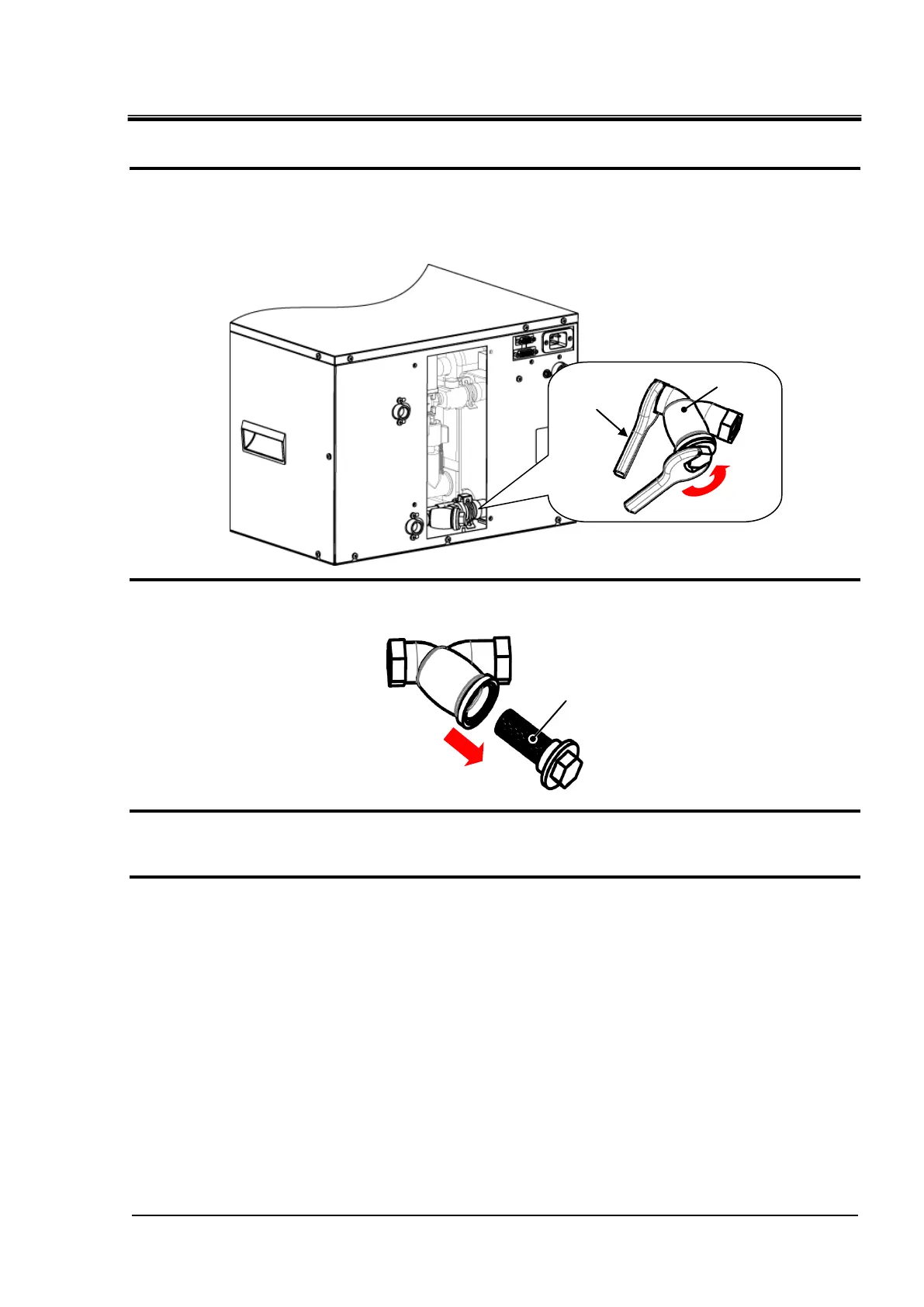HRX-OM-W002-A
Chapter 8 Control, Inspection, Exchange and Cleaning
HRR Series 8.2 Inspection, exchange, cleaning
1. Discharge the facility water. Please refer to "8.3.2 Discharge of the facility Water".
2. The strainer is installed on the back of the product.
Remove the strainer using a tool such as a spanner.
When removing the strainer, product should be fixed to do not move.
3. Clean the strainer.
4. After cleaning, please install the strainer by the reverse procedure.
5. Install the cover panel.
