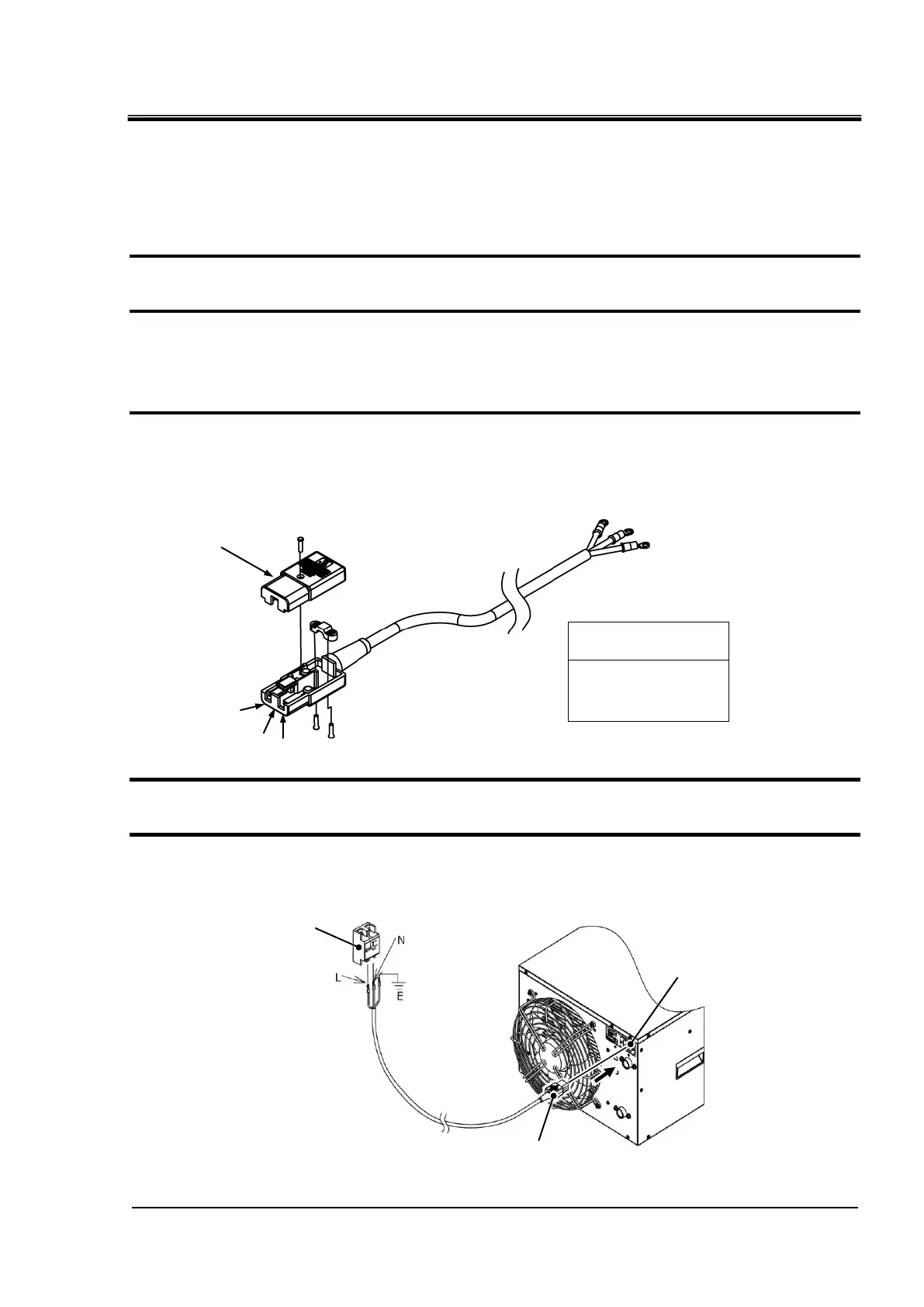HRX-OM-W002-A
Chapter 3 Transport and Setting Up
HRR Series 3.3 Installation
Preparation
1. Prepare the cable and individual socket or earth leakagebreaker shown in the table
below.
2. Strip the sheath from both ends of the cable.
3. Disassemble the power supply connector (supplied as an accessory) and mount one
end of the cable to the L, N and E terminals and reassemble the power supply
connector.
4. Connect the other end of the cable to crimped terminals that are connectable to the
power supply facility.
Fig 3-3 Cable connection
5. Insert the power supply connector to the power supply connector socket.
6. Connect the crimped terminals to the secondary side of the earth leakage breaker and
grounding on the power supply facility
Fig 3-4 Power supply connector connection
3cores×14AWG
(3cores×2.0mm2)
*including ground
Power supply connector hole
