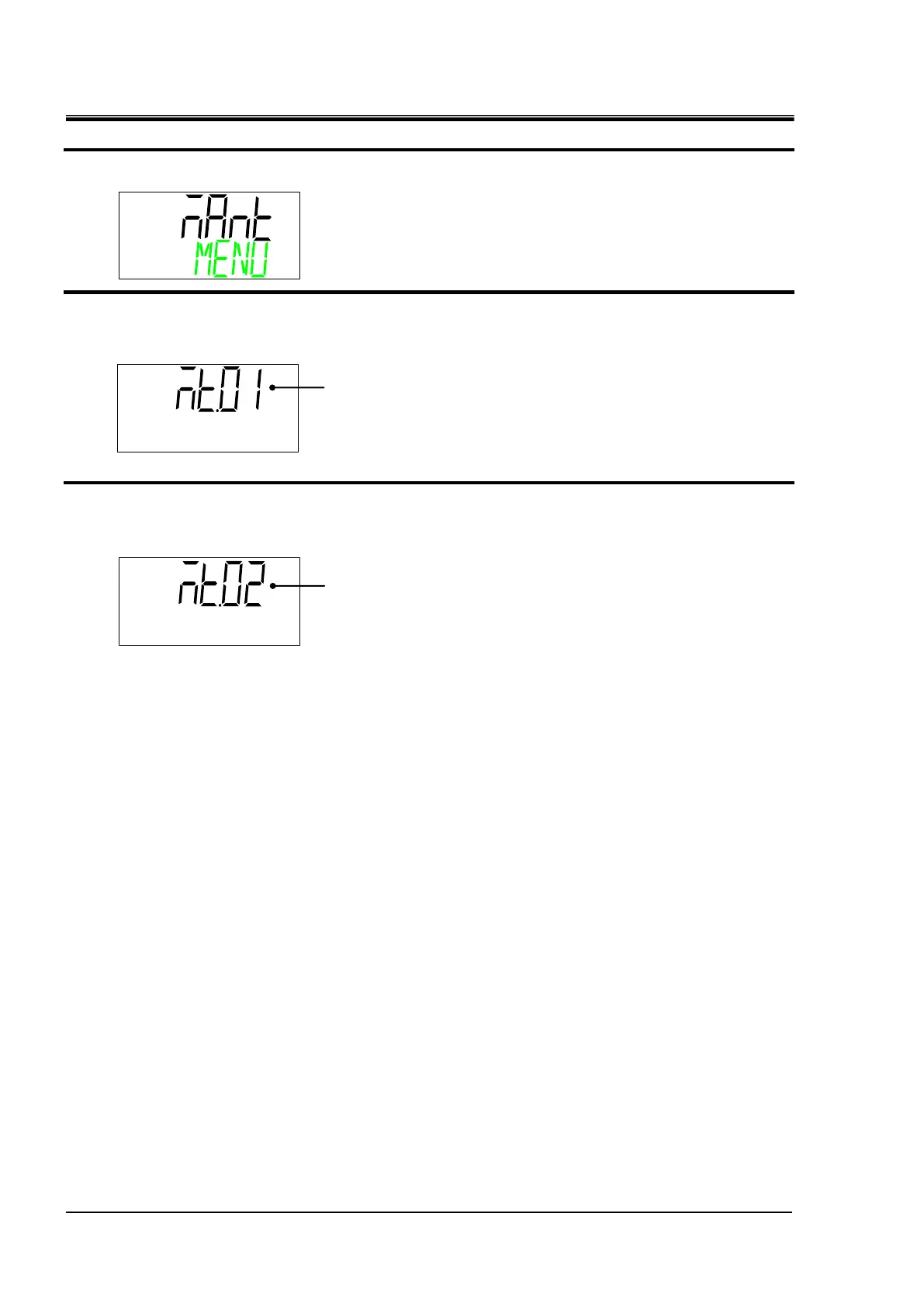HRX-OM-W002-A
Chapter 5 Display and Setting of Various Functions
5.4 Basic setting mode
HRR Series
Notice for maintenance menu TOP screen
1. This is the TOP screen of the notice for maintenance menu.
2. Press the [▼] key.
Displays the notice for maintenance number currently occurring in order of maintenance
notification number.
3. Press the [▼] key.
If more than one notice for maintenance has occurred, the next notice for maintenance number
will be displayed.
Notice for maintenance code
Notice for maintenance code
