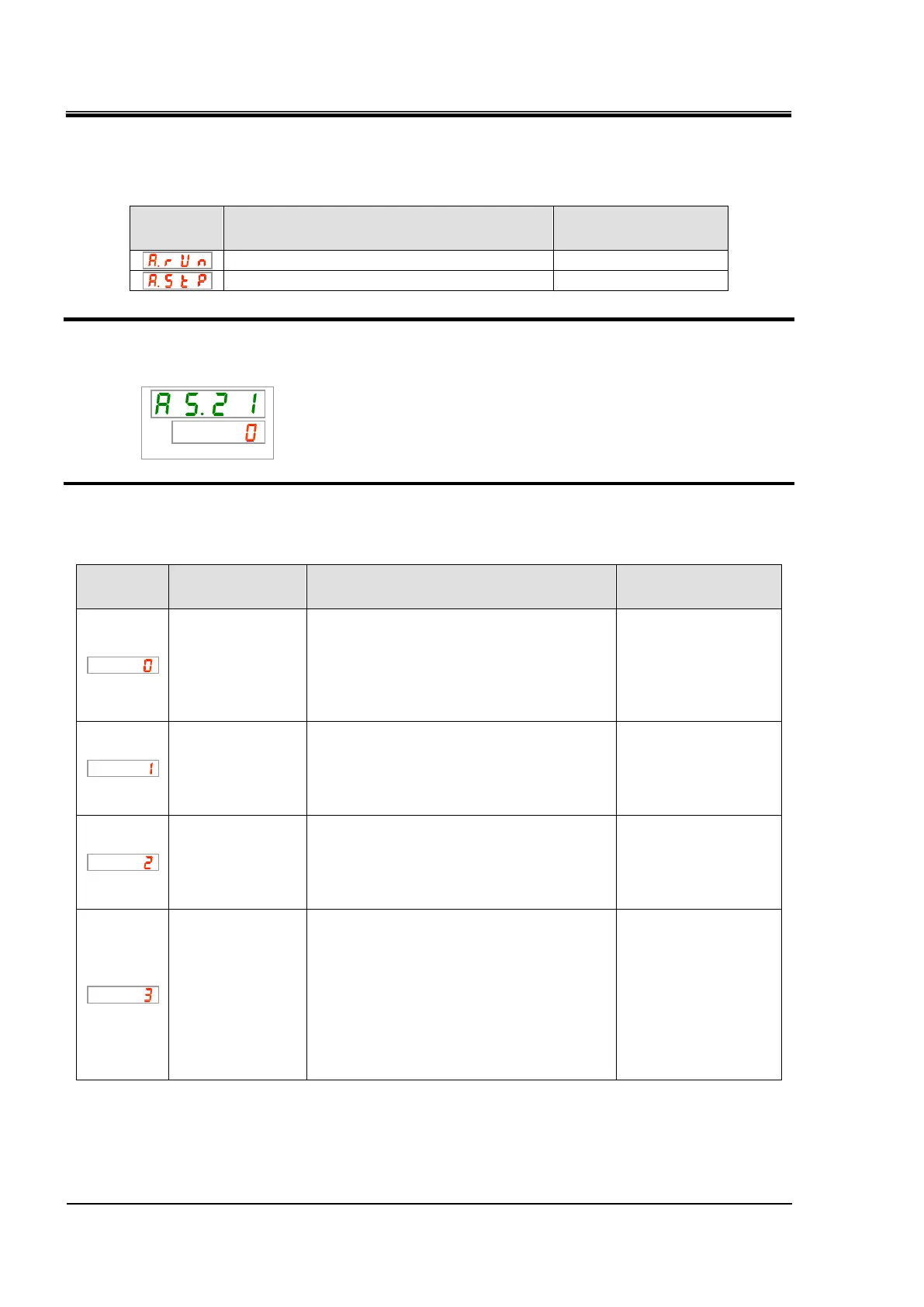HRX-OM-Q026
Chapter 5 Display and Setting of Various Functions
5.21 Alarm Customizing Function HRSH Series
5-62
29. Set the product operation when "DC line fuse cut" alarm is generated with [▲] key or
[▼] key, and press [SEL] key to enter.
Table 5.21-21 Operation setting when "DC line fuse cut" alarm is generated
Operation continues when this alarm is generated.
Operation stops when this alarm is generated.
Setting/Checking: Temperature alarm monitoring method
30. Press the [SEL] key once.
Setting screen of the temperature alarm monitoring method appears on the digital display.
31. Set temperature alarm monitoring method with [▲] key or [▼] key, and press [SEL] key
to enter.
Table 5.21-22 Setting of temperature alarm monitoring method
Alarm monitoring starts at the same time as the
product is turned ON. When the ambient
temperature is out of the range between the
temperatures set for AS.04 and AS.06, AL.03 or
AL.04 may be generated at the same time
when the product is turned ON.
When the circulating fluid temperature is
outside of the alarm threshold range at the time
of operation start, the alarm will not be
generated until the temperature comes inside
the alarm threshold range.
Alarm will not be generated until it reaches the
time set for the AS.22 "Monitoring start timer"
after the operation starts.
Alarm monitoring starts when the set time has
passed.
Automatic
monitoring +
Monitoring start
timer
Alarm will not be generated until it reaches the
time set for the AS.22 "Monitoring start timer"
after the operation starts.
Alarm monitoring starts when the set time has
passed.
When the circulating fluid temperature
enters the alarm threshold range before it
reaches the set time, the alarm monitoring
will be started at that time.
Settings of this function and example of alarm generating timing for 5.21.3 "Setting of temperature alarm
monitoring method and generation timing".