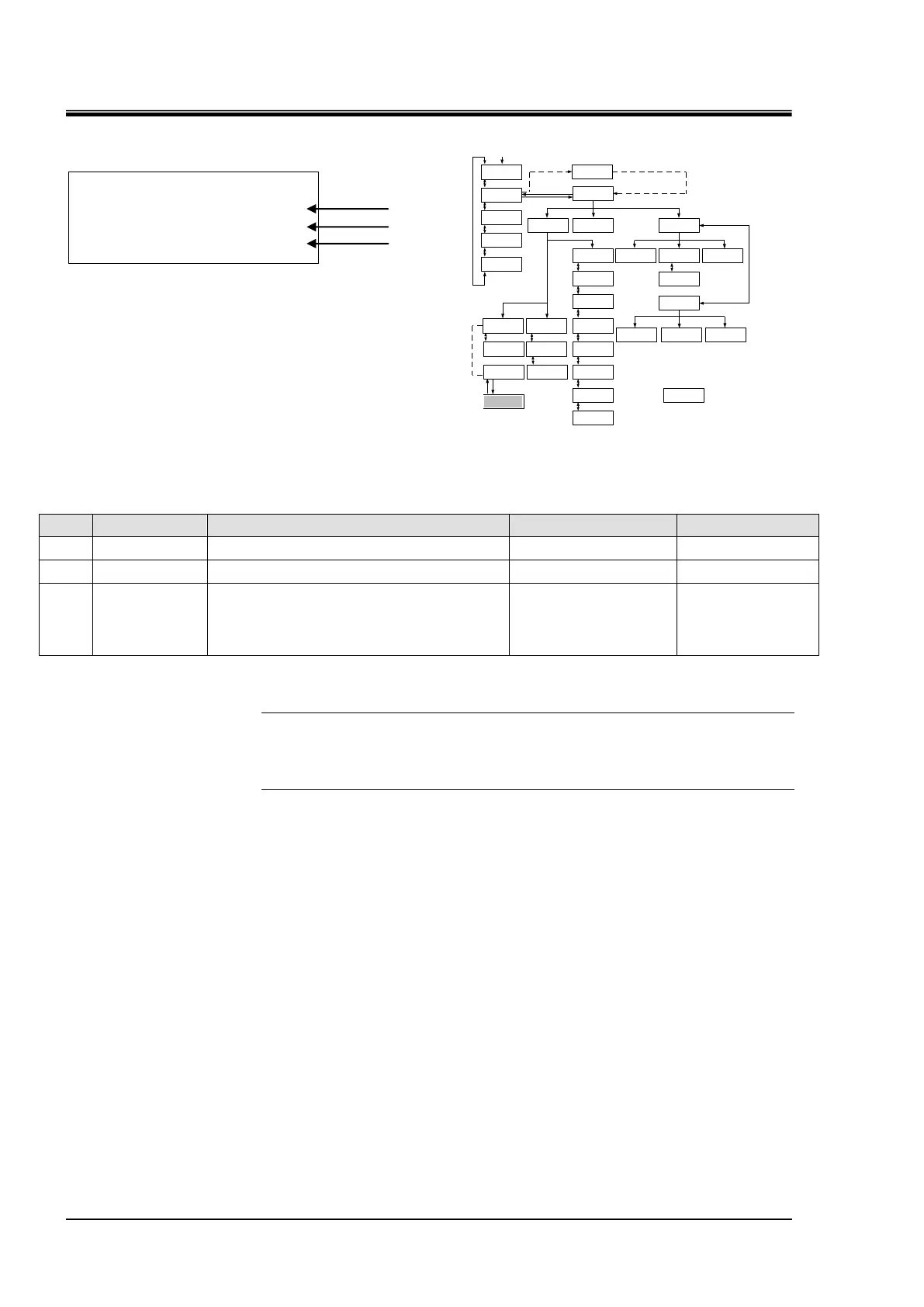HRX-OM-X010
Chapter 5 System Operation
5.3 Operation Screen HRZ Series
<PUMP FREQ SET>
RTN FLOW 8.0LPM
PRESS 0.05 MPa
FREQ 15.0Hz
5.3.12 Control Setting screen 3-2
Figure 5-15 Control Setting screen 3-2
Table 5-12 Control Setting screen 3-2
Return flow rate of circulating fluid.
Discharge pressure of circulating fluid.
Allows the setting of pump frequency.
(“Control Setting screen 3-2” is displayedonly
if PUMP IV on “Initial Setting screen 3” is set to
FREQ.)
[Tips]
Pressing [ENT] key enabling to change the set point of FREQ.
Unit of RTN FLOW and PRESS can be selected on “Initial Setting screen 1”.
See “5.3.16 Initial Setting screen 1“(page 5-18) for details.