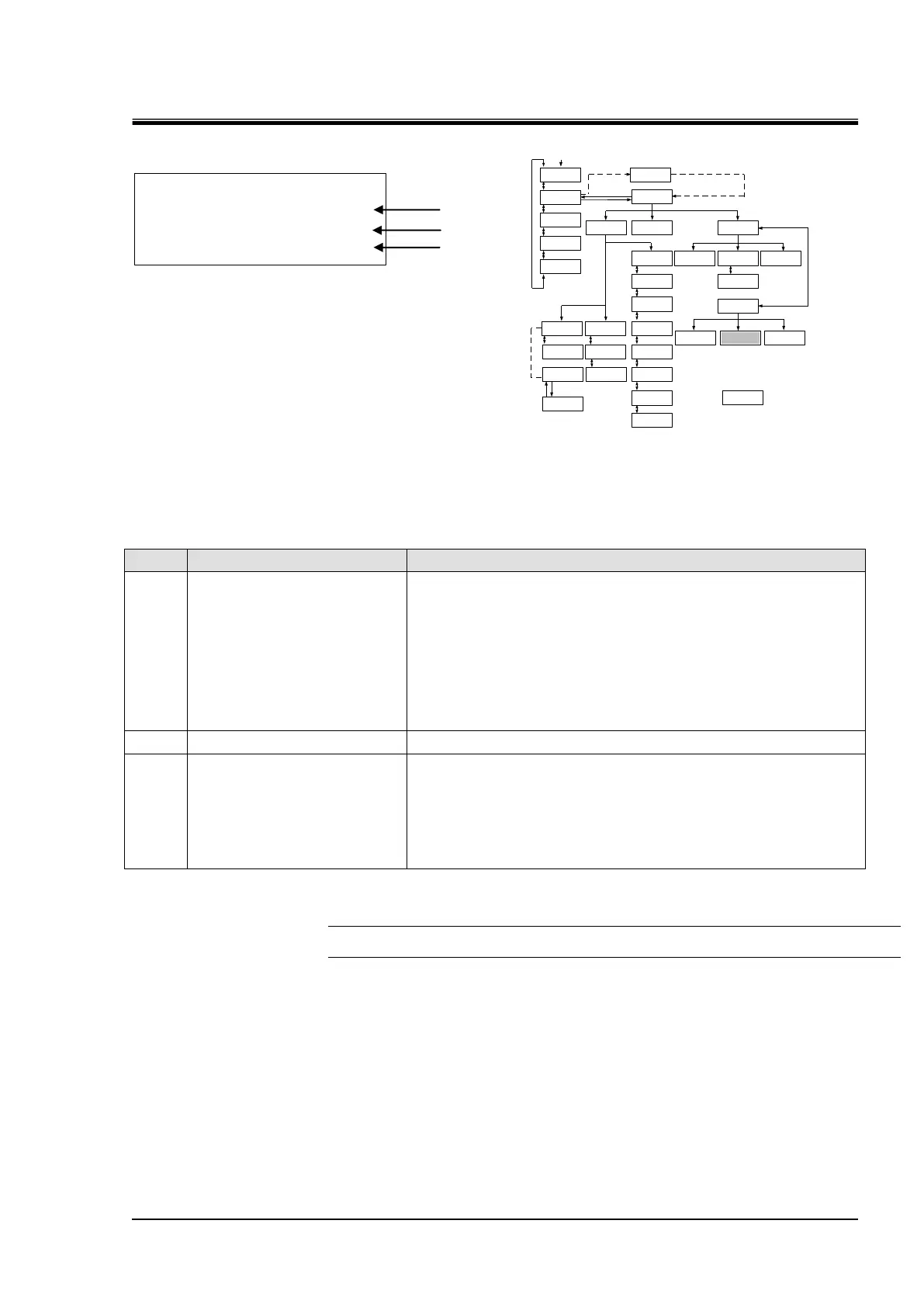HRX-OM-X010
Chapter 5 System Operation
HRZ Series 5.3 Operation Screen
5.3.31 Maintenance screen 7
Figure 5-34 Maintenance screen 7
When MSG is “READY”, Start/Stop of circulating fluid automatic collection is available.
Table 5-31 Maintenance screen 7
Indicates the status of circulating fluid automatic collection.
READY : Ready to collect.
PURGE START : During collection.
FINISH : Collection finished normally.
TIME OUT : Collecting time exceeds setting value.
IN RUNNING : This system during operation.
ALARM : Alarm raised to this system.
TEMP OUT : Circulating fluid temp. is out of range for starting collection.
Setting value of PURGE TIME.
Start/Stop circulating fluid automatic collection.
After pressing [ENT] key, pressing either [▲] or [▲] key to select
Start/Stop. Then automatic collection Start/Stop is available after
pressing [ENT] key to fix the setting.
START : Start collection.
STOP : Stop collection.
[Tips]
It is displayed only if the Circulating Fluid Automatic Collector (optional) is provided.
< AUTO PURGE >
MSG:READY
PURGE TIME: 300s
PURGE MODE:STOP