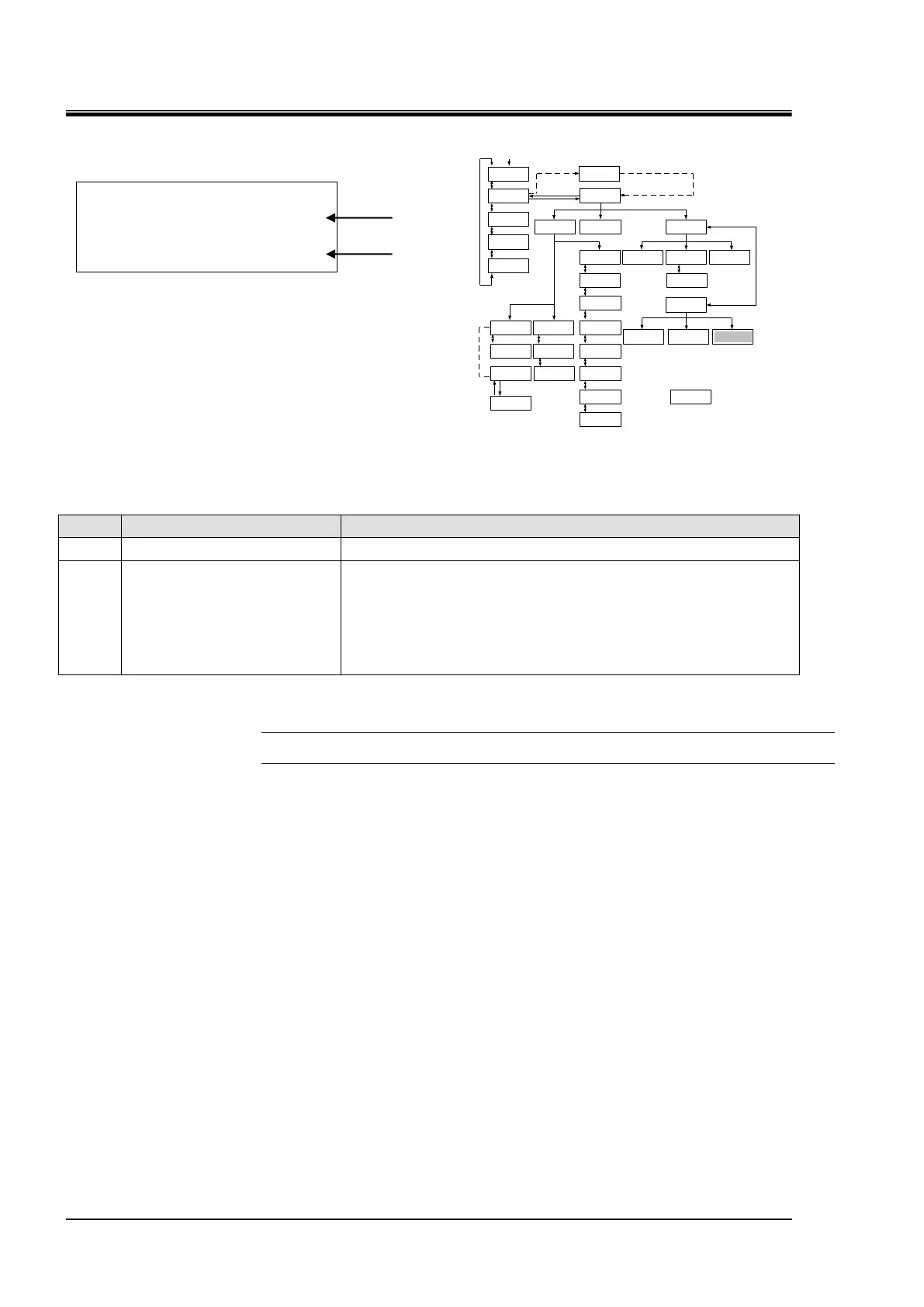HRX-OM-X010
Chapter 5 System Operation
5.3 Operation Screen HRZ Series
5.3.32 Maintenance screen 8
Figure 5-35 Maintenance screen 8
Table 5-32 Maintenance screen 8
Accumulated time that the solenoid valve for DI circuit is activated.
Allows to reset DI ACC.
After pressing [ENT] key, pressing either [▲] or [▲] key to select
Yes/No. Then Reset/Not reset DI ACC after pressing [ENT] key to fix the
setting.
Yes : Reset DI ACC.
No : Not reset DI ACC.
[Tips]
It is displayed only if the DI Control Kit (optional) is provided.
< DI ACC RESET >
DI ACC 0h
DATA RESET? No