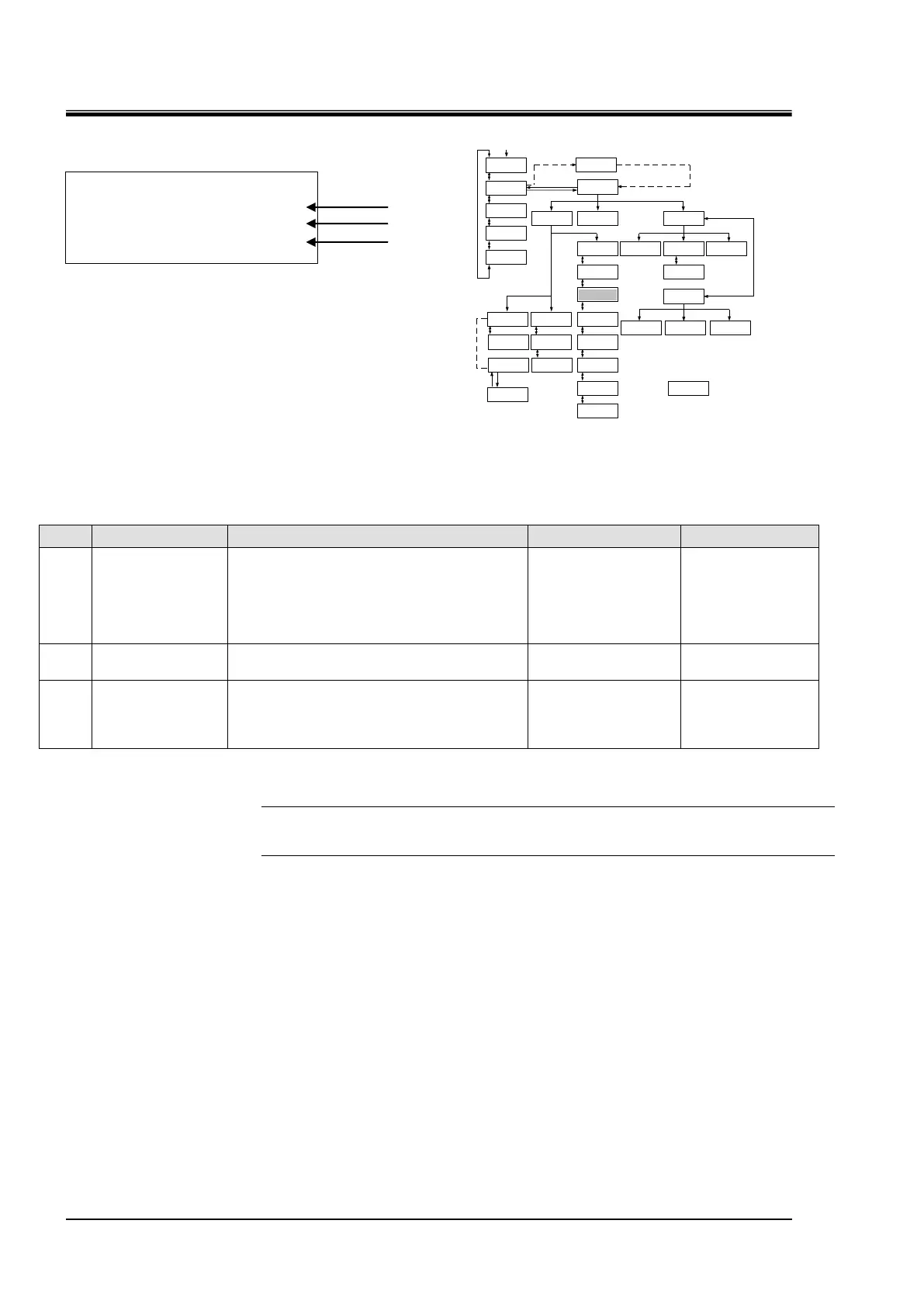HRX-OM-X010
Chapter 5 System Operation
5.3 Operation Screen HRZ Series
<INITIAL SET> ↕
PUMP IV FLOW
P.LIMIT FUNC.OFF
P.LIMIT 1.00MPa
5.3.18 Initial Setting screen 3
Figure 5-21 Initial Setting screen 3
Table 5-18 Initial Setting screen 3
Allows the selection of the controlled object for
pump operation.
FREQ : Pump frequency control.
FLOW : Circulating fluid Flow rate control.
PRESS : Pump discharge pressure control.
Allows the setting of pump discharge pressure
upper limit function (Valid : ON, Invalid : OFF).
Allows the setting of pump discharge pressure
upper limit value. This function enables the
pump discharge pressure not to exceed the
upper limit value to protect your system.
0.10 to 1.00MPa
15~145PSI
[Tips]
[▲] or [▼] key is used for selecting “Item” and move to other Initial Setting screens.
And pressing the [ENT] key enabling to select the setting or set value.