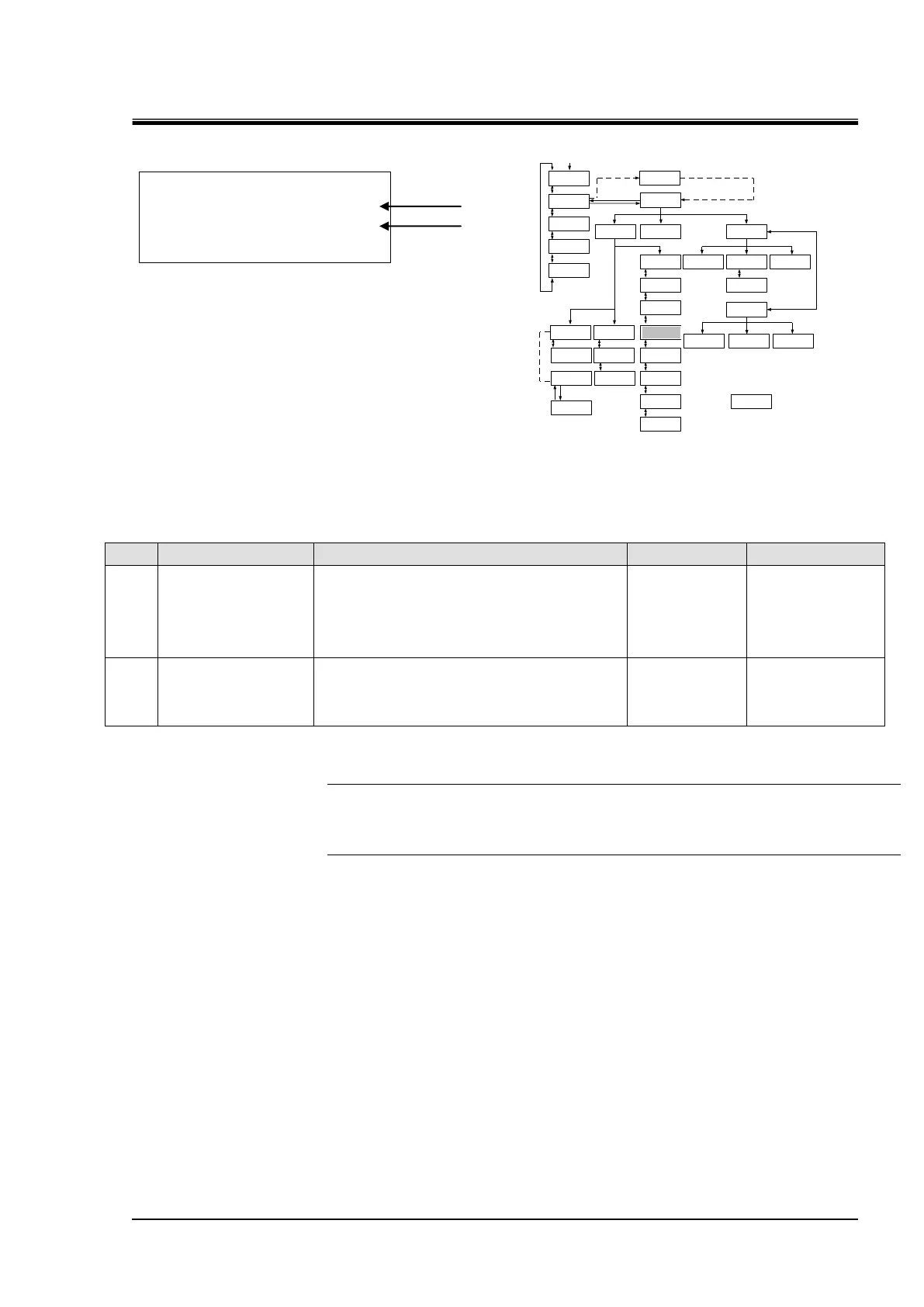HRX-OM-X010
Chapter 5 System Operation
HRZ Series 5.3 Operation Screen
<INITIAL SET> ↕
PURGE STOP AUTO
PURGE TIME 300s
5.3.19 Initial Setting screen 4
Figure 5-22 Initial Setting screen 4
Table 5-19 Initial Setting screen 4
Allows the selection of automatic collection stop
mode.
AUTO: Collection operation stops automatically
when cllection finished normally.
TIME : Collection continues for the setting time.
When “AUTO” mode, allows the setting for the
time to raise “TIME OUT”. When “TIME” mode,
allows the setting of the time to continue
collection operation.
[Tips]
It is displayed only if the Circulating Fluid Automatic Collector (optional) is provided.
[▲] or [▼] key is used for selecting “Item” and move to other Initial Setting screens.
And pressing the [ENT] key enabling to select the setting.