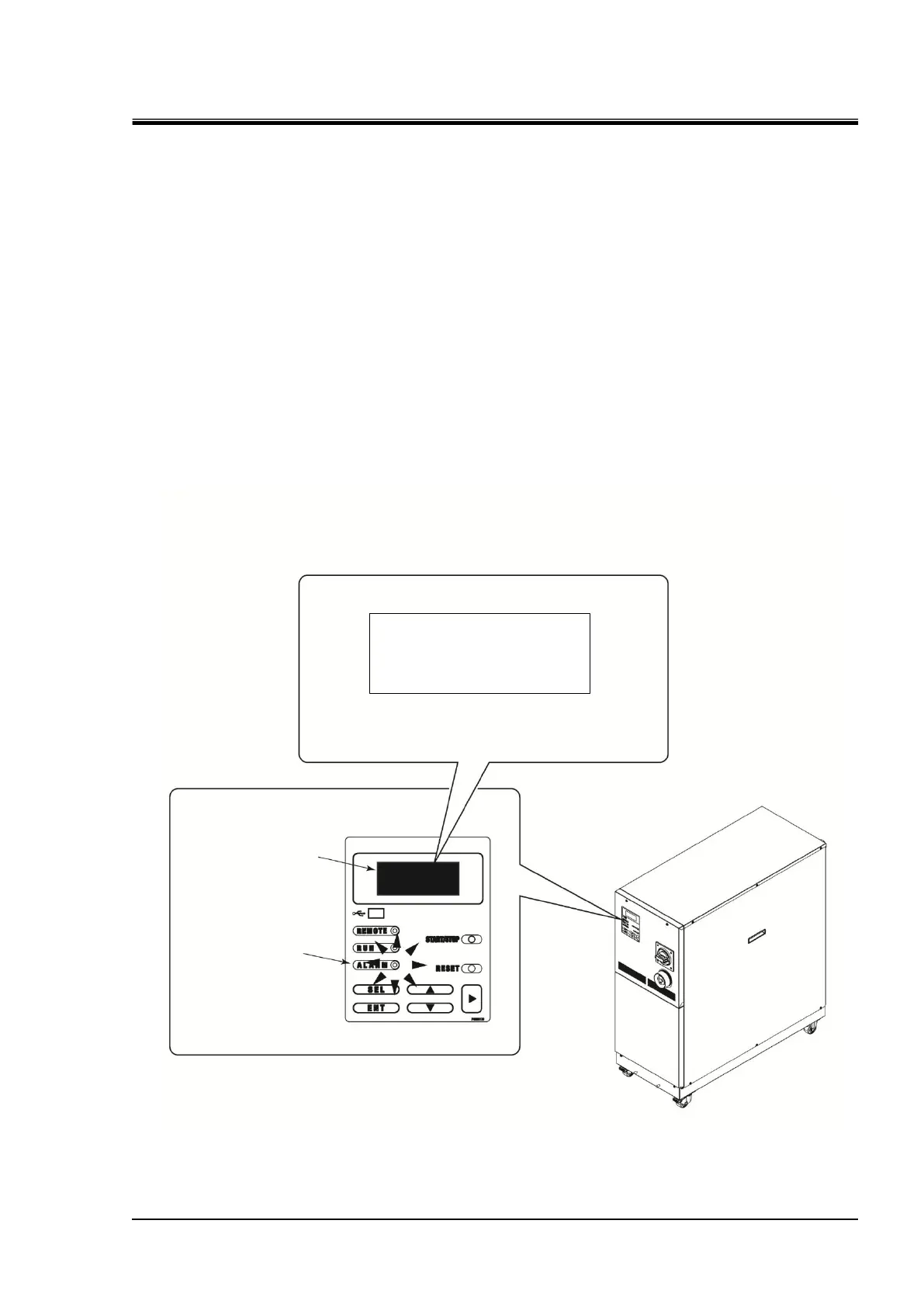HRX-OM-X010
Chapter 6 Error Message and Troubleshooting
HRZ Series 6.1 Error Message
Chapter 6 Error Message and
Troubleshooting
6.1 Error Message
The following are to be performed in the event of an error in this system.
The “ALARM” lamp comes on.
Alarm buzzer comes on.
The “Alarm Display screen” is displayed on the LCD screen.
Error signal is issued through external communication.
(See section 8.1.3 “Communication specification” in Chapter 8 Appendix for
details.) on page 8-7
This system is brought to a stop forcefully according to error types.
Figure 6-1 Error Occurrence
Alarm Display screen (Alarm No. and alarm message)
***ALARM*** ↕
11:Reservoir
High Temp WRN