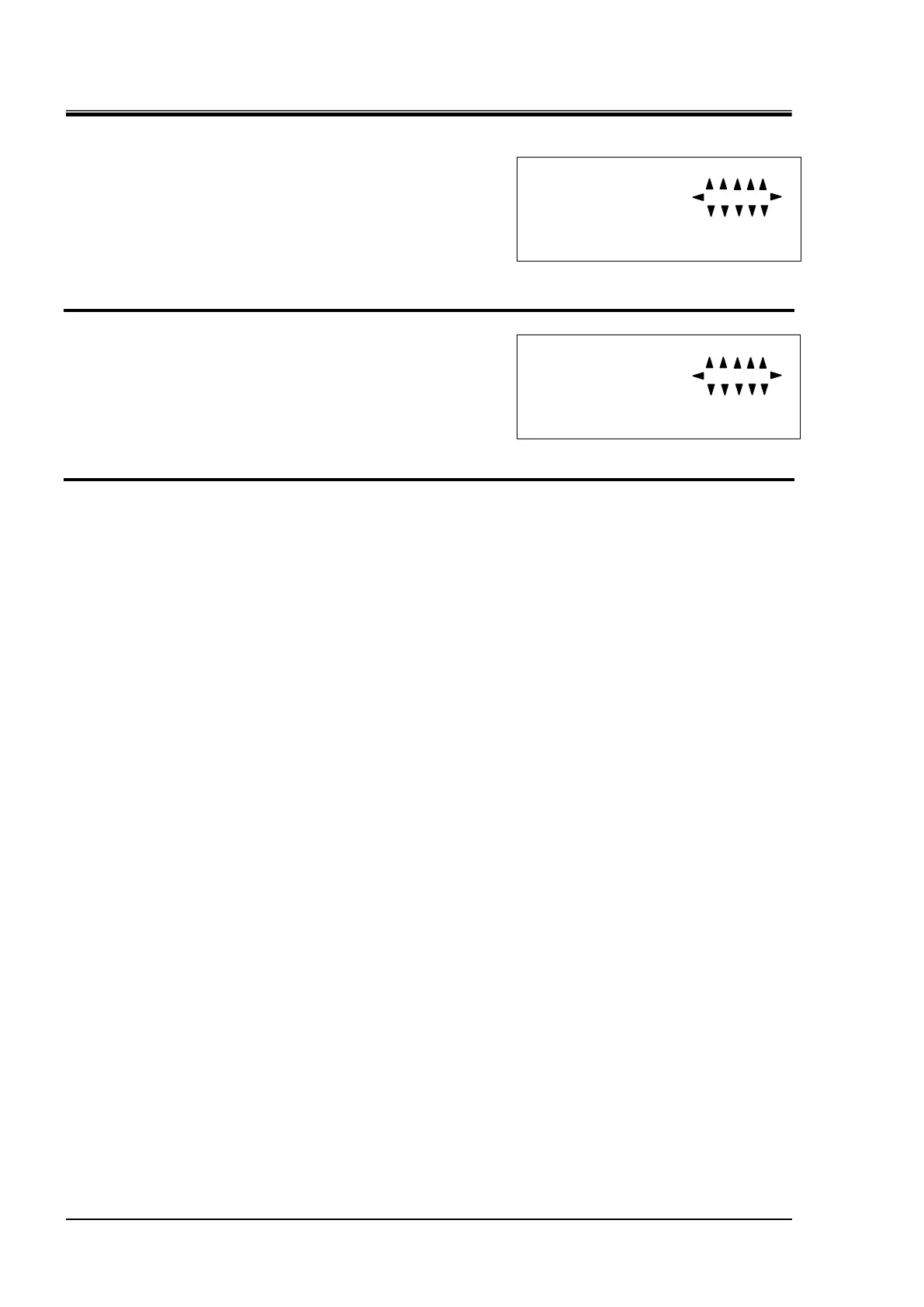HRX-OM-X010
Chapter 5 System Operation
5.4 Examples of System Operation HRZ Series
<INITIAL SET> ↕
PUMP IV FLOW
P.LIMIT FUNC.OFF
P.LIMIT 1.00MPa
5. With the use of the arrow keys([▲],[▼]),
move the cursor to“PUMP IV”and press the [ENT]key.
The name of current setting “FLOW” flashes and enable
to switch the setting.
Figure 5-54 Initial Setting screen 3
6. With the use of the arrow keys([▲],[▼]),
to select “FREQ”
Figure 5-55 Initial Setting screen 3
7. Press the [ENT] key.
<INITIAL SET> ↕
PUMP IV FREQ
P.LIMIT FUNC.OFF
P.LIMIT 1.00MPa