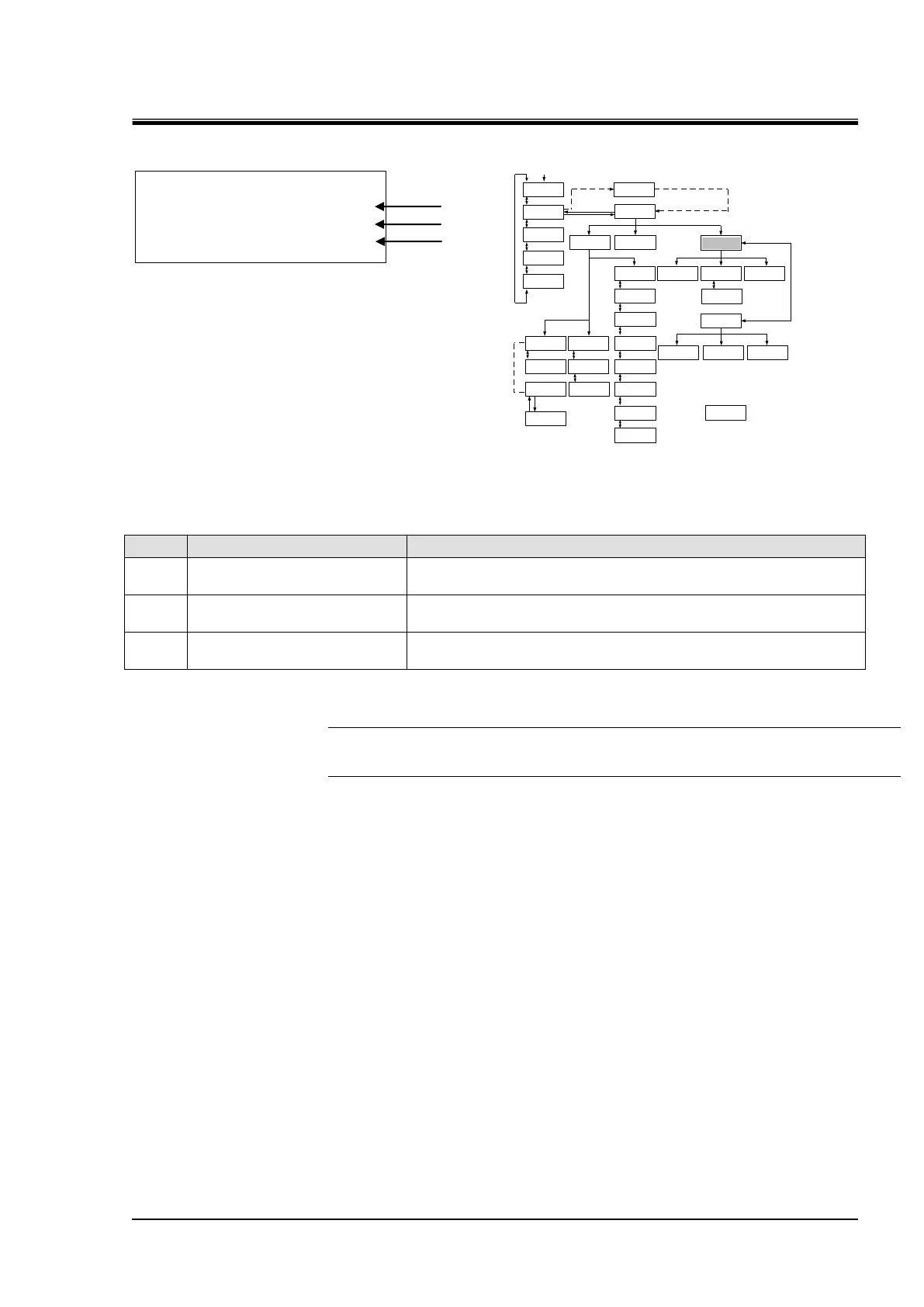HRX-OM-X010
Chapter 5 System Operation
HRZ Series 5.3 Operation Screen
5.3.25 Maintenance screen 1
Figure 5-28 Maintenance screen 1
Table 5-25 Maintenance screen 1
Switches to the “Maintenance ltem screen 3” with the press of
the [ENT] key.
Switches to the “Maintenance ltem screen 4” with the press of
the [ENT] key.
Switches to the “Maintenance ltem screen 5” with the press of
the [ENT] key.
[Tips]
[▲] or [▼] key is used for selecting “Item” and move to other Maintenance screens.
And pressing the [ENT] key enabling to change the setting or set value.
<MAINTENANCE> ↕
1.VALVE OPEN
2.ALARM HISTORY
3.RUNNING DATA