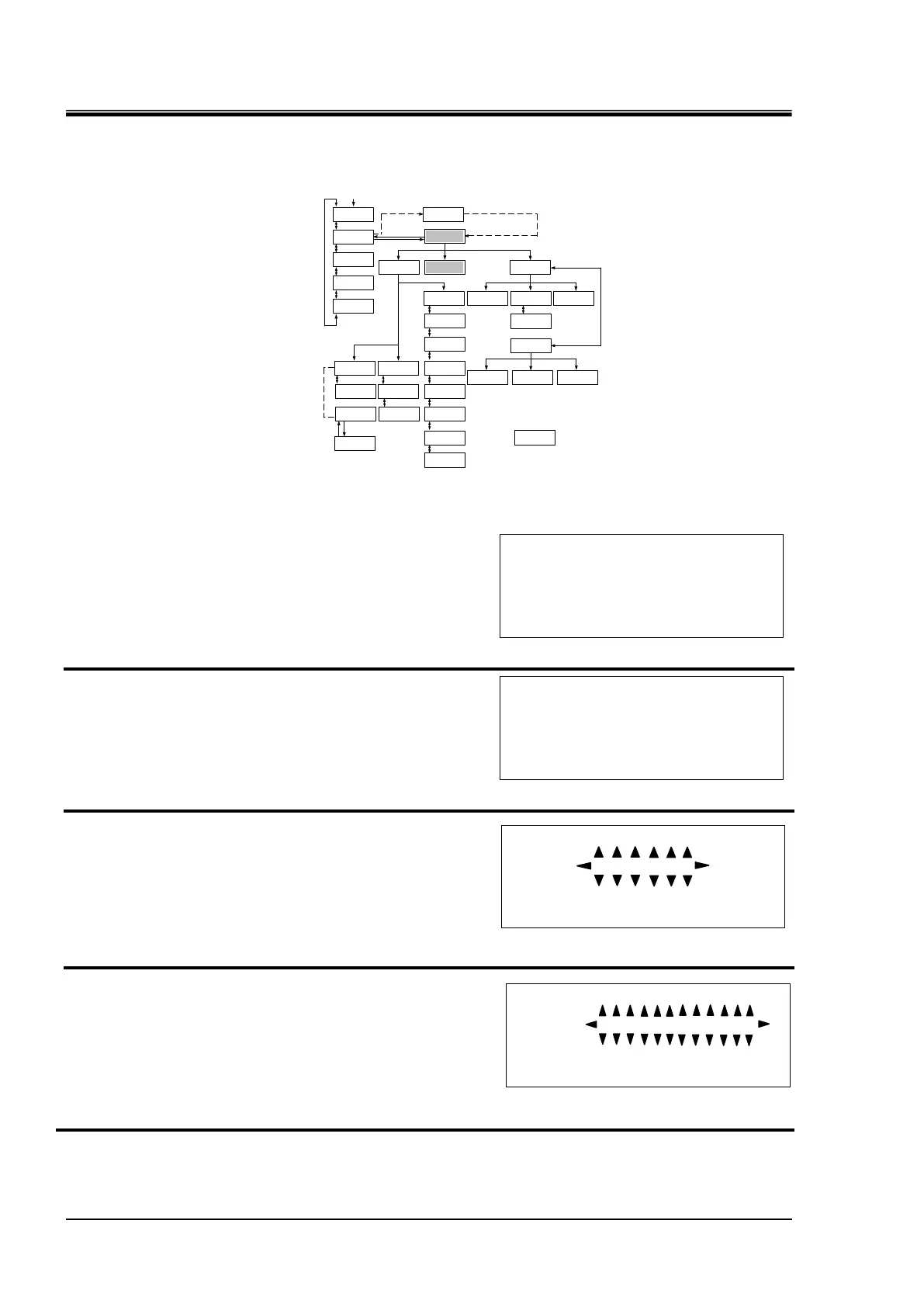HRX-OM-X010
Chapter 5 System Operation
5.4 Examples of System Operation HRZ Series
< REMOTE MODE >
MODE:LOCAL
< REMOTE MODE >
MODE:SER REMOTE
D E V I C E ADRS. 1CH
5.4.2 Example 2: Communication mode is switched from “LOCAL” to
“SER REMOTE”.
Figure 5-44 Switching of communication mode from “LOCAL” to “SER REMOTE”
1. Press the [SEL] key to display the “Menu
screen”.
Figure 5-45 Menu screen
2. With the use of the arrow keys ([▲], [▼]),
move the cursor to “2. REMOTE MODE”
and press the [ENT] key.
The “Mode Selection screen” is displayed.
Figure 5-46 Mode Selection screen
3. Press the [ENT] key
The name of current mode “LOCAL” flashes
and enable to switch the setting.
Figure 5-47 Mode Selection screen
4. Use the arrow keys ([▲], [▼]),to select
“SER REMOTE”.
Figure 5-48 Mode Selection screen
5. Press the [ENT]key.
<MENU>
1.SETTING
2.REMOTE MODE
3.MAINTENANCE
< REMOTE MODE >
MODE:LOCAL