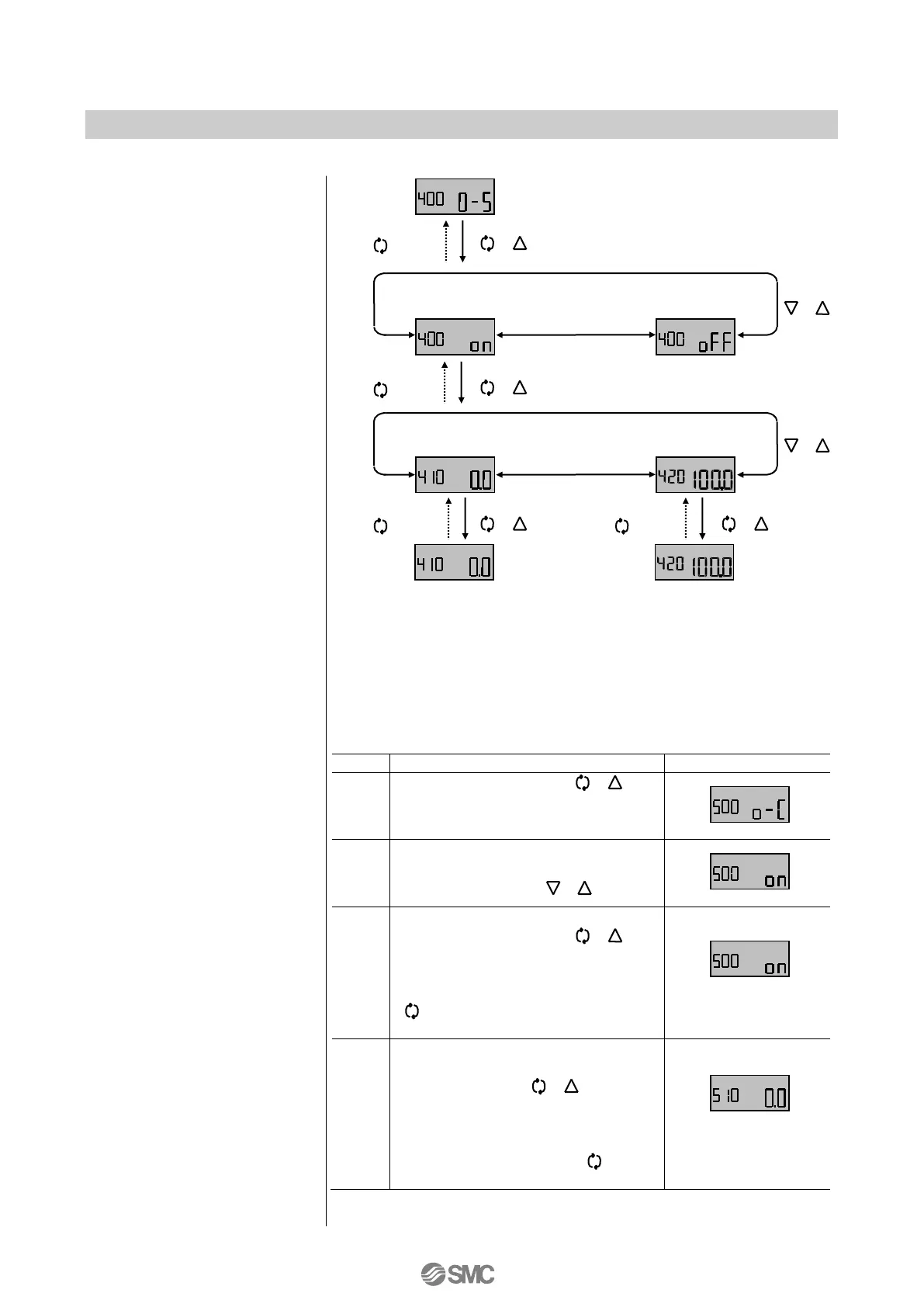(500) Forced fully close/
fully open setting
Forced fully close / fully open is selectable. (on) when the mode is
set. (oFF) when the mode is not selected. When selected, set
value can be changed.
Hold down set button ( ) for
1sec. or longer to start parameter
change mode.
Select forceful fully close / fully
open mode (on) or not (oFF) with
Down or Up button ( ).
When during the mode is selected,
hold down set button ( ) for
1sec. or longer to start value
change mode. When (oFF) mode is
selected, hold down mode button
( ) for 1sec. or longer to set the
value.
<Hereafter, only when (on) is set>
To set lower limit with (510), hold
down set button ( ) for 1sec.
or longer. After values start to flash,
change the value within the range
of 0.0 to 10.0%. After changing,
hold down mode button ( ) to set
the value.
