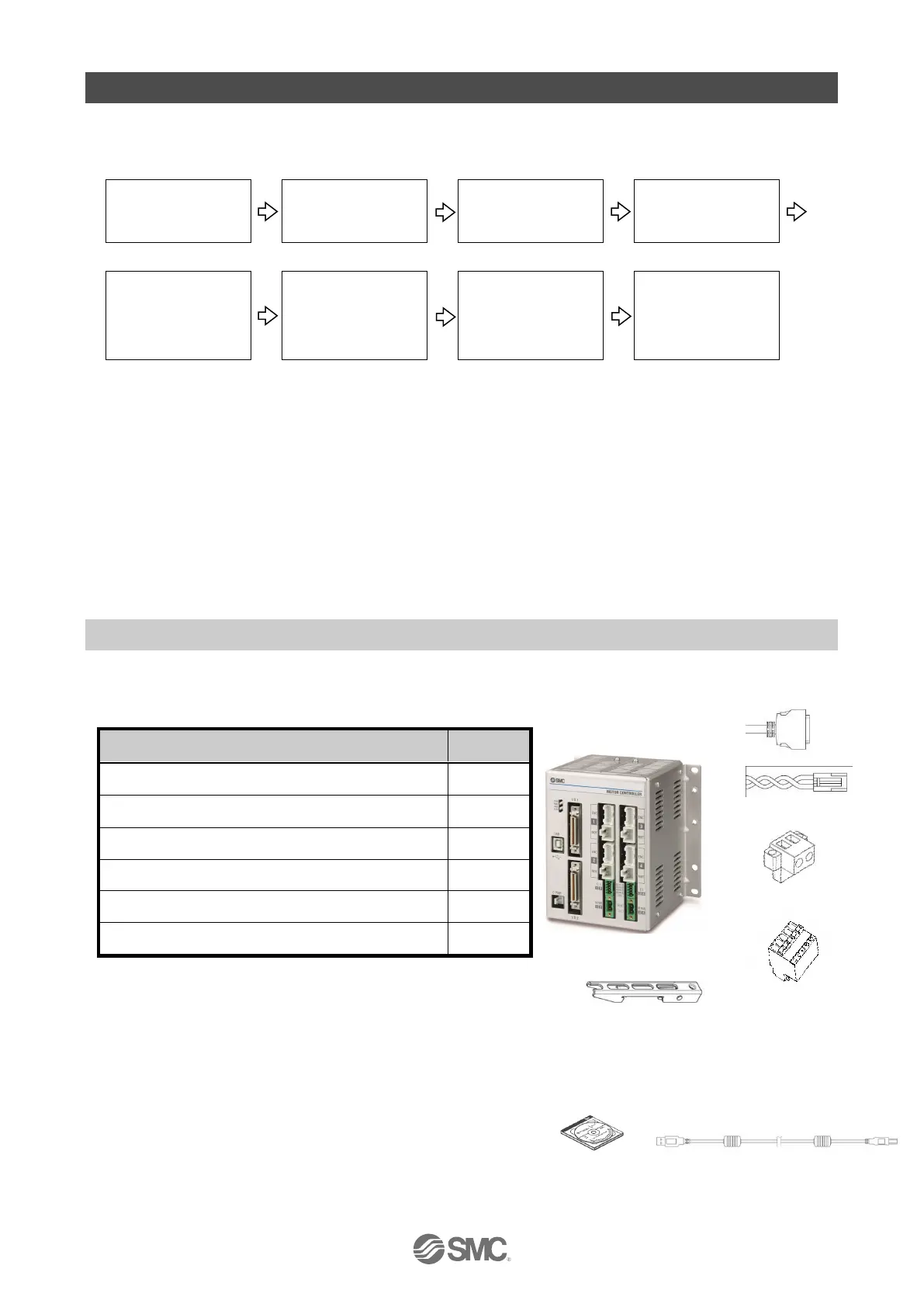- 10 -
No.SFOD-OMT0010-B
3. Procedures to Trial run
Install, wire, set and perform a trial run for the controller referring to the procedure below when using
the product for the first time.
For “Installation of the software”, refer to this operation manual and the Installation Manual for the
controller setting software (No.SFOD-OMT0008). For “Start-up of controller setting software”,
“Parameters and step data”, “Check using JOG operation” and “Operation test using Test Drive”,
please refer to the setting software operation manual (No.SFOD-OMT0012).
When this controller is used for the first time after purchase, do not upload the default values in the
controller.
Please download the information which has been set by the controller setting software and use it.
3.1 Checking the contents of the package
After unpacking everything, check the description on the label to identify the controller and the
number of accessories.
Note1) These items are included if you ordered by the
part number for a set of controller.
[Options]
Controller setting kit (Product model No.: JXC-W1)
(Controller setting software and USB cable are included.)
If any parts are missing or damaged, please contact your distributor.
Mounting screw M5 x8 (4pcs.),
Holding screw M5 x14 (2pcs.) included
together
