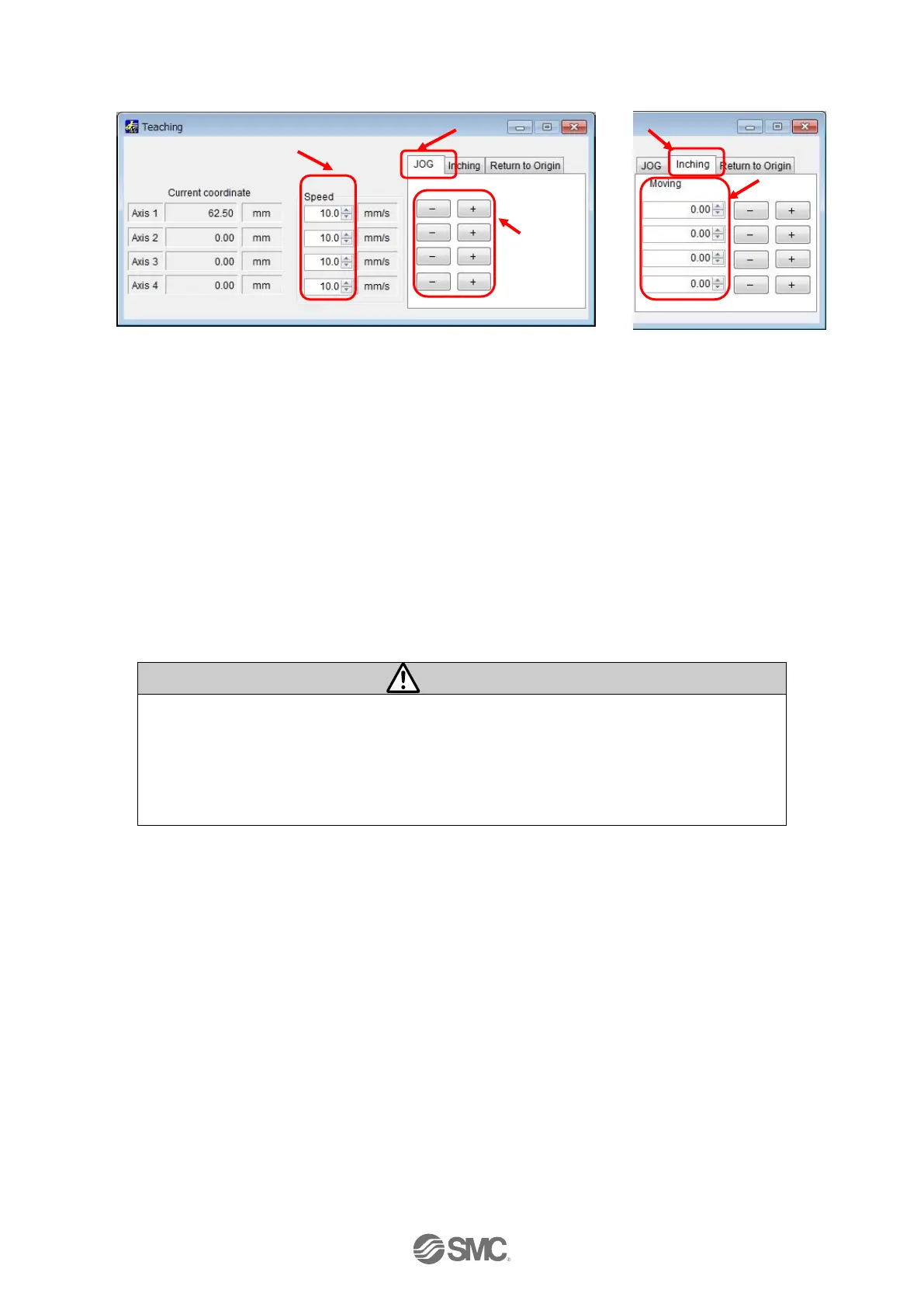- 22 -
No.SFOD-OMT0010-B
(3) JOG or Inching
Select the “JOG” or “Inching” tab.
(a) JOG
Set the "Speed". The Position will move in the "+" or "-" direction as long as the "+" or "-"
button is pressed.
(b) Inching
Set "Speed" for travel speed and "Moving" for travel distance. The Position will move in the "+"
or "-" direction during setting.
Confirm that the connected actuator travels at the speed or distance according to the connected
actuator setting.
When perform return to origin operation, JOG function and Inching function for the first
time, make sure that the parameter setting is correct.
When the electronic gear is set, make sure that the actuator travels for the set travel
distance by performing the inching function.
It is possible that unexpected operation will result in accidents, injury, or damage to the
system or actuator.
