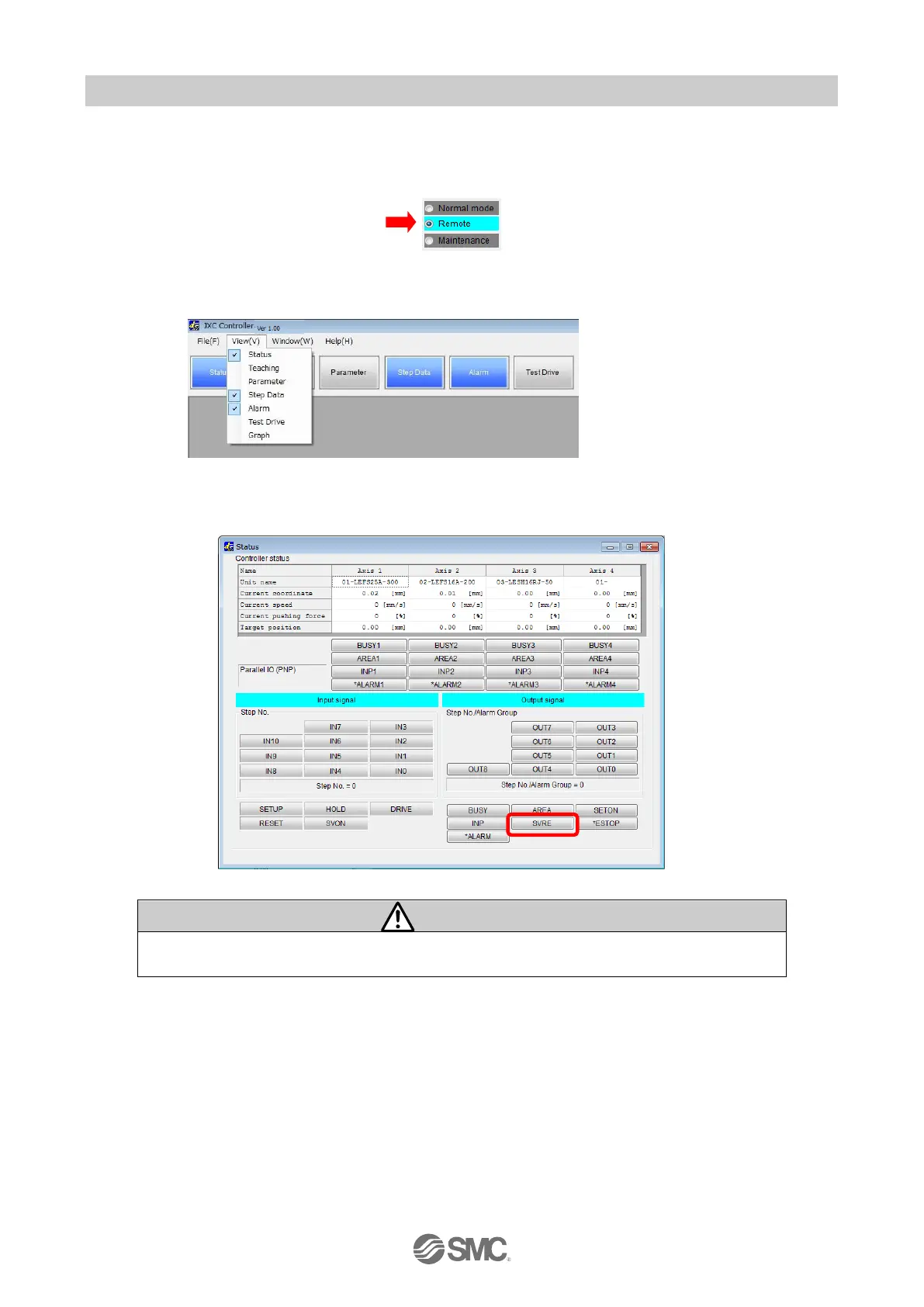- 20 -
No.SFOD-OMT0010-B
3.7 Check using JOG operation
(1) Change to Remote mode
Change the mode to Remote mode at the top of the main window. The Servo will be turned on by
selecting Remote mode.
Confirm that the Servo is ON. (Confirm SVRE ON in the status window.)
Select "View(V)" at the top of the main window, and select "Status".
The Status window will be displayed. When the Servo is ON, the SVRE box will turn blue in the
Output signal area.
When the power is supplied, it may take up to 20 seconds from servo ON input to SVRE
ON output, depending on the actuator position or the conditions.
