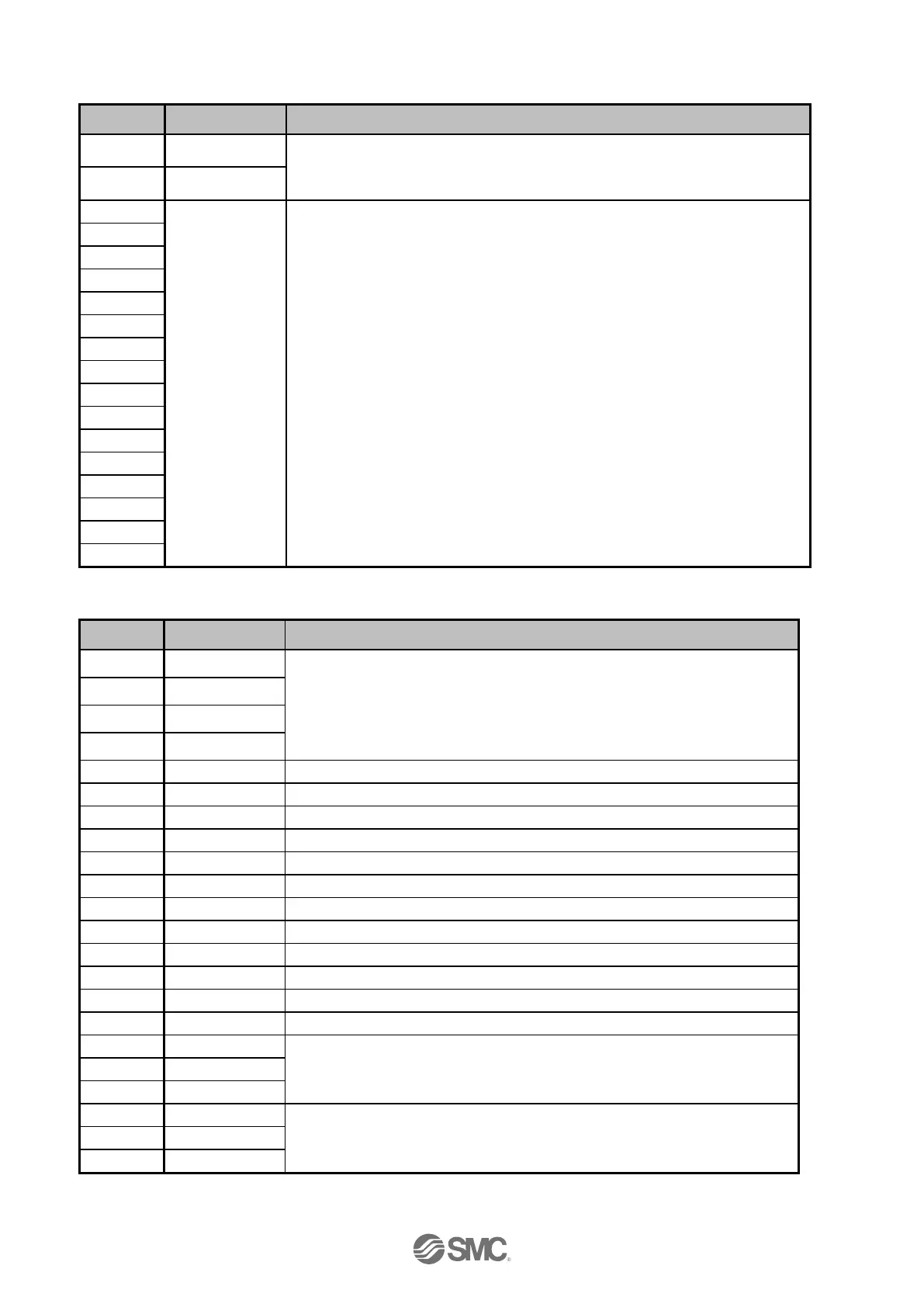- 42 -
No.SFOD-OMT0010-B
(2) I/O2
-Input side
Connects the power supply 24 V to the input/output signals
For BUSY1 to BUSY4, AREA1 to AREA4, INP1 to INP4, and ALARM1 to
ALARM4.
Busy signal for Axis x
When the actuator starts to operate, the BUSY signal will be turned
ON until the completion of operation time (theoretically value). After
the completion of operation time if the actuator has stopped, the
BUSY signal will be turned off.
Positioning complete signal for Axis 1
Positioning complete signal for Axis 2
Positioning complete signal for Axis 3
Positioning complete signal for Axis 4
Alarm signal for Axis 1
Note1)
Alarm signal for Axis 2
Note1)
Alarm signal for Axis 3
Note1)
Alarm signal for Axis 4
Note1)
Connect the power supply 0V to the input/output signals
For BUSY1 to BUSY4, AREA1 to AREA4.
Connect the power supply 0V to the input/output signals
For INP1 to INP4, ALARM1 to ALARM4.
Note 1) Negative logic signal.
