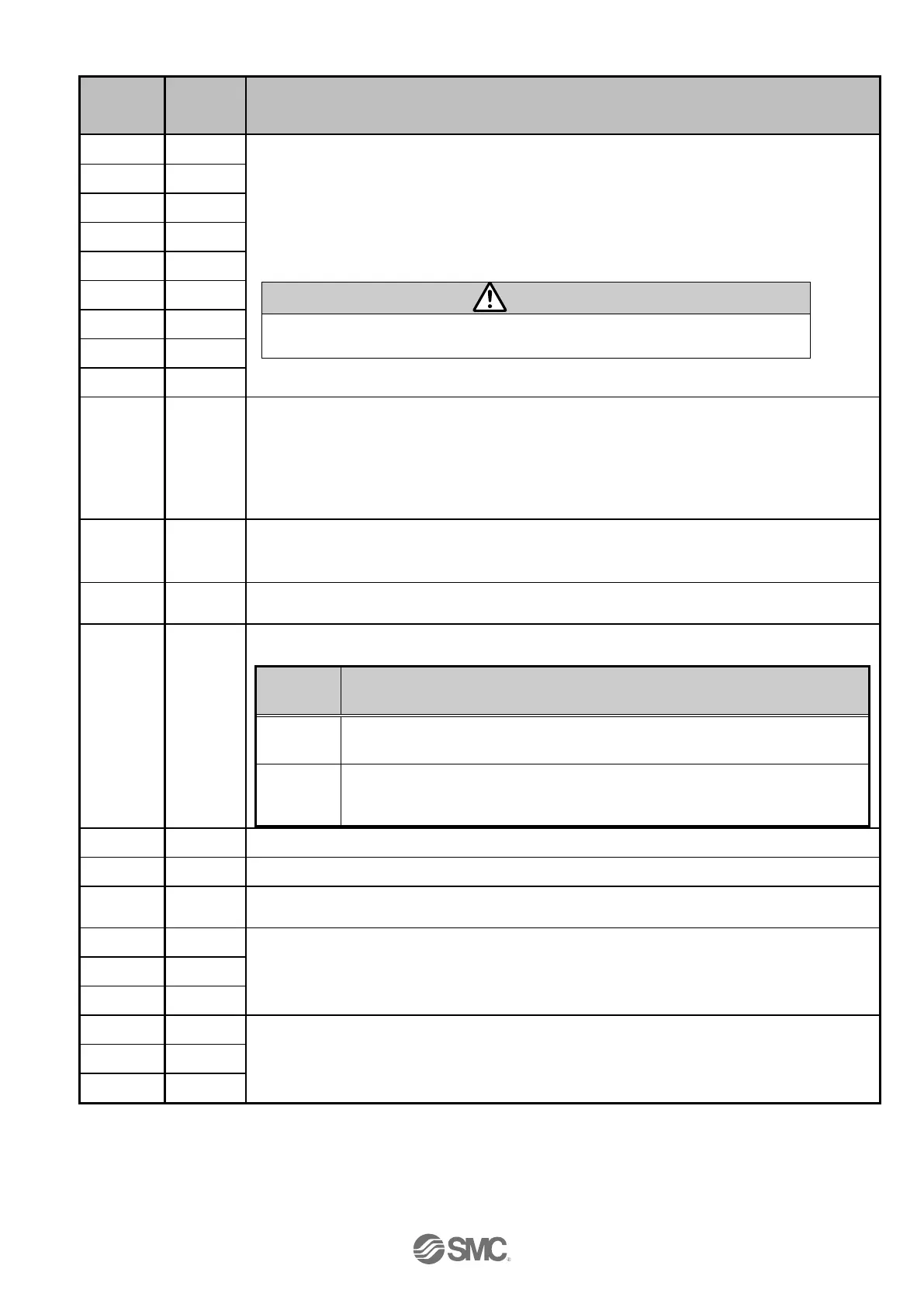- 41 -
No.SFOD-OMT0010-B
-Output side
Output the number of ongoing step data.
When the operation is started and the DRIVE input is turned ON, a Bit No. corresponding
to the number of the active step data will be output from these terminals. These output
signals will be updated when the DRIVE input is turned ON.
(1) When RESET is turned ON, these terminals are turned OFF.
(2) During an alarm, these terminals output the alarm group.
The Busy signal turns on until the completion of operation time (theoretically value) of all
actuators, and also during the movement of one or more actuators. (OR of BUSY1 to
BUSY4.)However, when the positioning operation of pushing operation is inhibited and the
movement stops, the Busy signal keeps turning ON exceptionally until operation is
released. (Not OR of BUSY1 to BUSY4.)
The Bit No is output during step data in extended mode.
Note
3)
The Area signal turns on when all actuators are within the area output range. (AND of
AREA1 to AREA4)
The Bit No is output during step data in extended mode.
Note
3)
Return to origin completion signal.
SETON turns on when all axes have completed the return to origin operation.
Positioning complete signal
INP turns on according to the conditions below.(AND of INP1 to INP4)
When the actuator moves to within this range from the target position after the
positioning completion time (theoretical value), the INP output will turn ON.
When the Pushing force becomes more than the set "Trigger level" value in the
profile parameter and the actuator stopped within the pushing area, the INP output
will turn ON.
The Servo ON signal turns on when the servo motor is ON.
Note1)
ESTOP turns OFF when EMG signal stops
Note2)
.
ALARM turns OFF when an alarm is generated to one or more actuator. (Reverse of OR
of ALARM1 to ALARM4)
Note
2)
Connects the power supply 0V to the input/output signals
For OUT0 to OUT7
Connects the power supply 0V to the input/output signals
For OUT8, BUSY, AREA, SETON, INP, SVRE, ESTOP, and ALARM
Note 1) When power is supplied, it may take up to 20 seconds from Servo ON to SVRE ON, depending
on the actuator position or conditions.
Note 2) Negative logic signal.
Note 3) For BUSY and AREA signals, use BUSY1 to BUSY4 and AREA1 to AREA4 for I/O2 (optional).
