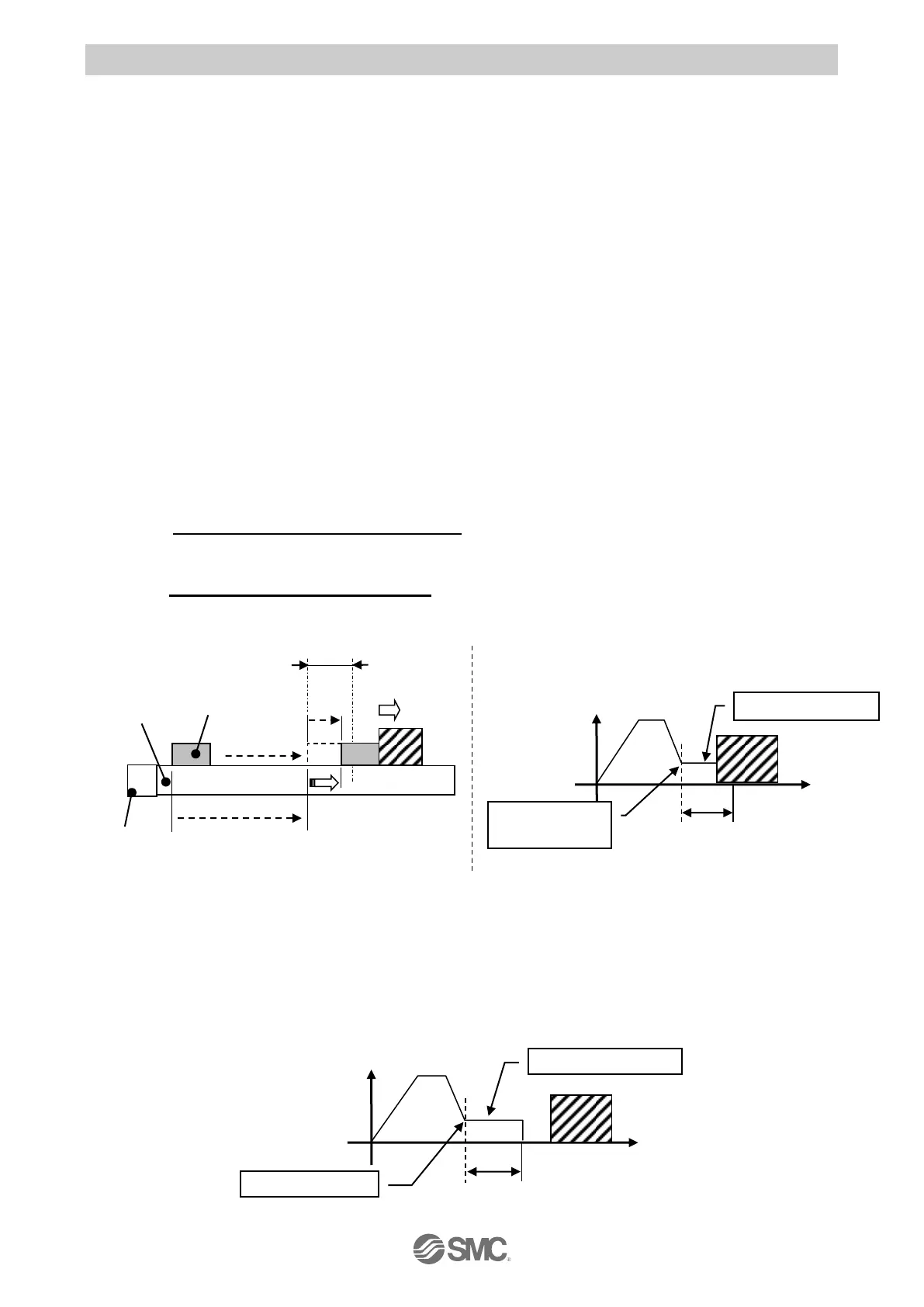- 60 -
No.SFOD-OMT0010-B
8.3 Pushing Operation
When the "Pushing selection" step data is "1", for a pushing operation.
First a positioning operation is performed to the "Target" position andaccording to the "Speed"set in
the step data. The pushing operation starts from this"Position" for a maximum distance defined by
the "Positioning width".
The actuator pushes the load with a force no more than the maximum force set for the “Pushing force”
in the profile parameters.
(1) Successful pushing operation
During the pushing operation, if the pushing force is greater than the value specified by the
“Trigger level” set in the profile parameters for a specificed time, the INP output will be turned ON.
The pushing force applied is set in the profile parameters and continues even after the INP output
is ON.
It is regarded that the pushing operation is completed successfully when two of the
conditions below are satisfied.
Condition 1) The BUSY output is OFF
and
Condition 2) The INP output is ON
(2) Unsuccessful Pushing operation (not pushing).
If the pushing operation is not completed even after the actuator moves over the range specified in
the step data from the target position (the starting point of the pushing operation), the operation will
be completed.
In such a case, the INP output and BUSY output will be turned OFF.