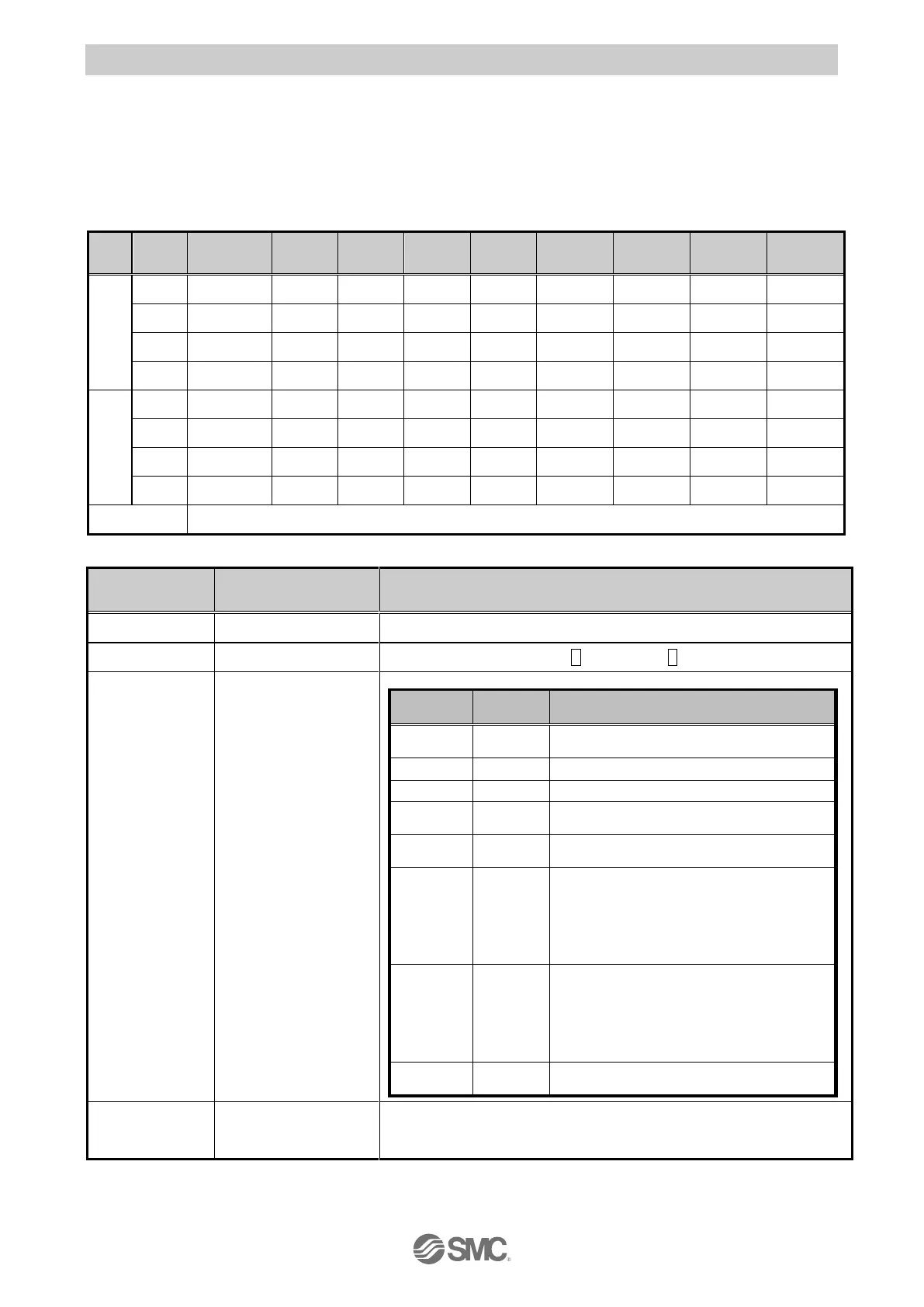- 52 -
No.SFOD-OMT0010-B
7.4 Step data
A “step data” is the data set to define the movement of the actuator. Total of 512 step data (9
attributes per step) are possible to be handled by this controller. (When "2048" is set for "Max step
data Num" in the Profile parameter, up to 2048 steps are possible to be used).
Each step data will become effective as soon as it is recorded into the controller.
(Example) Step data on the PC (controller setting software) screen
Number of step data. 4 lines of data for one step.
Set the axis to be used (ENC 1 MOT to ENC 4 MOT).
7 types
(Refer to the table on
the right)
Set the mode of movement to the target position.
Data invalid (No process)
Set blank for the axis which does not travel.
Move the actuator to the absolute position.
Move the actuator to a relative position.
Move the actuator (3 axes) to the absolute
position with linear interpolation.
Move the actuator (3 axes) to a relative
position with linear interpolation.
Set Axis 1 as X and Axis 2 as Y. Move the
actuator clockwise with circular
interpolation.
Specify the target coordinate and central
coordinate from the current position using
relative coordinate.
Set Axis 1 as X and Axis 2 as Y. Move the
actuator counterclockwise with circular
interpolation.
Specify the target coordinate and central
coordinate from the current position using
relative coordinate.
Move the actuator to a relative position with
speed tuning control.
From minimum value to
"Max speed" of basic
parameter
Note1)
The speed to move to the target position. (Unit: mm/s)
Refer to (1) to (5) on page 54 for the speed setting for movement mode.
Note1) The range varies depending on the actuator. Refer to the actuator operation manual for more
details.
