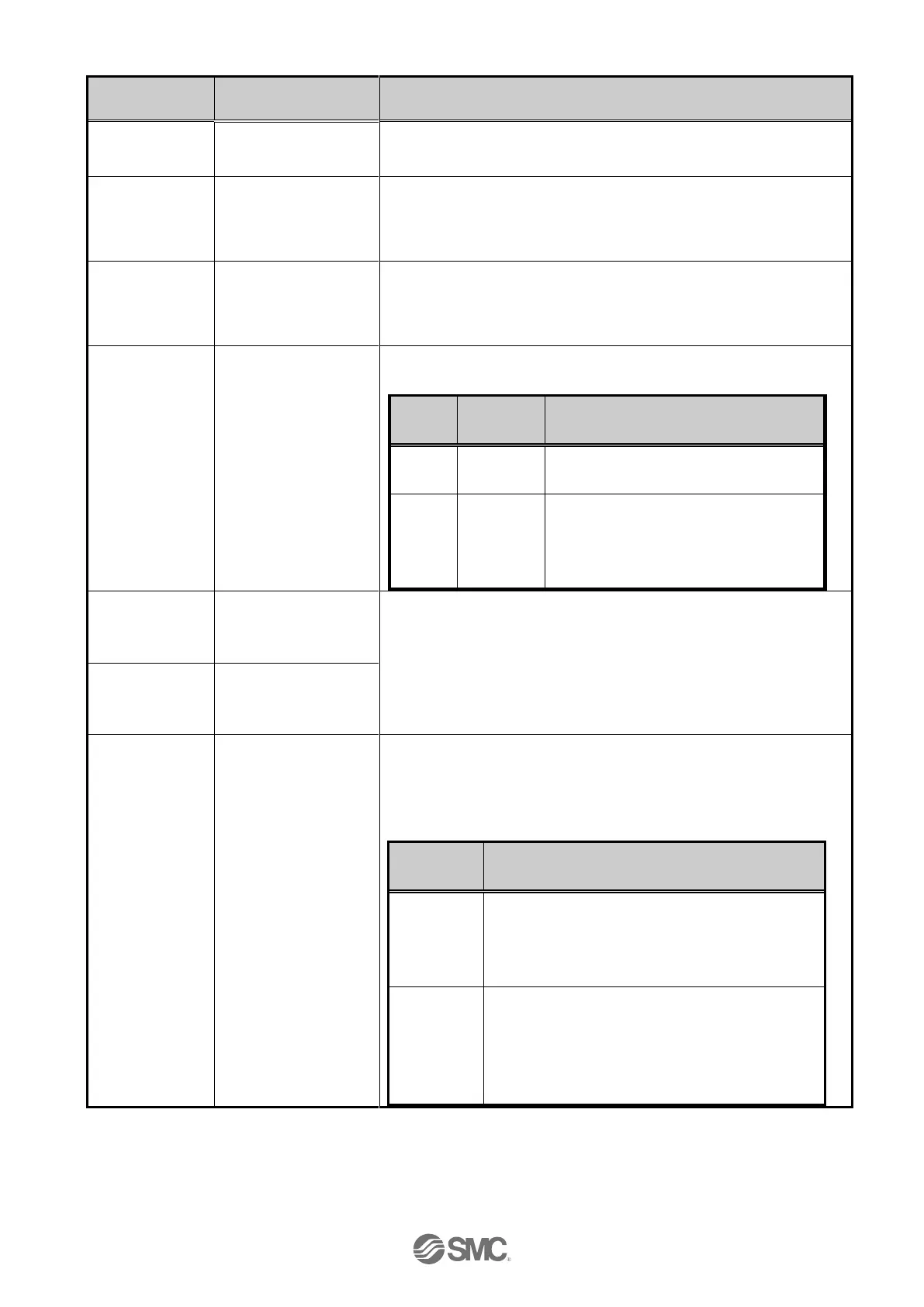“Stroke (-)” to “Stroke
(+)” in the basic
parameters
Set the target position (unit: mm)
Refer to (1) to (5) on page 54 for position setting for movement mode.
1 to “Max ACC/DEC” in
the basic parameters
Set the acceleration to reach to travel speed. (Unit
:
mm/s
2
)
Refer to (1) to (5) on page 54 for acceleration speed setting for movement
mode.
1 to “Max ACC/DEC” in
the basic parameters
Set the deceleration from travel speed to stop. (Unit
:
mm/s
2
)
Refer to (1) to (5) on page 54 for deceleration speed setting for movement
mode.
Define a Pushing operation or Positioning operation.
When a Pushing operation is selected, it is performed at a force greater
than the pushing force set in the profile parameters.
The actuator moves to the position
specified by the “Position".
The actuator moves to the position
specified by the “Position”, and then
performs a pushing action with a force not
greater than the set force.
Step data "Area 2" from
"Stroke (-)" in the basic
parameters
The setting to define the conditions where the AREA output will be turned
ON [Unit: mm]
If the current position is within the range between the Area1 and Area2,
the AREA output will be turned ON.
If Area1= Area2= 0, the AREA output will be turned OFF.
Step data "Area 1" to
"Stroke(+)" in the basic
parameters
The In-position functionis different for the pushing operation and the
positioning operation.
●Positioning operation: Positioning range (Unit: mm)
●Pushing operation Pushing range (Unit: mm)
This setting defines the In-position, where the INP
output will be turned ON.
When the actuator moves to within a distance from
the target position, the INP output will be turned ON.
This setting defines the distance pushed by the
actuator during the pushing operation.
The INP output will be turned ON when the pushing
force exceeds the "Trigger level" set in the profile
parameters.
Note1) The range varies depending on the actuator. Refer to the actuator operation manual for more
details.