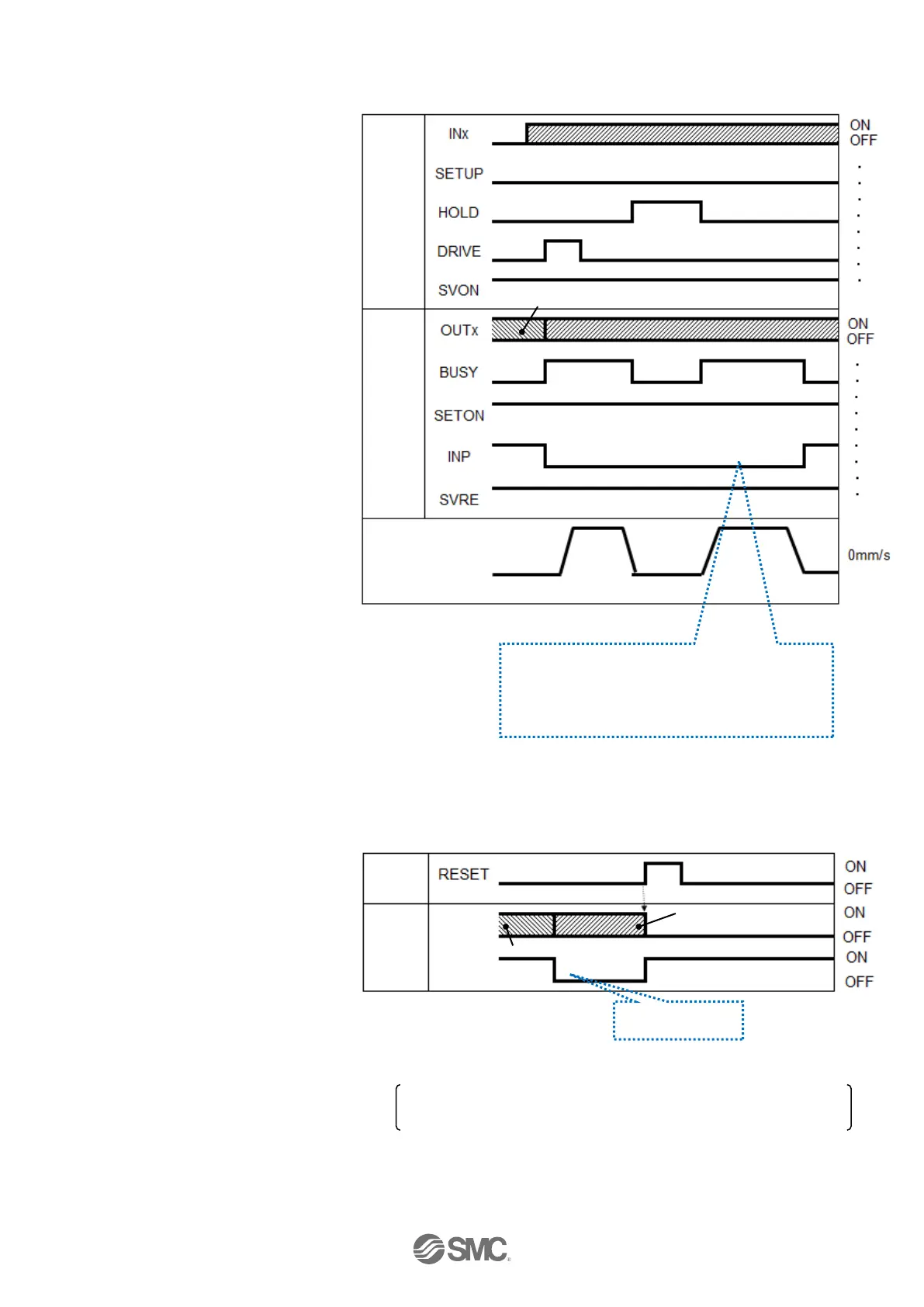- 77 -
No.SFOD-OMT0010-B
(4) HOLD
- Procedure - - Timing chart -
(a) The HOLD input is turned ON
during a movement
operation (when the BUSY
output is ON).
↓
(b) The BUSY output turns OFF.
(The actuator will stop).
↓
(c) The HOLD output turn OFF.
↓
(d) The BUSY output will turn
ON.
(The Operation will restart)
(5) RESET
[Alarm reset]
- Procedure - - Timing chart -
(a) Generation of an alarm
(When the
ALARM output
is OFF, OUTx output
corresponding to the alarm
group will turn ON).
↓
(b) The RESET input is turned ON.
↓
(c) As
ALARM output is ON,
OUTx output is OFF).
(The alarm is deactivated).
ALARM is displayed in negative logic.
In case of alarm group E, the power supply for the main control and
motor control needs to be re-applied to reset the alarm.
