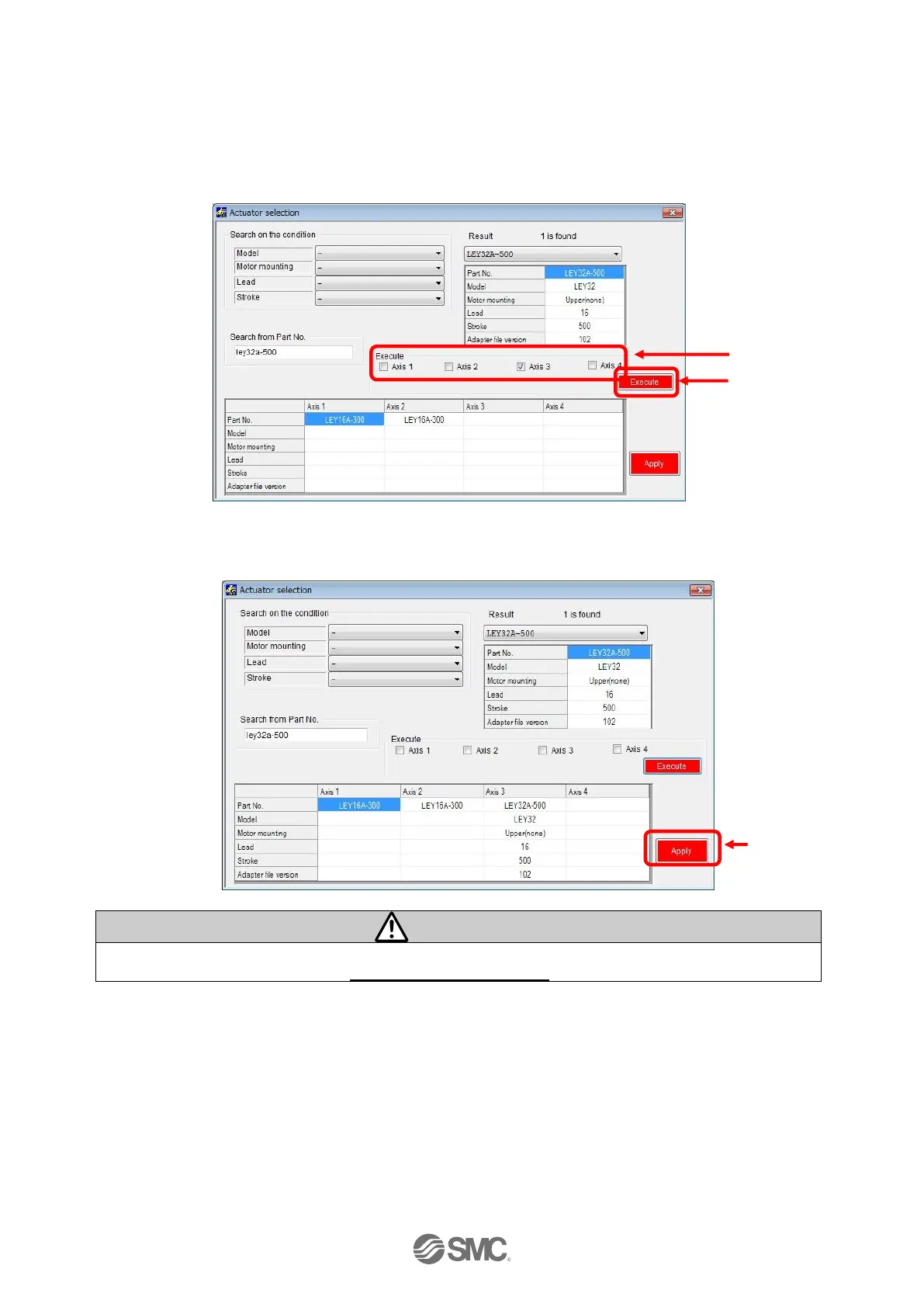- 16 -
No.SFOD-OMT0010-B
Select the check box for the axis for which parameters are to be input (one or more boxes are
possible to be selected).
Select the "Execute"
button.
Axis parameters will be displayed in the
Actuator selection window. The values input here are for display only, and are not written to
the controller.
Display the parameters for all axes.
Select the "Execute" button.
The parameters are copied to
the parameter window table.
Copying does not write parameters to the controller. Be sure to download the parameters
following the procedure in section 3.6 (2) Setting parameters.
