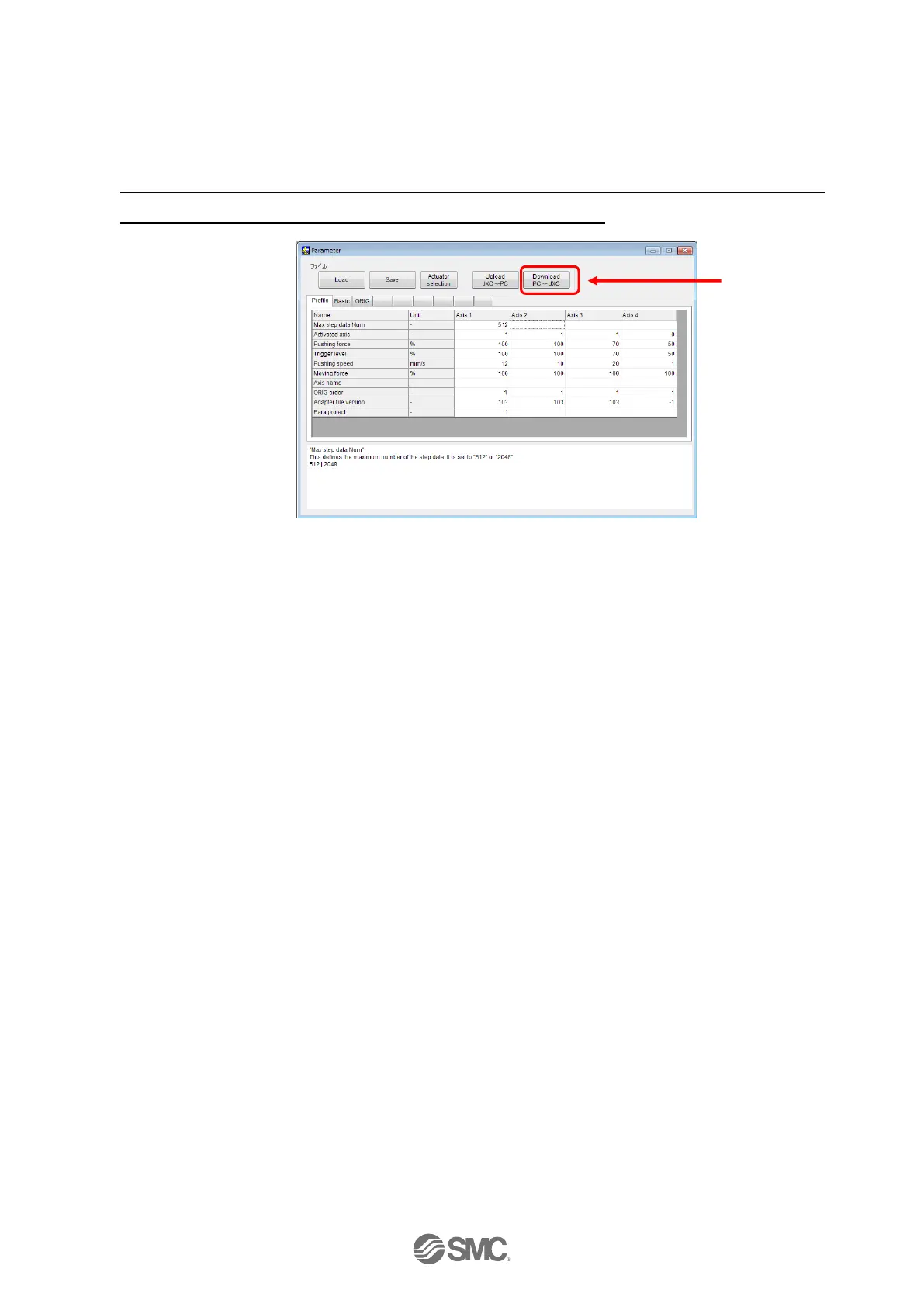- 18 -
No.SFOD-OMT0010-B
After setting parameters, select the "Download" button in the parameter window. Parameters in the
parameter window will be written to the controller. Writing is completed when the progress bar
disappears and then the setting software is ready to operate.
It is necessary to turn off the power to the controller and turn it on again. The downloaded
parameters will become valid after turning the power on again.