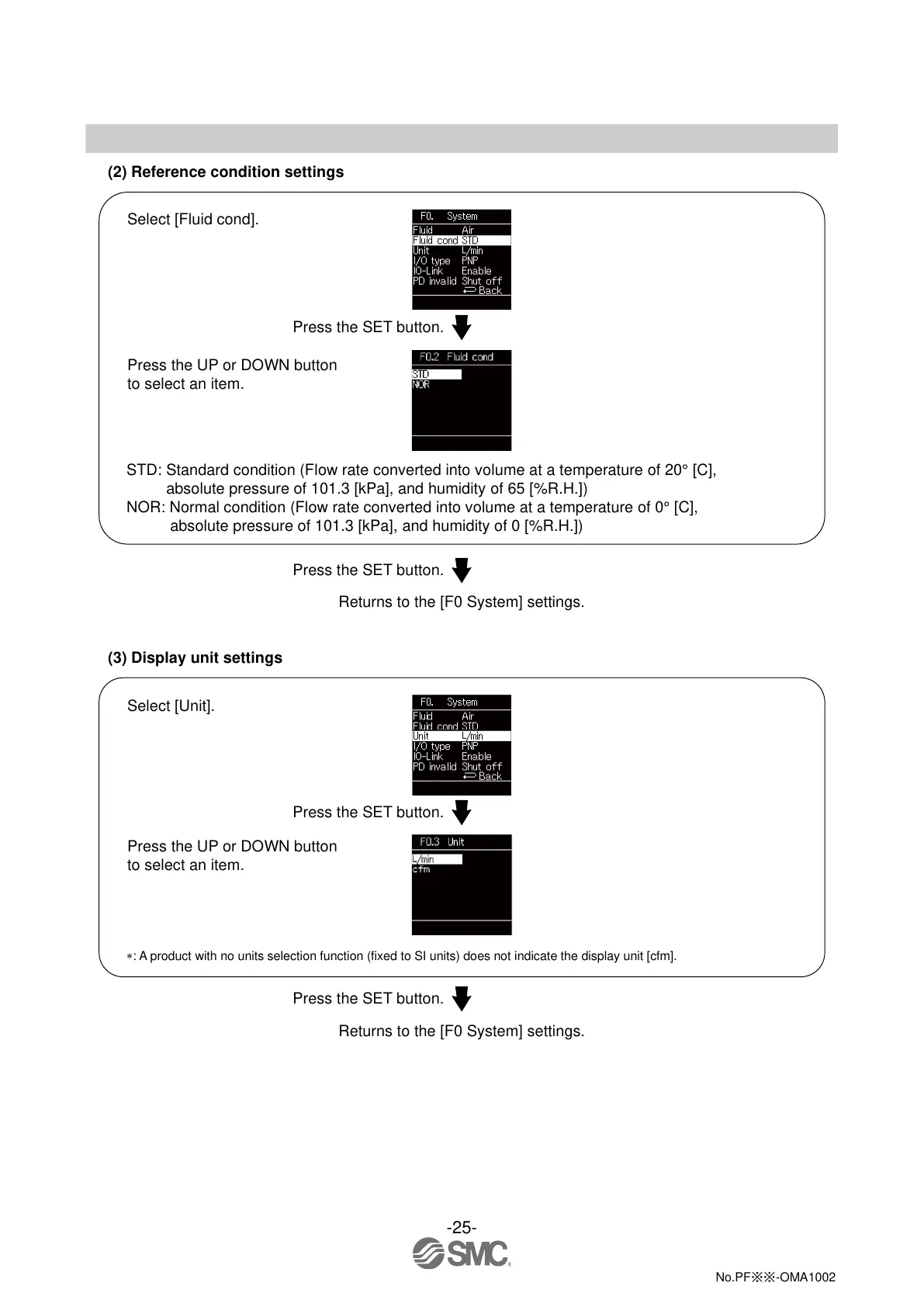-25-
No.PF※※-OMA1002
(2) Reference condition settings
Press the SET button.
STD: Standard condition (Flow rate converted into volume at a temperature of 20° [C],
absolute pressure of 101.3 [kPa], and humidity of 65 [%R.H.])
NOR: Normal condition (Flow rate converted into volume at a temperature of 0° [C],
absolute pressure of 101.3 [kPa], and humidity of 0 [%R.H.])
Press the SET button.
Returns to the [F0 System] settings.
(3) Display unit settings
Press the SET button.
: A product with no units selection function (fixed to SI units) does not indicate the display unit [cfm].
Press the SET button.
Returns to the [F0 System] settings.
