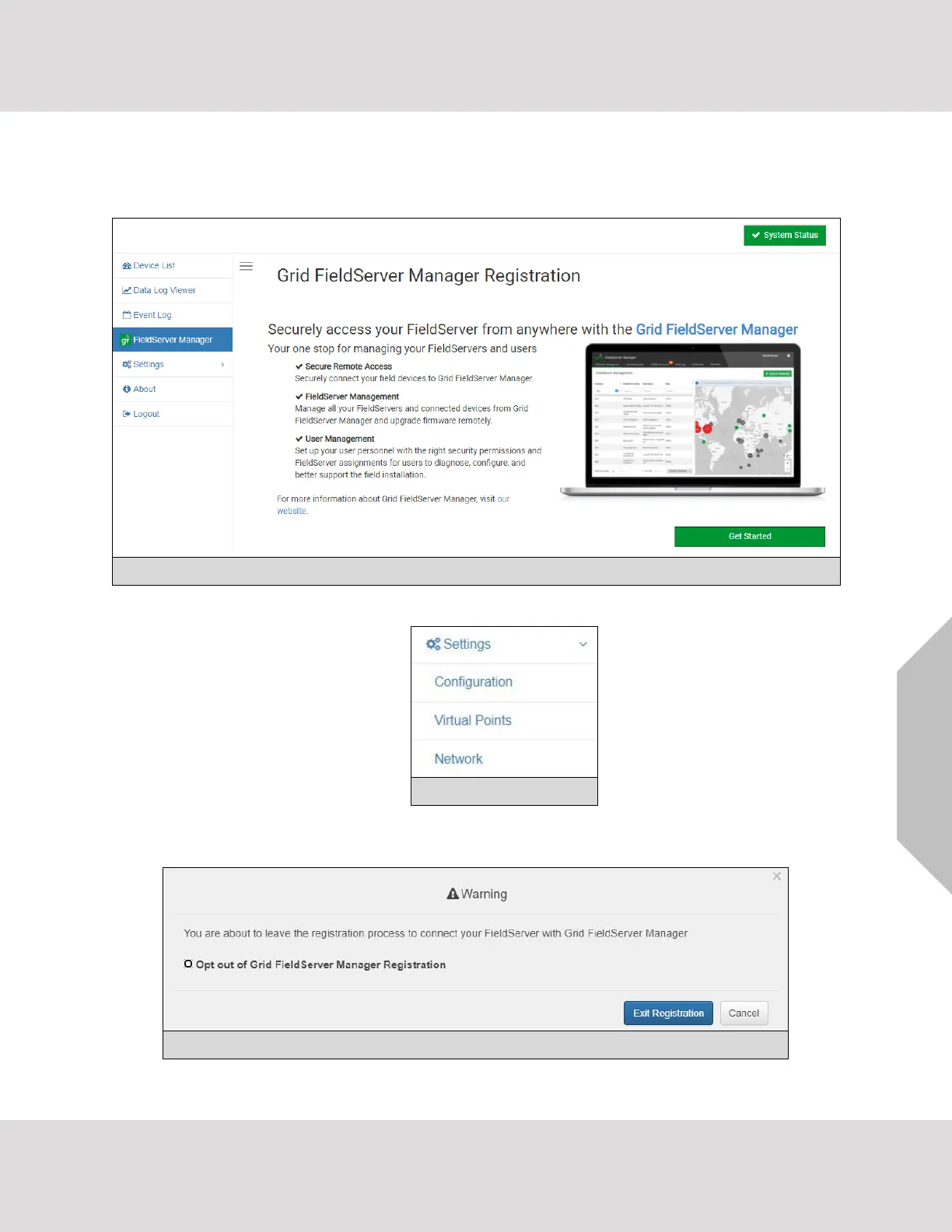Configuring the Gateway
VorTek ProtoCessor Start-up Guide 16
6 Configure Network Settings
6.1 Navigate to the Network Settings
• From the Web App landing page, click the Settings tab on the left side of the screen.
• Click the Network tab that appears to open the Network Settings page.
• A warning message will appear when performing the first-time setup, click the Exit Registration
button to continue to the Network Settings page.
