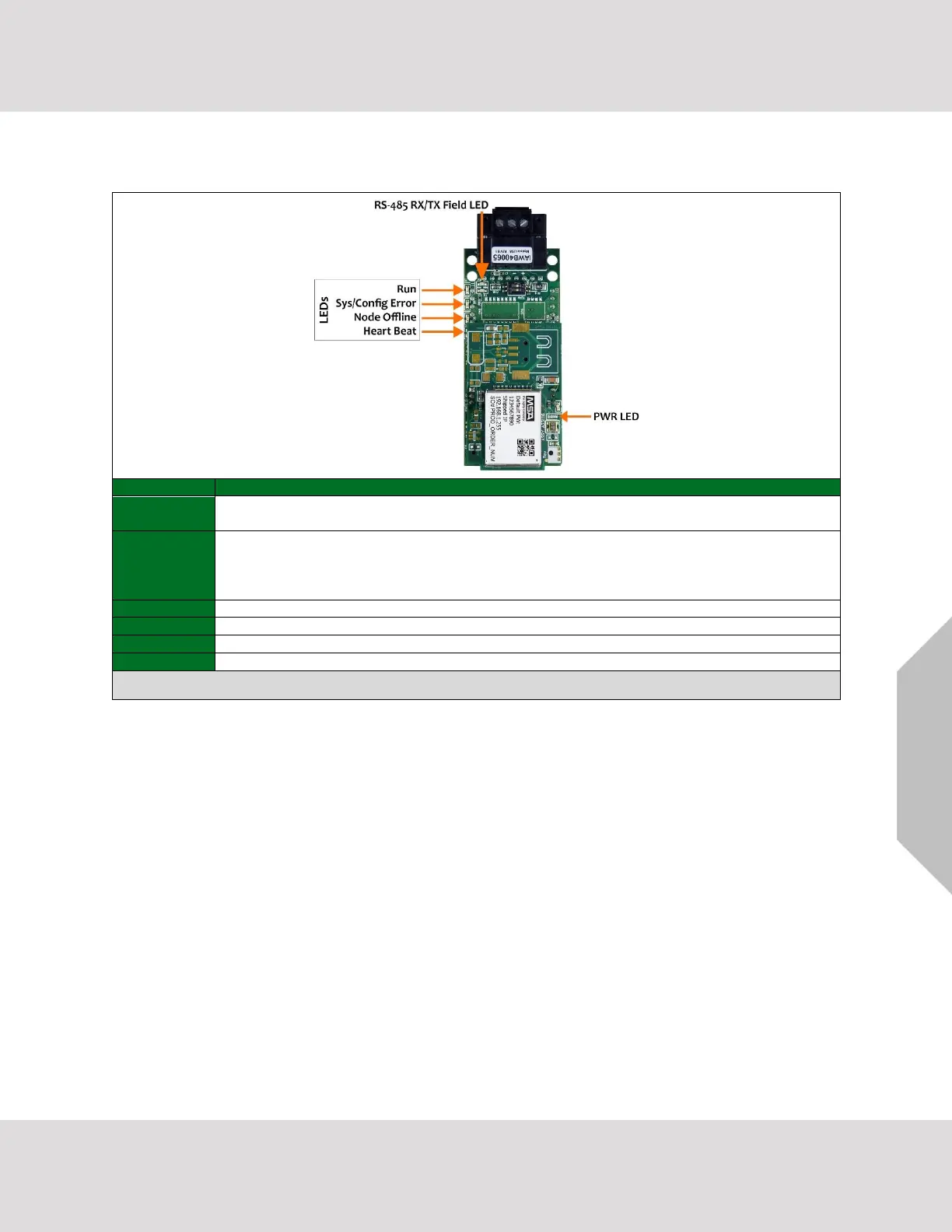Additional Information
VorTek ProtoCessor Start-up Guide 36
9.4 LED Diagnostics for Communications Between ProtoCessor and Devices
See the diagram below for ProtoCessor FPC-ED2 LED Locations.
The Run LED will start flashing 20 seconds after power indicating normal operation. The Heat
Beat LED has the same functionality but flashes more rapidly.
The Sys/Config Error LED will go on solid 15 seconds after power up. It will turn off after 5
seconds. A steady red light will indicate there is a system error on ProtoCessor. If this occurs,
immediately report the related “system error” shown in the error screen of the FS-GUI
interface to support for evaluation.
The Node Offline LED will turn on and stay solid if there is no communication with the device.
The RX LED will flash when a message is received on the field port.
The TX LED will flash when a message is sent on the field port.
The power light should show steady green when connected to a functioning power source.
Figure 38: Diagnostic LEDs
