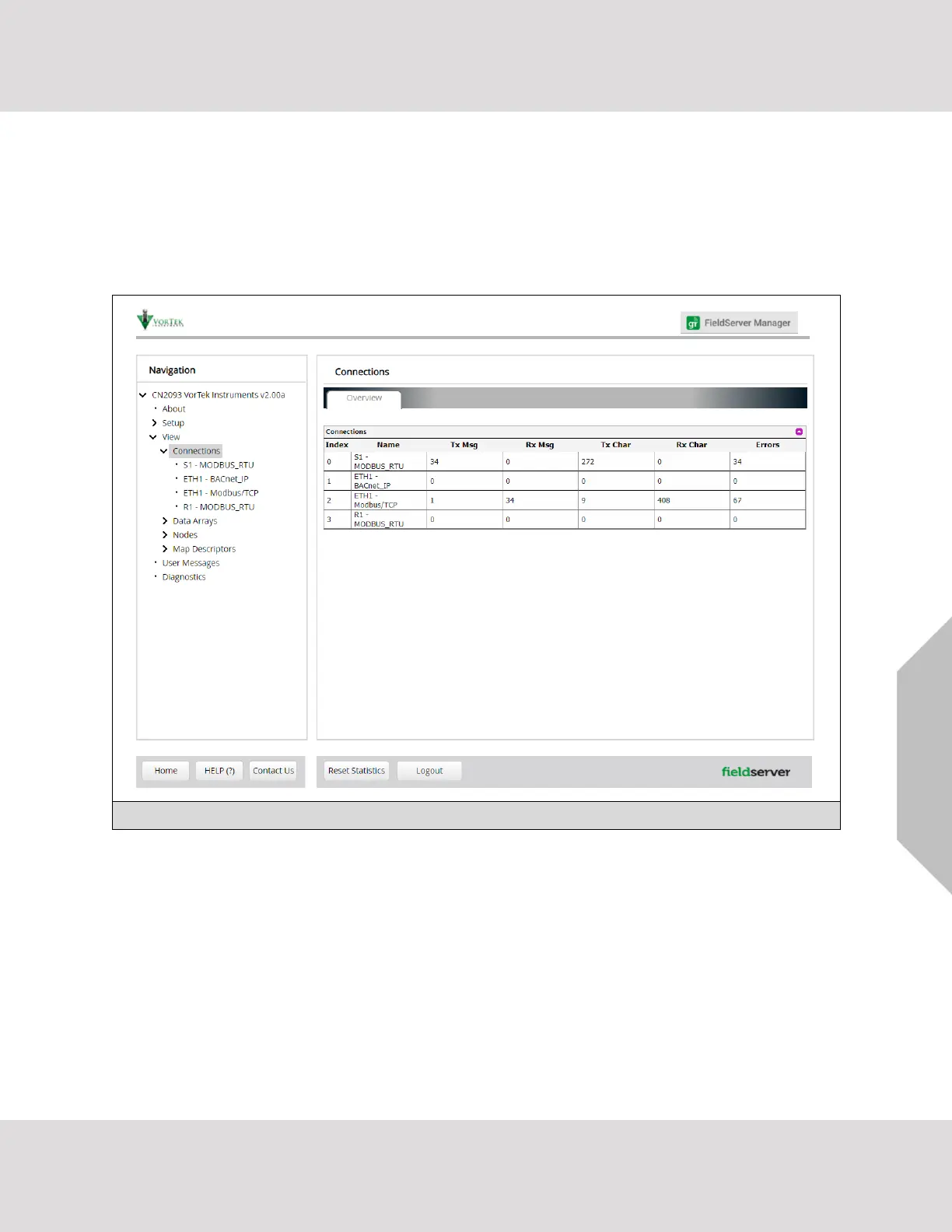Additional Information
VorTek ProtoCessor Start-up Guide 34
9.2 Viewing Diagnostic Information
• Type the IP Address of the ProtoCessor into the web browser or use the FieldServer Toolbox to
connect to the ProtoCessor.
• Click on Diagnostics and Debugging Button, then click on view, and then on connections.
• If there are any errors showing on the Connection page, refer to Section 9.3 for the relevant wiring
and settings.
