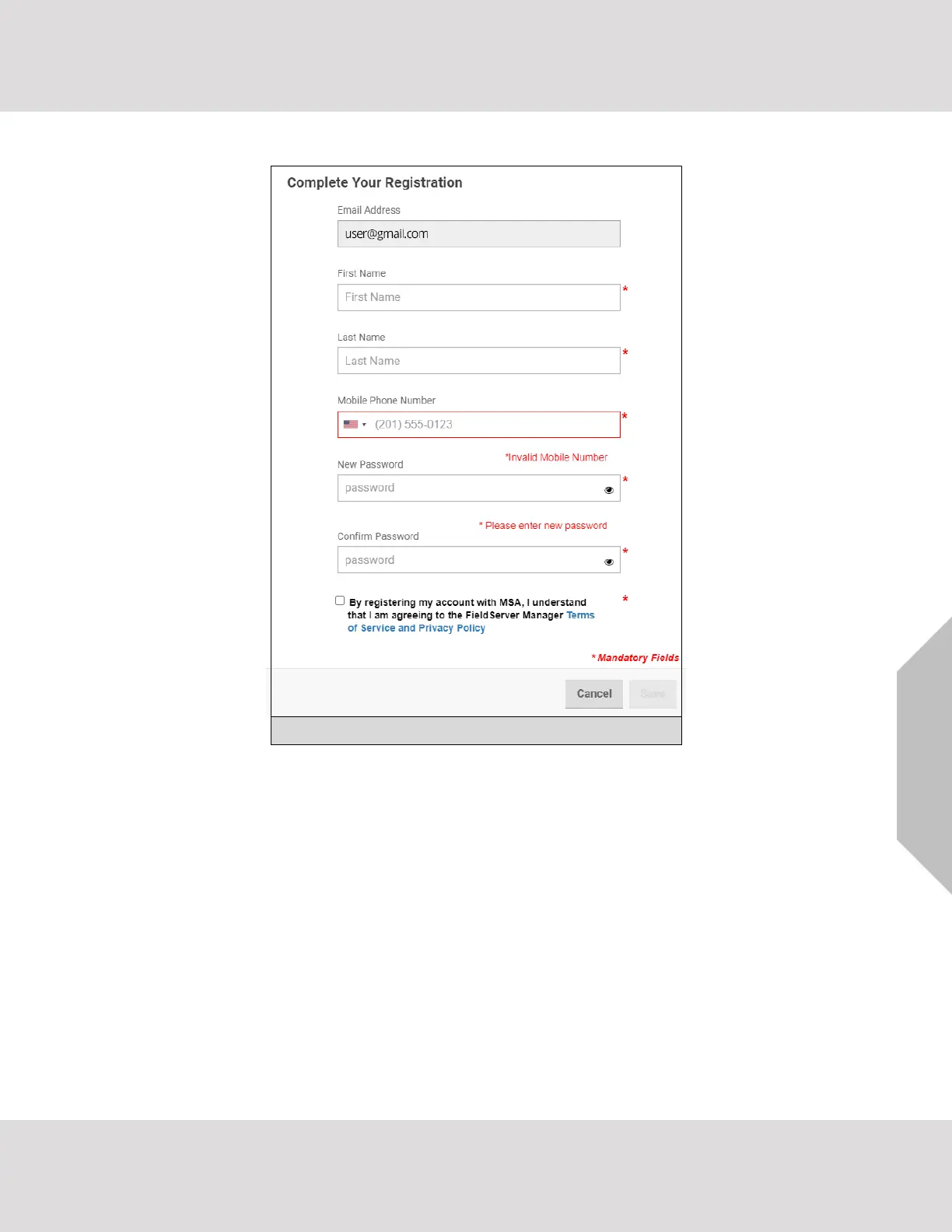Configuring the Gateway
VorTek ProtoCessor Start-up Guide 21
• Click the “Complete Registration” button and fill in user details accordingly.
• Fill in the name, phone number, password fields and click the checkbox to agree to the privacy
policy and terms of service.
NOTE: If access to data logs using RESTful API is needed, do not include “#” in the password.
• Click “Save” to save the user details.
• Click “OK” when the Success message appears.
• Record the email account used and password for future use.
