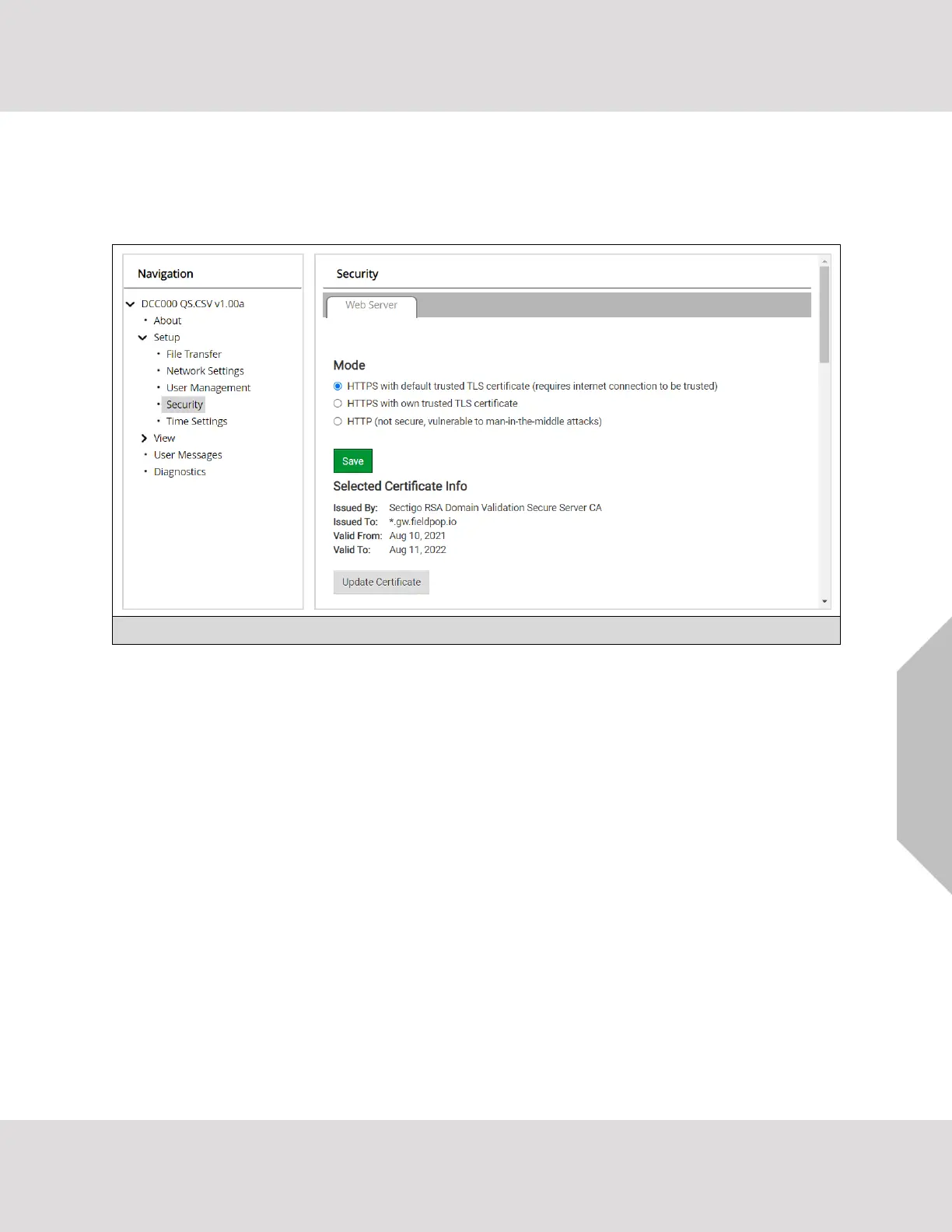Additional Information
VorTek ProtoCessor Start-up Guide 44
10.5.2 Edit the Certificate Loaded onto the FieldServer
NOTE: A loaded certificate will only be available if the security mode was previously setup as
HTTPS with own trusted TLS certificate.
• Click Security in the Navigation panel.
• Click the Edit Certificate button to open the certificate and key fields.
• Edit the loaded certificate or key text as needed.
• Click Save.
