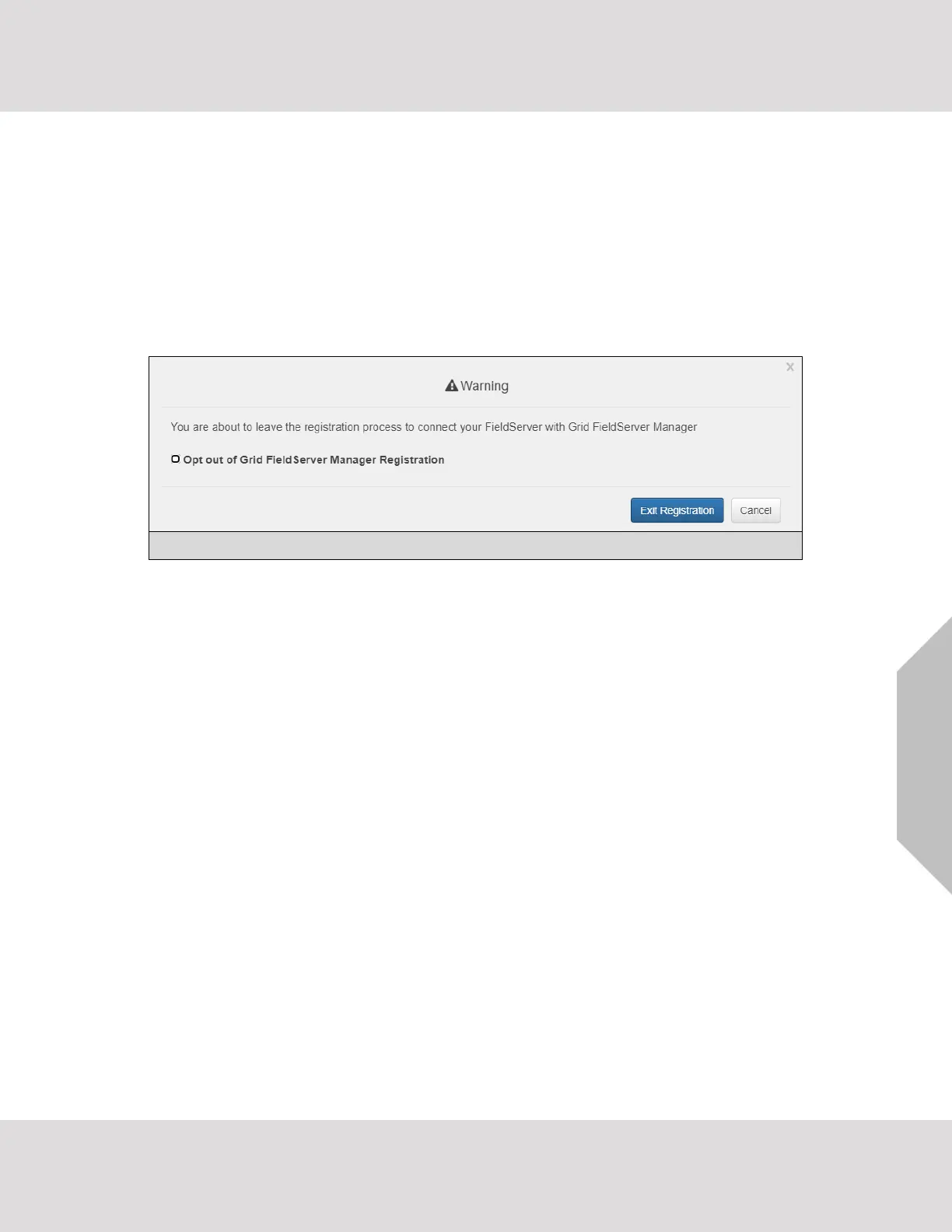Configuring the Gateway
VorTek ProtoCessor Start-up Guide 19
• Either go through the Grid setup to integrate cloud functionality to the FieldServer or optout of Grid
setup.
o For Grid setup, continue with instructions in the following sections
o To opt out of Grid setup, click on a tab other than the FieldServer Manager tab, click the
checkbox next to “Opt out” in the Warning window that appears and click the Exit Registration
button (skip to Section 8 to continue FieldServer configuration)
o To ignore Grid setup until the next time the FieldServer Web App is opened, click a tab other
than the FieldServer Manager tab and then click the Exit Registration button with the “Opt out”
checkbox unchecked (skip to Section 8 to continue FieldServer configuration)
NOTE: If Grid integration with the ProtoCessor is not desired, skip to Section 8 to continue
gateway setup. If user setup is already complete go to Section 7.3.
