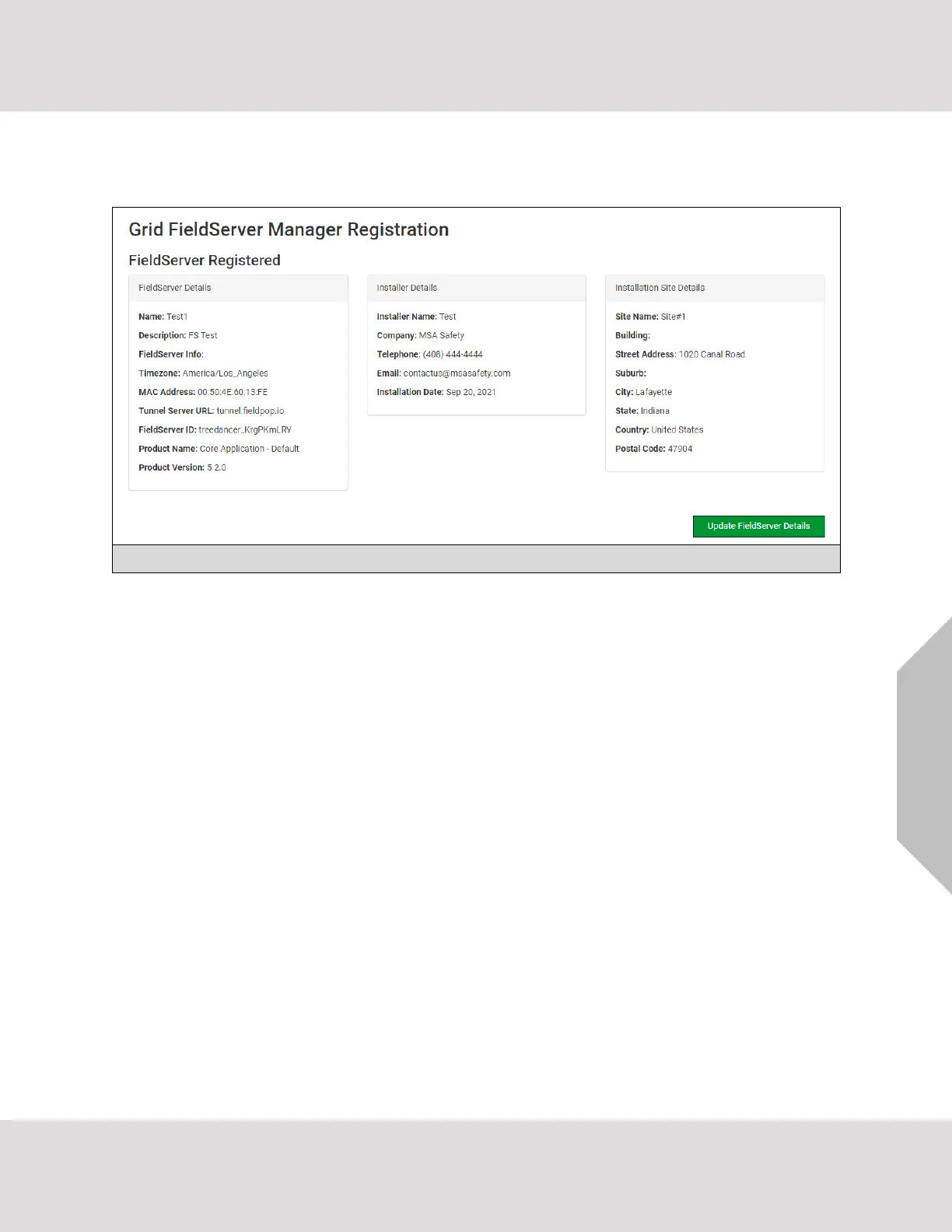Configuring the Gateway
VorTek ProtoCessor Start-up Guide 25
• Once the device has successfully been registered, a confirmation window will appear. Click the
Close button and the following screen will appear listing the device details and additional
information auto-populated by the ProtoCessor.
NOTE: Update these details at any time by going to the FieldServer Manager tab and clicking the
Update Device Details button.
