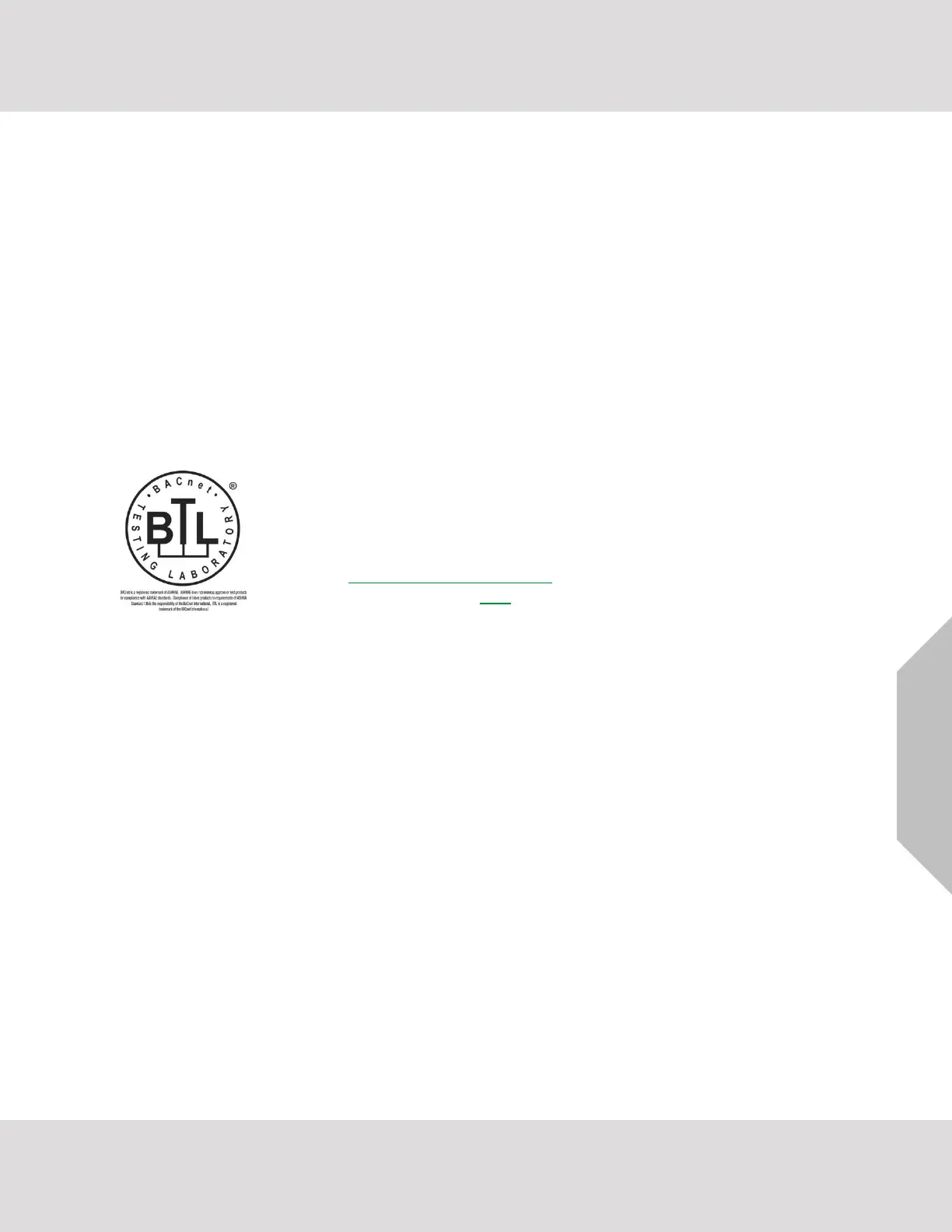Additional Information
VorTek ProtoCessor Start-up Guide 41
10.3 Internet Browser Software Support
The following web browsers are supported:
• Chrome Rev. 57 and higher
• Firefox Rev. 35 and higher
• Microsoft Edge Rev. 41 and higher
• Safari Rev. 3 and higher
NOTE: Internet Explorer is no longer supported as recommended by Microsoft.
NOTE: Computer and network firewalls must be opened for Port 80 to allow FieldServer GUI to
function.
10.4 Certification
10.4.1 BTL Mark – BACnet
®
Testing Laboratory
NOTE: BACnet is a registered trademark of ASHRAE.
The BTL Mark is a symbol that indicates that a product has passed a series
of rigorous tests conducted by an independent laboratory which verifies that
the product correctly implements the BACnet features claimed in the listing.
The mark is a symbol of a high-quality BACnet product.
Go to www.BACnetInternational.net for more information about the BACnet
Testing Laboratory. Click here for the BACnet PIC Statement.
