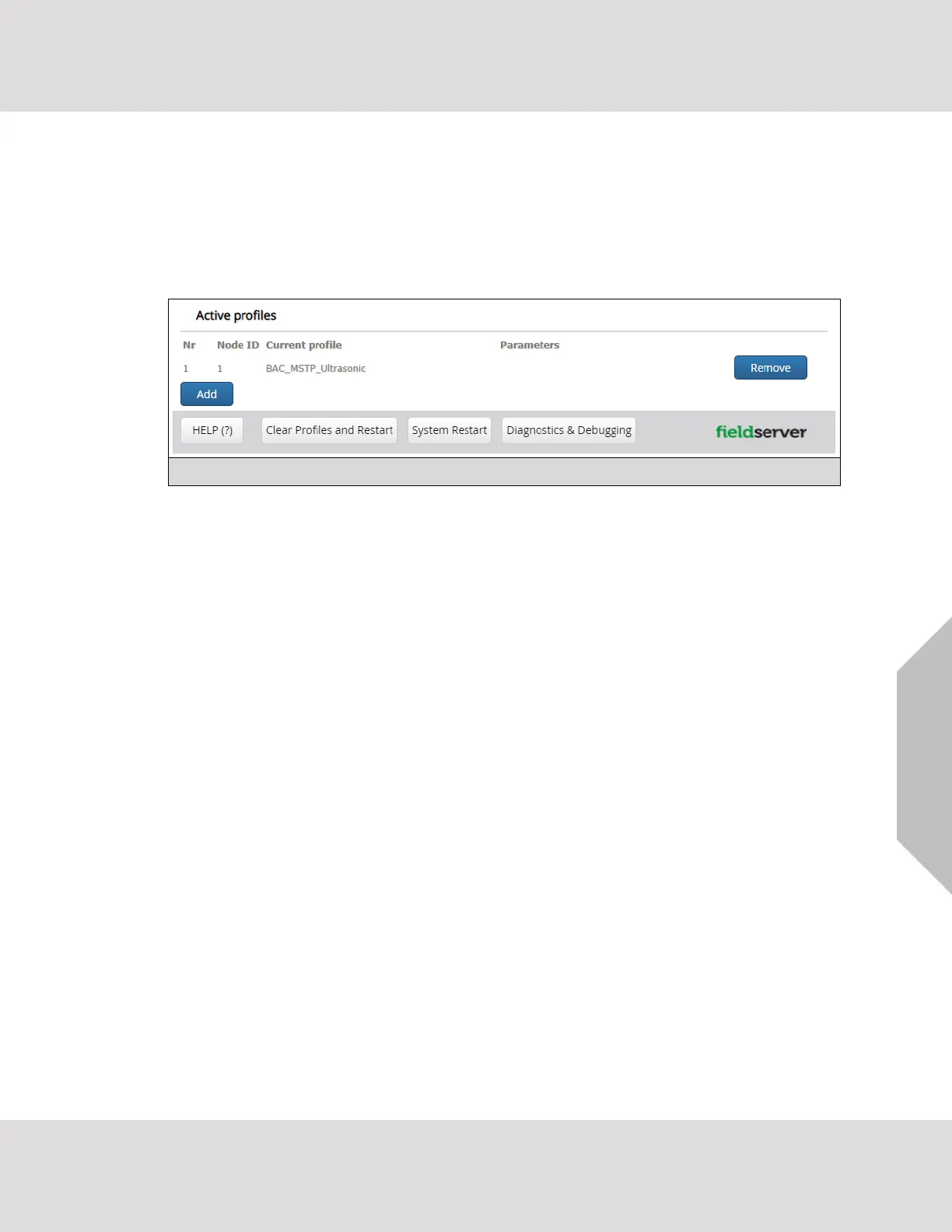Configuring the Gateway
VorTek ProtoCessor Start-up Guide 31
• To add an active profile to support a device, click the Add button under the Active Profiles heading.
This will present a profile drop-down menu underneath the Current profile column.
• Once the Profile for the device has been selected from the drop-down list, enter the value of the
device’s Node-ID as 1.
• Then press the “Submit” button to add the Profile to the list of devices to be configured.
• Completed additions are listed under “Active profiles” as shown in Figure 33.
8.4 Verify Device Communications
• Check that TX and RX LEDs are rapidly flashing. See Section 9.4 for more information.
• Confirm the software shows communication without errors. (Section 9.2)
