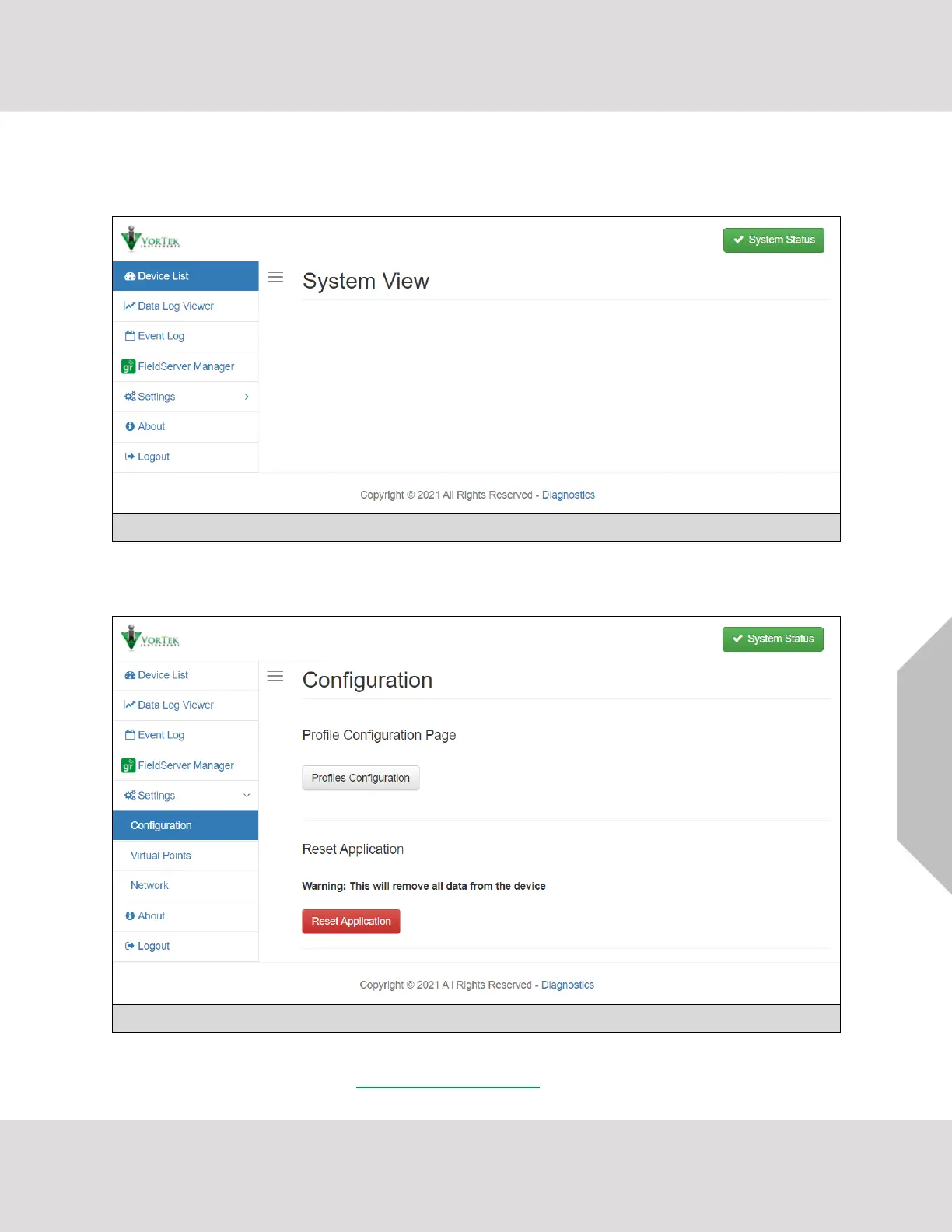Configuring the Gateway
VorTek ProtoCessor Start-up Guide 28
8 Configure the ProtoCessor
8.1 Navigate to the ProtoCessor Web Configurator
• From the Web App landing page (Figure 29), click the Settings tab and then click Configuration.
NOTE: For information on the System Status button, go to Section 10.8.
• Then click the Profiles Configuration button to go to the Web Configurator page.
NOTE: For Web App instructions to the System View, Data Log Viewer, Event Logger and Virtual
Points functions, see the MSA Grid Start-up Guide.
