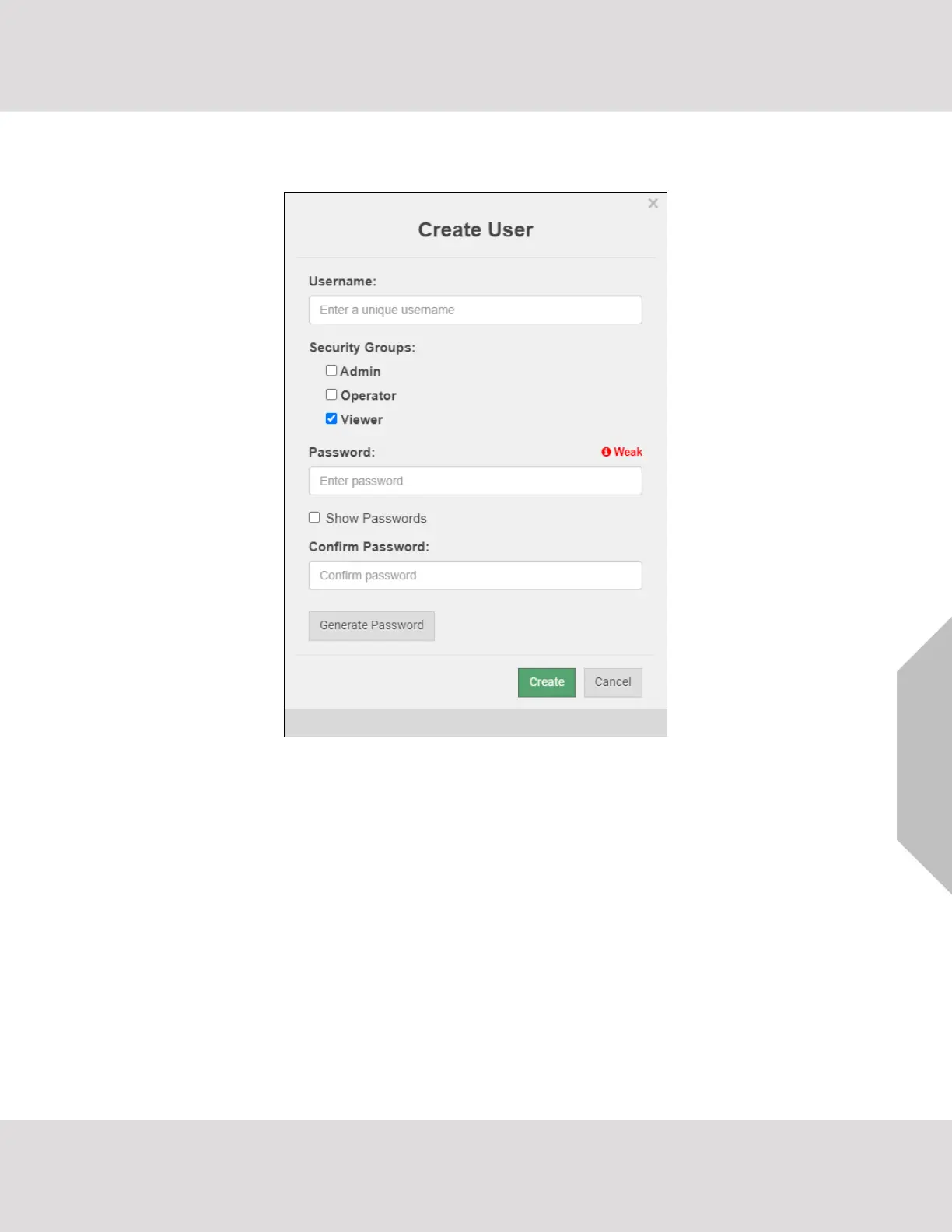Additional Information
VorTek ProtoCessor Start-up Guide 46
10.6.1 Create Users
• Click the Create User button.
• Enter the new User fields: Name, Security Group and Password.
o User details are hashed and salted
NOTE: The password must meet the minimum complexity requirements. An algorithm
automatically checks the password entered and notes the level of strength on the top right
of the Password text field.
• Click the Create button.
• Once the Success message appears, click OK.
