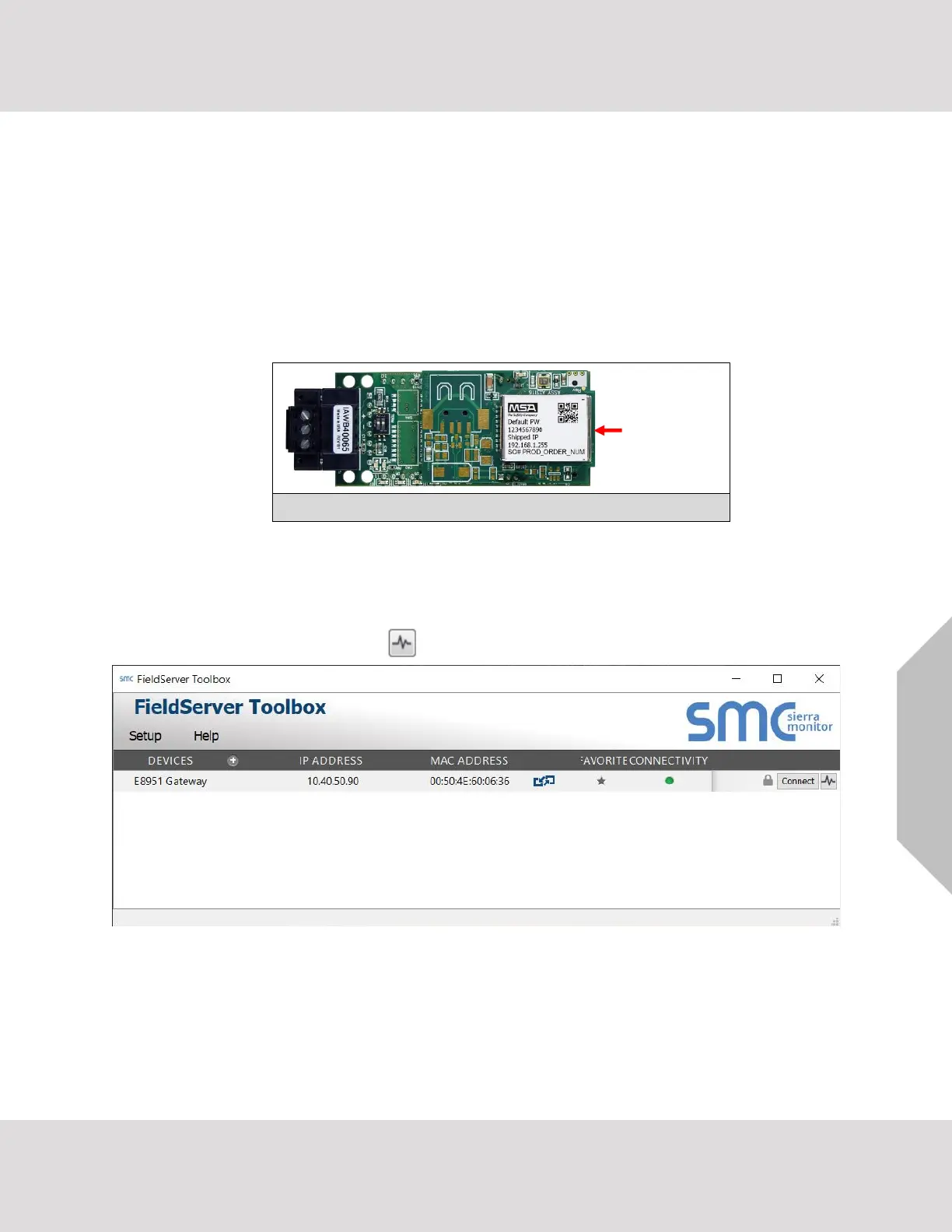Additional Information
VorTek ProtoCessor Start-up Guide 38
9.5.1 Taking a Capture with Older Firmware
If the FieldServer firmware is from before November 2017, the Diagnostic Capture can be done by
downloading the FieldServer Toolbox software but network connections (such as Ethernet and Wi-Fi)
cannot be captured (if a network diagnostic is needed take a Wire Shark capture).
Once the Diagnostic Capture is complete, email it to technical support. The Diagnostic Capture will
accelerate diagnosis of the problem.
• Ensure that FieldServer Toolbox is loaded onto the local PC. Otherwise, download the
FieldServer-Toolbox.zip via the MSA Safety website.
• Extract the executable file and complete the installation.
• Connect a standard Cat-5 Ethernet cable between the PC and ProtoCessor.
• Double click on the FS Toolbox Utility.
• Step 1: Take a Log
o Click on the diagnose icon for the desired device
