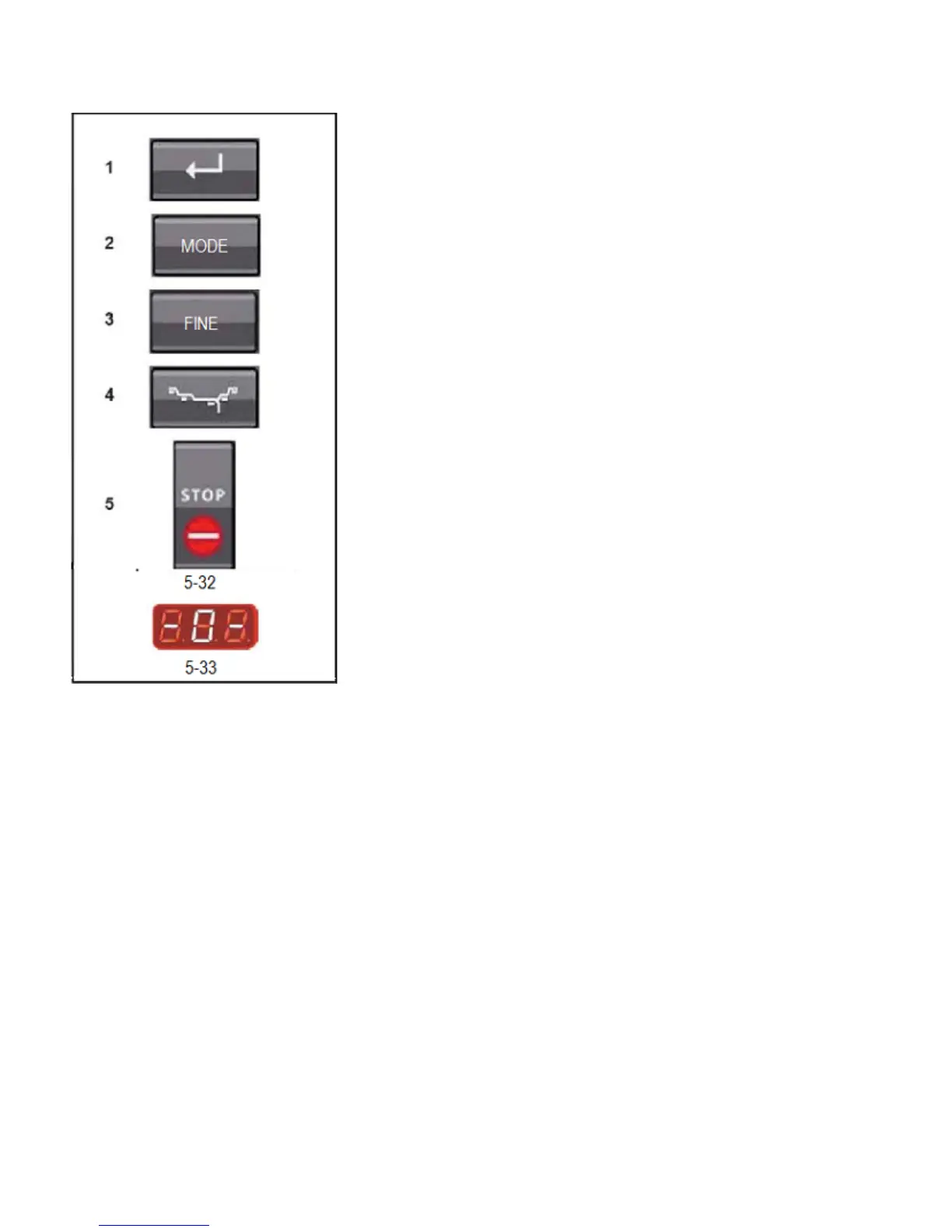Snap‐onEEWB330AHandspinWheelBalancer
5.11.3 Start optimization/weightminimization.
BalancingoptimizationprogramcycleThe
followingisadescriptionofthebalancing
optimizationprogramcycle(codeOP)andweight
minimization(codeUN).
BalancingoptimizationFigure5‐32.Ifafterthemeasuring
runtheimbalanceintheleftorrightcorrectionplane
and/orthestaticimbalanceismorethan30grams,
performautomaticoptimizationbyactivatingthe
FINE+ENTERkey(3+1).Beforeoptimizationcheckthat
therimdimensionshavebeensetcorrectly.Youcannot
correctthedatalater.
Demountthetireandclamponlytherimforthe
compensationrun.PresstheENTERkey(1).TheOP.1
readingappears(Fig.5‐33).Inallfiguresinwhichthevalve
symbolappearsontheedgeoftherim,shiftthetireon
therimthenpresstheENTERkey(1)tosetthevalve
position(exactlyperpendiculartoandabovethemain
shaft).Readjusttherimsothatthevalveisexactly
perpendiculartoandabovethemainshaft.Pressthe
ENTERkey(1)toacquirethevalveposition.TheOP.2
readingappears.Anincorrectvalvepositionentrycanbe
correctedafterwards.
Weightminimization‐If nooptimization,butonlyweight
minimization(i.e.without compensationrunfortherim
withouttire),proceedasfollows:Clampthecomplete
wheel(rimandtire).PressFINE(3)+ENTERkey(1)if
minimizationisstartedseparatelyfromoptimization.The
OP.1readingappears.PresstheFINEkey(3)toactivate
theweightminimizationprogram.TheUn.3reading
appears;runtheminimizationprogram .Withprogram
OP.2therimcompensationruncanstillbeomitted.Goto
thenextstepintheprogrambypressingtheFINEkey
(3).TheUN.4readingappears.Continuetheminimization
program.ThevalvepositionenteredwithOP.1is
automaticallyused.Continuingbalancingoptimization
(Fig.5‐34).STARTtherim compensation run,without the
tire.