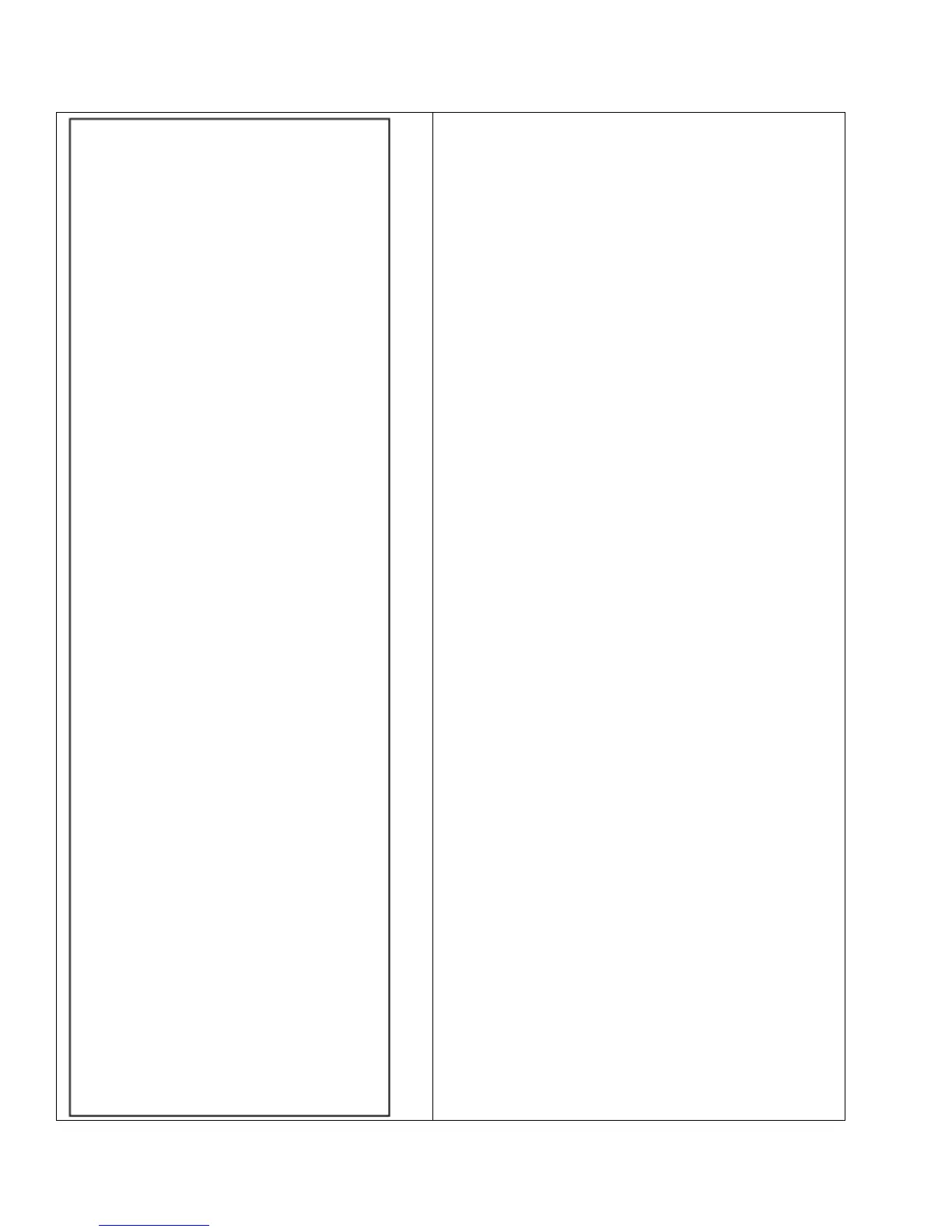Snap‐onEEWB330AHandspinWheelBalancer
CodeC21
Thiscodeprovidesinformationabouttheprogram
versionandthebalancermodelname.
GointocodeC21. Informationaboutthesoftware
versionappears.Pressthe“‐”keytoviewtheKernel
version.Theinformationisvisibleforaslongasthekey
ispressed.Pressthe“+”keyorthe“FINE”keytoview
thebalancermodel.
Note:Theinformationisvisibleforaslongasthekeyis
pressed.
CodeC28
Displaystheerrorcodessavedbythebalancer,(a
maximumof10)andclearstheerrormemory.Thelast
10differenterrorcodesaresavedintheerrormemory
sothattheycanbecalledupandconsultedbythewheel
balanceroperatorforremotediagnosisofmalfunctions.
Themostrecenterrorcodeissavedinmemorylocation
1.Previouserrorcodesaregraduallyshifteddownthe
memorylist.
GointocodeC28.CONSULTINGTHEERRORCOUNTERS
Pressandreleasethe“+”or“‐”keytoscrollthroughthe
listoferrors.
Note:Whenthekeyispressedthenumberoftheerror
inthelistisshown,whilstwhenthekeyisreleasedthe
correspondingcodeappears.
PresstheSTARkeytomaketheerrornumberappear
again(ontheleft)andthetotalnumberoftimesthat
errorwasrepeatedsincethelasttimethememorywas
cleared(ontheright).
ZEROINGTHEERRORCOUNTERS
PressENTER.Maketheselection.
0*=Donotcleartheerrormemory
1=Cleartheerrormemory
PressENTER.
*=Factoryadjustedmodertheerrormemory