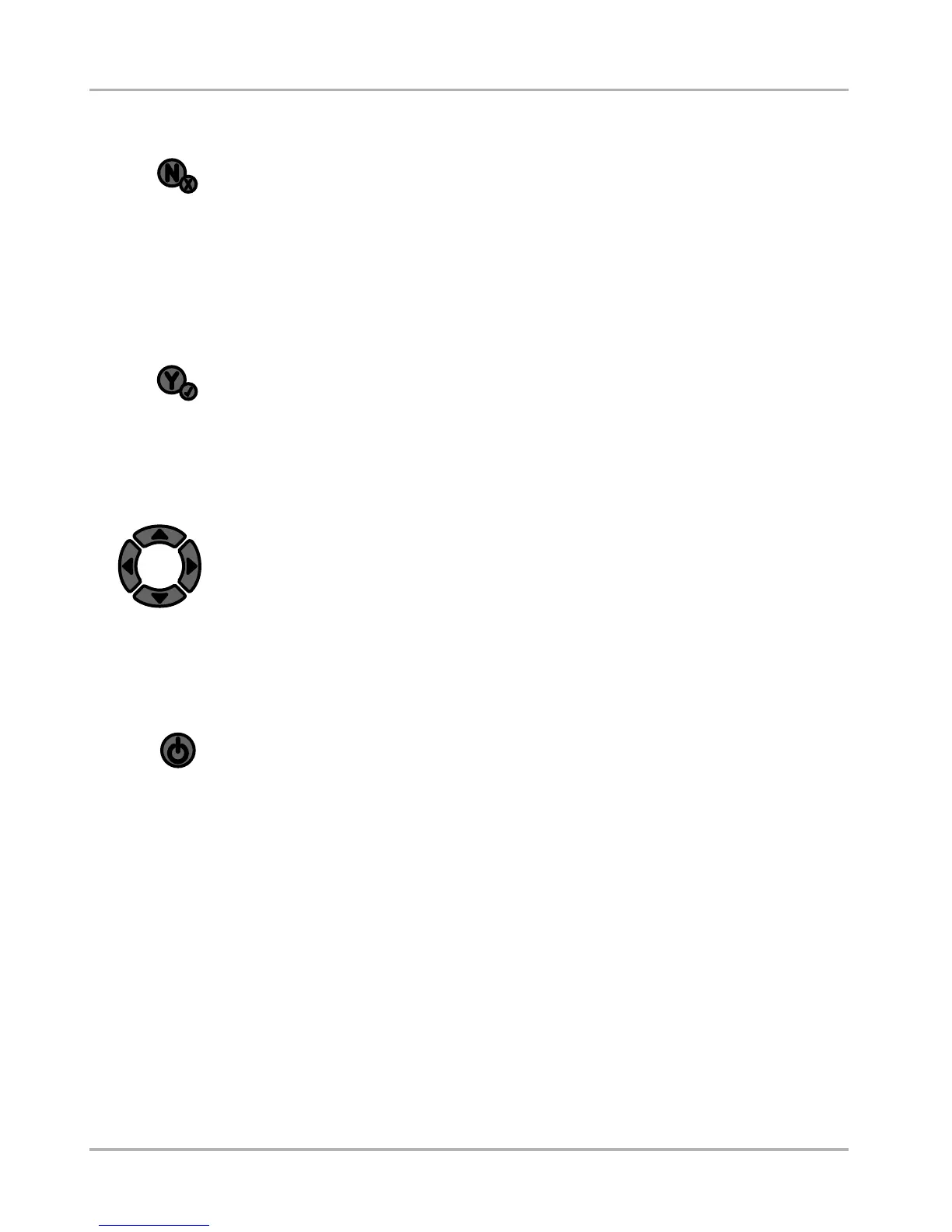7
Introduction Connections
2.3.2 N/x (Back) Button
The N/x button is used to do the following:
• To exit a menu or program.
• To close an open list and return to the previous menu.
• To answer “No” when a Yes or No choice is given.
• To return to the main menu.
2.3.3 Y/a (Accept) Button
The Y/a button is used to do the following:
• To select the item that you highlighted using the direction buttons.
• To answer “Yes” when a Yes or No choice is given.
2.3.4 Directional Buttons
The directional, or arrow, buttons move the cursor or highlight in their respective directions:
• Up (b)
• Down (d)
• Left (e)
• Right (c)
2.3.5 Power Button
The Power button powers up the tool, and turns it off. See “Powering On the Unit” on page 14
and “Powering Off the Unit” on page 15 for details.
2.4 Connections
This scan tool uses the following connections (Figure 2-3 on page 4):
• DC power adapter input
• USB port
• Mini USB port
• Data cable connector
• CompactFlash
®
(CF) card slot
