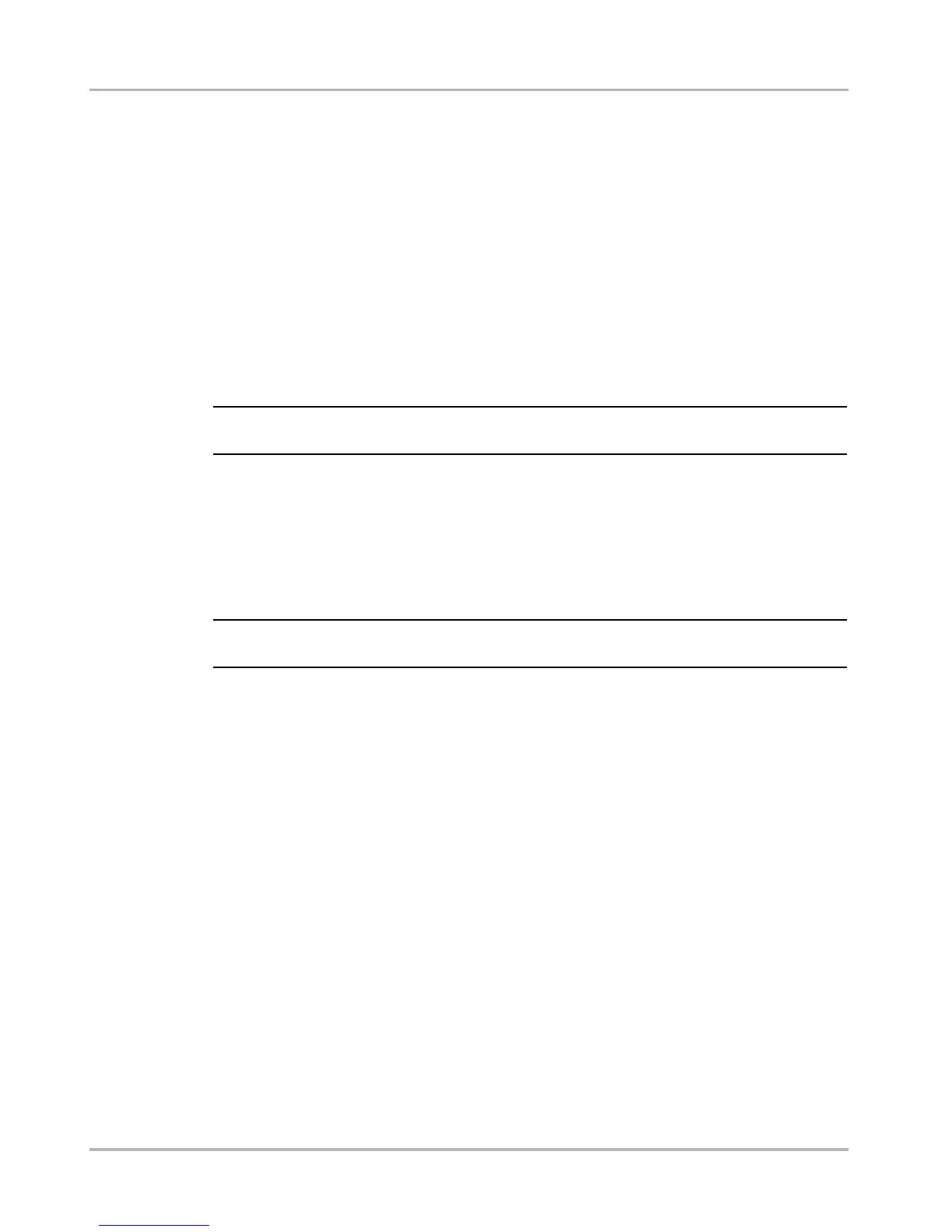2
Using This Manual Additional Manuals
1. Navigate to and highlight the Reset button.
2. Press the Y/a button.
1.1.4 Notes and Important Messages
The following messages are used.
Notes
A NOTE provides helpful information such as additional explanations, tips, and comments.
Example:
NOTE:
i For additional information refer to...
Important
IMPORTANT indicates a situation which, if not avoided, may result in damage to the test
equipment or vehicle.
Example:
IMPORTANT:IMPORTANT:
Do not force the CompactFlash
®
card into the slot.
1.1.5 Procedures
An arrow icon indicates a procedure.
Example:
z To change screen views:
1. Select the View button.
The drop-down menu displays.
2. Select an option from the menu.
The screen layout changes to the format you selected.
1.2 Additional Manuals
The scan tool hardware works in conjunction with Vehicle Communication Software (VCS),
each version of VCS has its own manual. See the appropriate manual for information
regarding these products.
