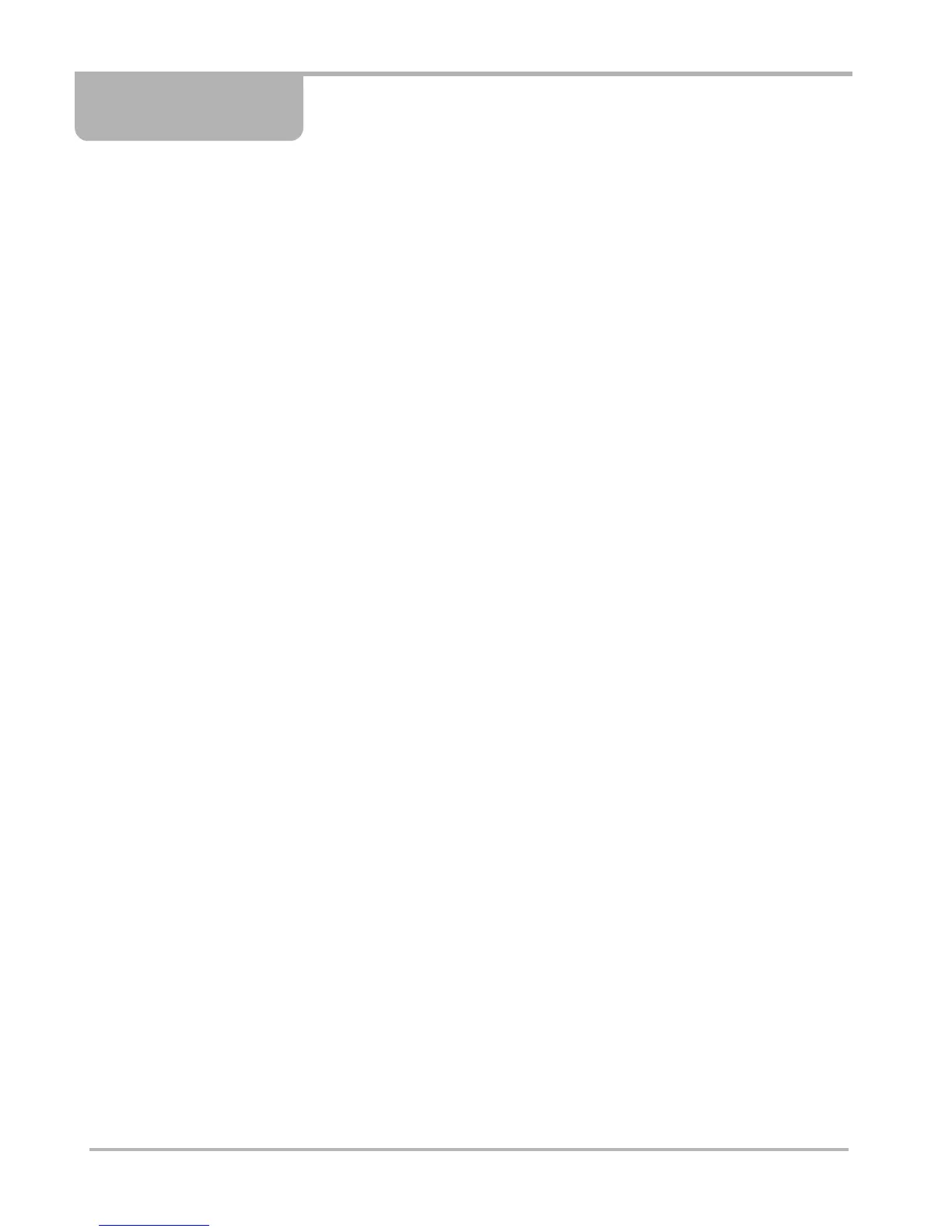vi
Contents
Safety Information...............................................................................................................iv
Contents...............................................................................................................................vi
Chapter 1: Using This Manual.............................................................................................1
Conventions............................................................................................................................1
Bold Text..........................................................................................................................1
Symbols ...........................................................................................................................1
Terminology .....................................................................................................................1
Notes and Important Messages .......................................................................................2
Procedures.......................................................................................................................2
Additional Manuals .................................................................................................................2
Chapter 2: Introduction........................................................................................................3
Functional Description............................................................................................................3
Technical Specifications.........................................................................................................5
Control Buttons.......................................................................................................................6
S Button ...........................................................................................................................6
N/x (Back) Button.............................................................................................................7
Y/a (Accept) Button .........................................................................................................7
Directional Buttons...........................................................................................................7
Power Button ...................................................................................................................7
Connections............................................................................................................................7
DC Power Input................................................................................................................8
USB Port..........................................................................................................................8
Mini USB Port ..................................................................................................................8
Data Cable Connector .....................................................................................................8
CompactFlash® Card Slot ...............................................................................................8
Power Supply .........................................................................................................................8
Vehicle Power..................................................................................................................9
Battery Power ..................................................................................................................9
AC/DC Power Supply.......................................................................................................9
93L Data Cable.....................................................................................................................10
Chapter 3: Getting Started.................................................................................................11
Supplying Power...................................................................................................................11
Installing the Batteries ..........................................................................................................11
Connecting to Vehicle Power ...............................................................................................12
Connecting the AC/DC Power Supply..................................................................................14
Powering On the Unit ...........................................................................................................14
Selecting a Language...........................................................................................................14
Powering Off the Unit ...........................................................................................................15
Demonstration Programs......................................................................................................15
Chapter 4: Navigation ........................................................................................................16
Screen Layout ......................................................................................................................16