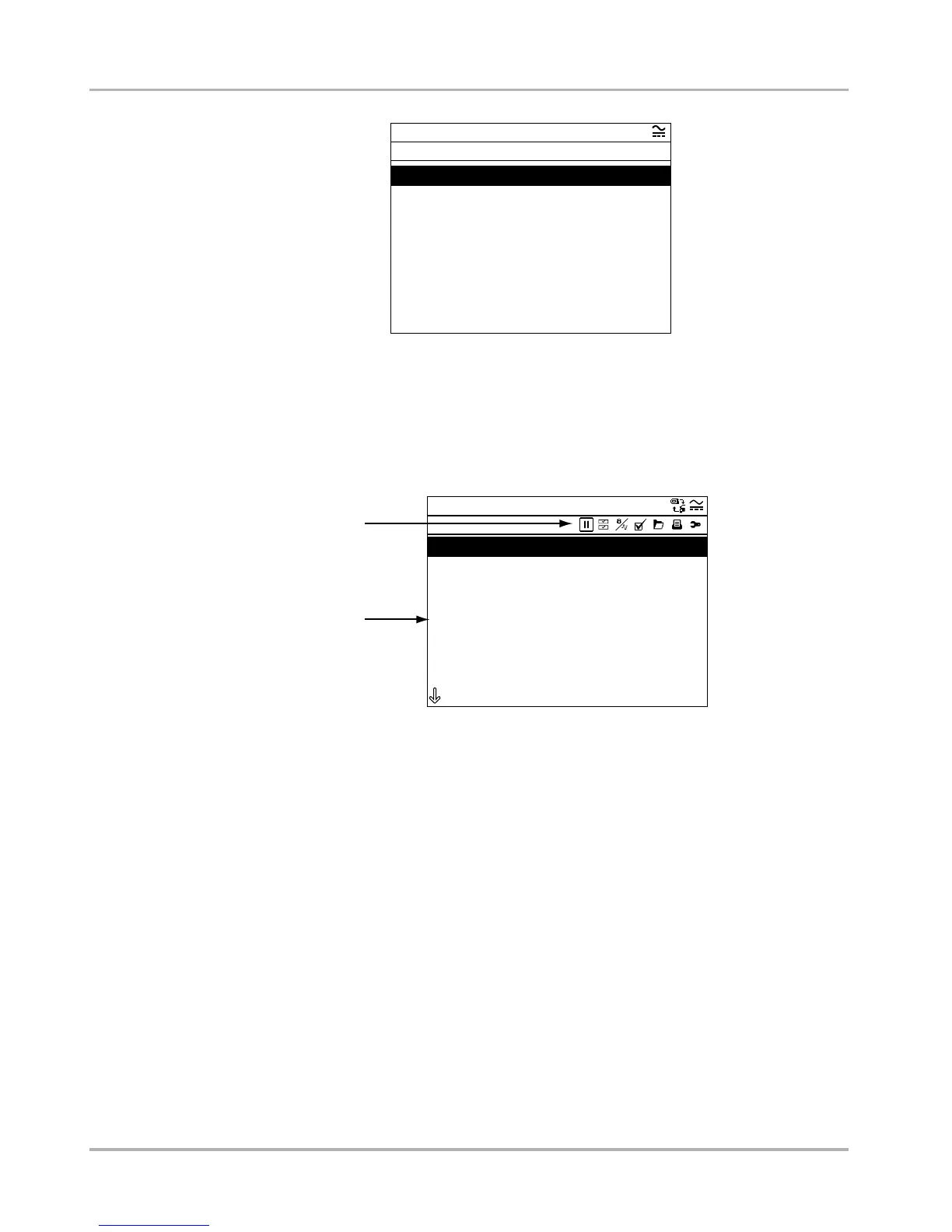26
Operations Selecting from the Vehicle Menu
Figure 5-9 Sample codes submenu
5.5.2 Data Display
Select Data Display to view live datastream parameters from the vehicle ECM (Figure 5-10).
Figure 5-10
Sample data display screen
1— Toolbar
2— Main body
In data display mode the screen has an upper toolbar and a main body.
Toolbar
The buttons on the toolbar operate as shown in Table 4-2 on page 17 while viewing data.
Refer to “Using Tools” on page 33 for button function details.
Main Body
During data display, The main body of the display is horizontally divided into two frames
(Figure 5-11). Three parameters can be fixed at the top of the list, so they do not change as
you scroll through the parameter list in the lower frame. Use the Lock/Unlock button on the
upper toolbar to select which parameters are fixed (see “Locking Parameters” on page 30).
Trouble Codes
Clear Codes
Freeze Frame/Failure Records
DTC Status
... 2004 3.8L V6 ...
Codes Menu
1
2
RPM
TPS(%) 0
TPS(V) 0.00
O2 B1-S1(mV) 677
O2 B2-S1(mV) 482
O2 B1-S2(mV) 786
O2 B2-S2(mV) 790
INJ PW B1(mS) 13.0
INJ PW B2(mS) 13.6
RPM 1411