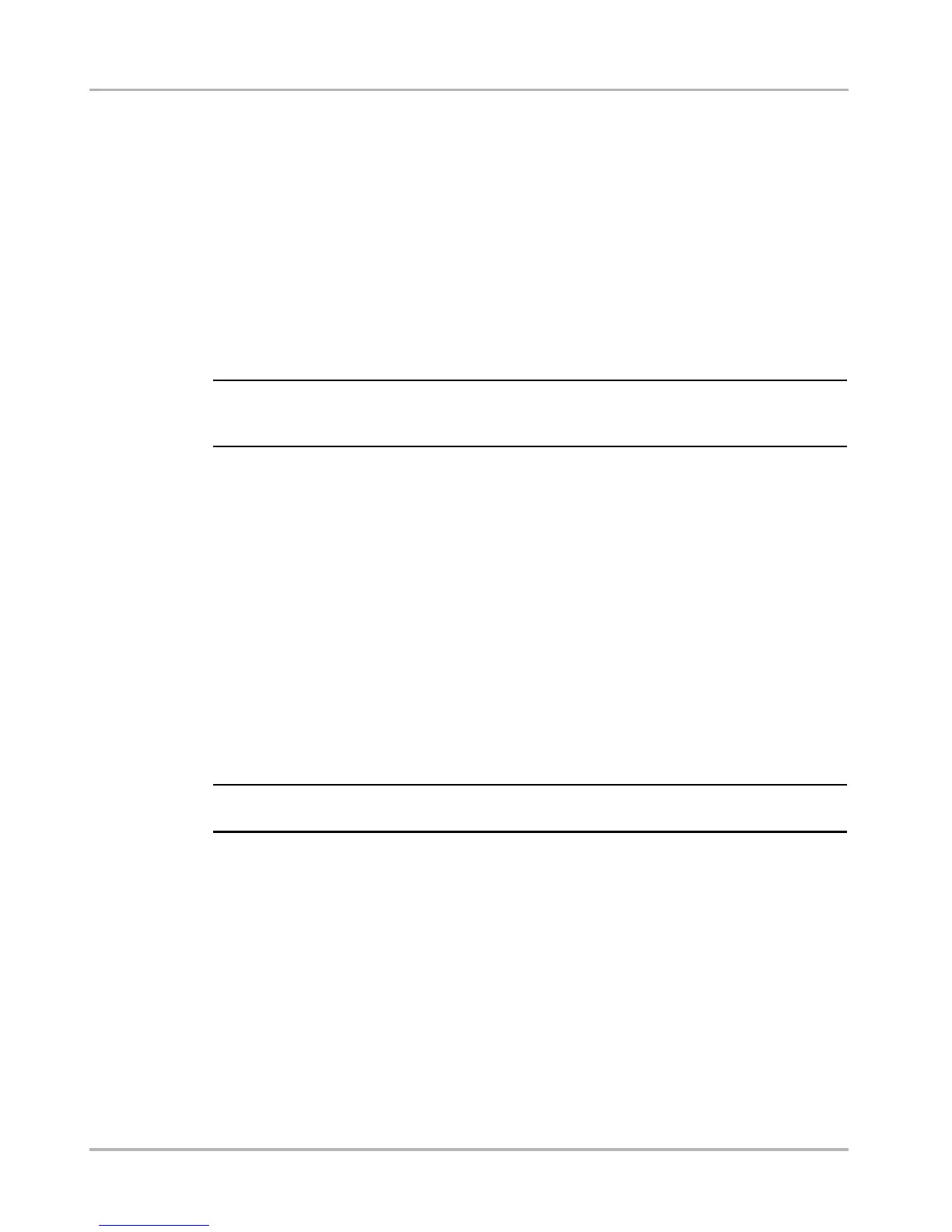14
Getting Started Connecting the AC/DC Power Supply
3.4 Connecting the AC/DC Power Supply
The AC/DC power supply (included) provides power from a wall socket.
For related information, see the following sections:
• “DC Power Input” on page 8
• “AC/DC Power Supply” on page 9
z To connect an AC/DC power supply:
1. Plug the 2.5 mm end of the AC/DC power supply cord into the DC power adapter input on
the top of the tool.
2. Plug the other end of the power cord into an appropriate wall socket.
IMPORTANT:IMPORTANT:
Never connect the AC/DC power supply to the DC power supply input on top of the unit when
the scan tool is communicating with the vehicle.
3.5 Powering On the Unit
When power is supplied, you can power on your scan tool. For related information, see
“Powering Off the Unit” on page 15.
z To power on the scan tool:
• Press the Power button (Figure 2-2 on page 4).
The unit beeps and the main menu screen displays after a few seconds.
3.6 Selecting a Language
NOTE:
i This Selecting a Language section applies to units sold in North America only.
English is the default language selection in the ETHOS software. However, you can change
the language setting if desired.
z To change the language setting:
1. Select Tools from the menu.
2. Select Setup on the toolbar.
3. Select Language on the menu.
4. Select the desired language and press Y/a.
5. Press N/x to exit.
The language remains as selected after powering down.