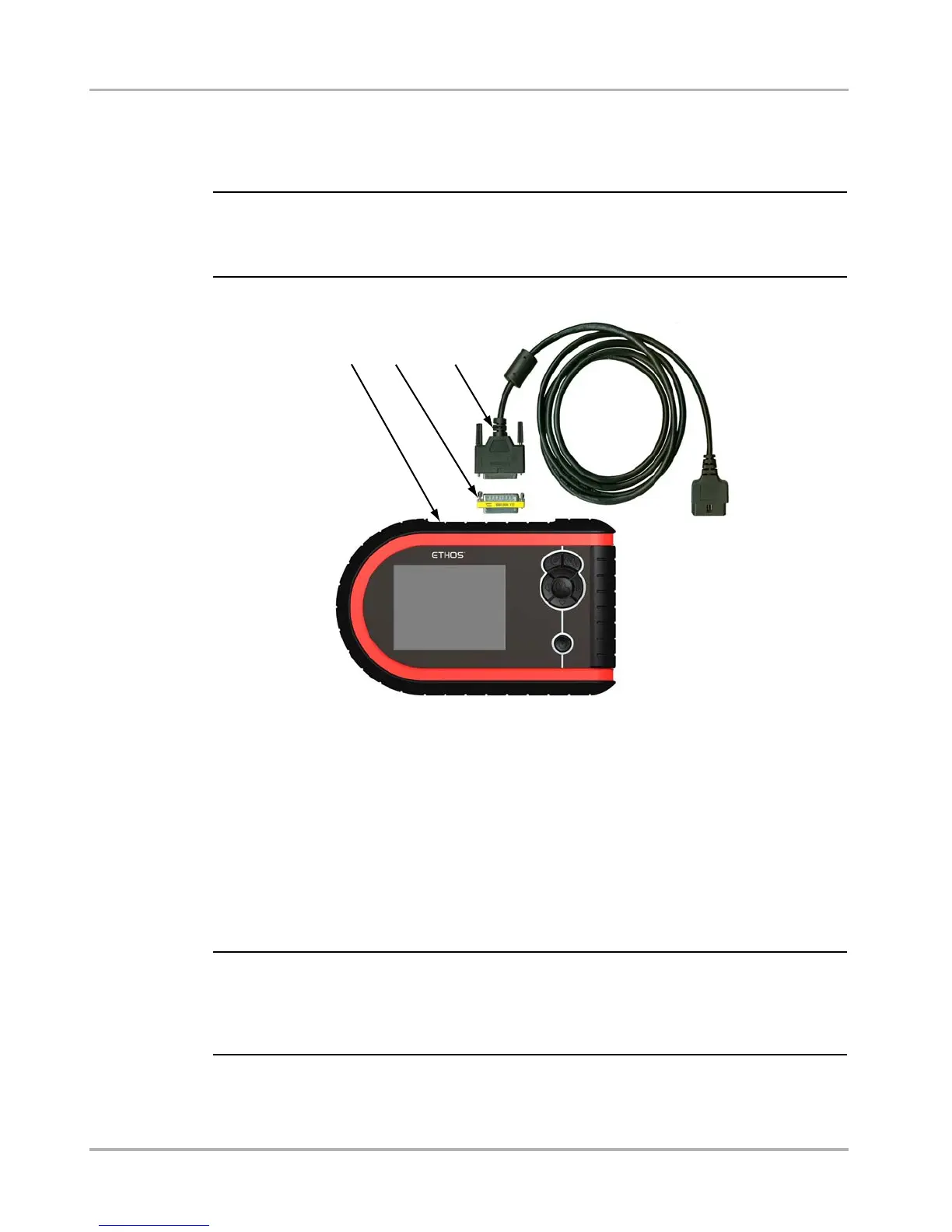13
Getting Started Connecting to Vehicle Power
z To connect to vehicle power:
1. Attach the connector saver to the data cable connector on the top of the tool (Figure 3-2
on page 13), and secure it with the captive screws.
IMPORTANT:IMPORTANT:
After installing the connector saver, leave it attached to the unit when storing the scan tool.
Disconnect the data cable from the connector saver, but do not remove the connector saver
from the scan tool.
Figure 3-2
Data cable connections
1— Ethos unit
2— Connector saver
3— 93L Data cable
2. Attach the 25-pin connector of the 93L Data Cable to the connector saver (Figure 3-2).
Tighten the captive screws to ensure a good connection.
3. Connect the 16-pin connector of the 93L Data Cable to the DLC of the test vehicle. See
the appropriate vehicle communication software (VCS) manual for vehicle diagnostic
connector locations.
4. Turn the ignition on.
NOTE:
i This scan tool can communicate with many non-OBD-II/EOBD vehicles, however, a data
cable adapter and other optional equipment may be needed to connect to the vehicle and to
power the tool. Contact your sales representative for details. Refer to the applicable vehicle
communication manual for connection and test procedures.
12 3