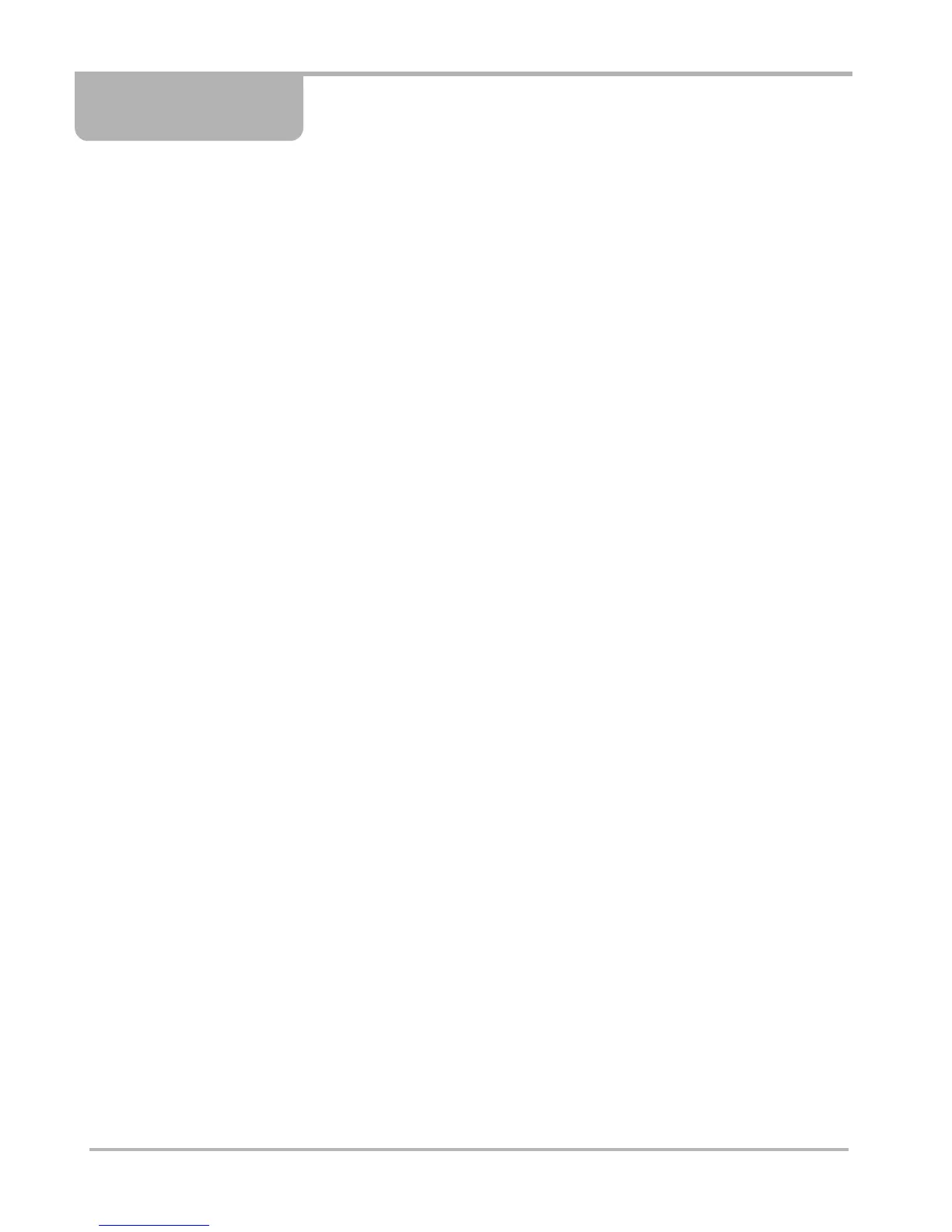38
Chapter 6 Maintenance
This section covers the following maintenance issues:
• Cleaning and damage inspection
• Display window replacement
• Replacing the batteries
• Storage tips
• Making a Backup CompactFlash® (CF) Card
• Updating from a CompactFlash® (CF) Card
6.1 Cleaning and Damage Inspection
When using this scan tool, make sure to do the following:
• Before and after each use, check the housing, wiring, and connectors for dirt and
damage.
• At the end of each working day, clean the housing, wiring, and connectors with a slightly
damp cloth.
6.2 Display Window Replacement
Use the optional Display Window Kit to replace the hard plastic faceplate of the Ethos unit.
Thoroughly clean the scan tool first, and work carefully to keep dirt out of the unit during
window replacement.
z To install the Display Window Kit:
1. Lift up the back edge of the endgrip, then roll the hand grip off of the unit.
2. Insert a small screwdriver under the edge of the window at one of the pry slots
(Figure 6-1).
