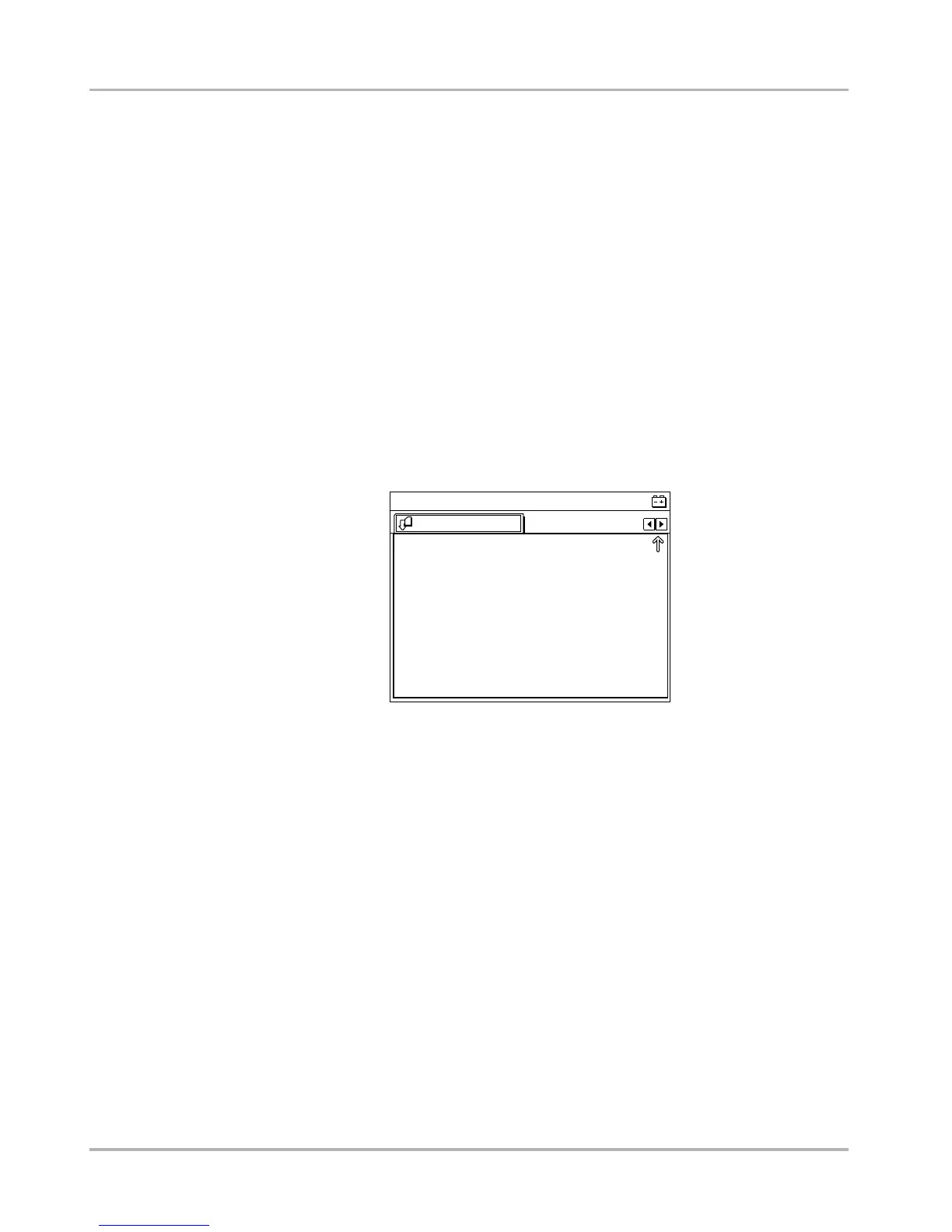42
Maintenance Updating from a CompactFlash® (CF) Card
6.7 Updating from a CompactFlash® (CF) Card
The following procedure can be used to update the scan tool software from a CF card.
z To update the scan tool program:
1. Connect the AC/DC Power Supply to the scan tool and an electrical outlet.
2. Remove the right handgrip from the scan tool.
3. Insert the update CF card into the card slot on the scan tool.
4. Press the Power button to open the ETHOS™ Menu.
5. Select Tools > Disk Utilities from the menu.
6. Scroll down to read the entire message.
The version of the software currently installed on your ETHOS™ displays at the bottom of
the screen.
7. When prompted, press Y/a to read the software version on the CF.
The software version on the CF card displays, make sure it is a more recent version than
what is currently installed (Figure 6-4).
Figure 6-4
CF software version confirmation screen
8. Press Y/a to continue with the installation.
9. Follow the screen prompts and refer to the installation instructions supplied with the CF
card to complete the update.
After updating the software, remove the CF card and store it in a safe place. The CF card can
be used to restore your ETHOS™ programming in the event of a catastrophic failure.
Software installation will not proceed
without good batteries and the AC
adapter connected.
Update from CF
Current version installed on ETHOS(tm):
8.5 Version 1.1.0.2686
Version available for installation from
CF: 1.5.0
Press Y to start software update from CF
Tools Menu