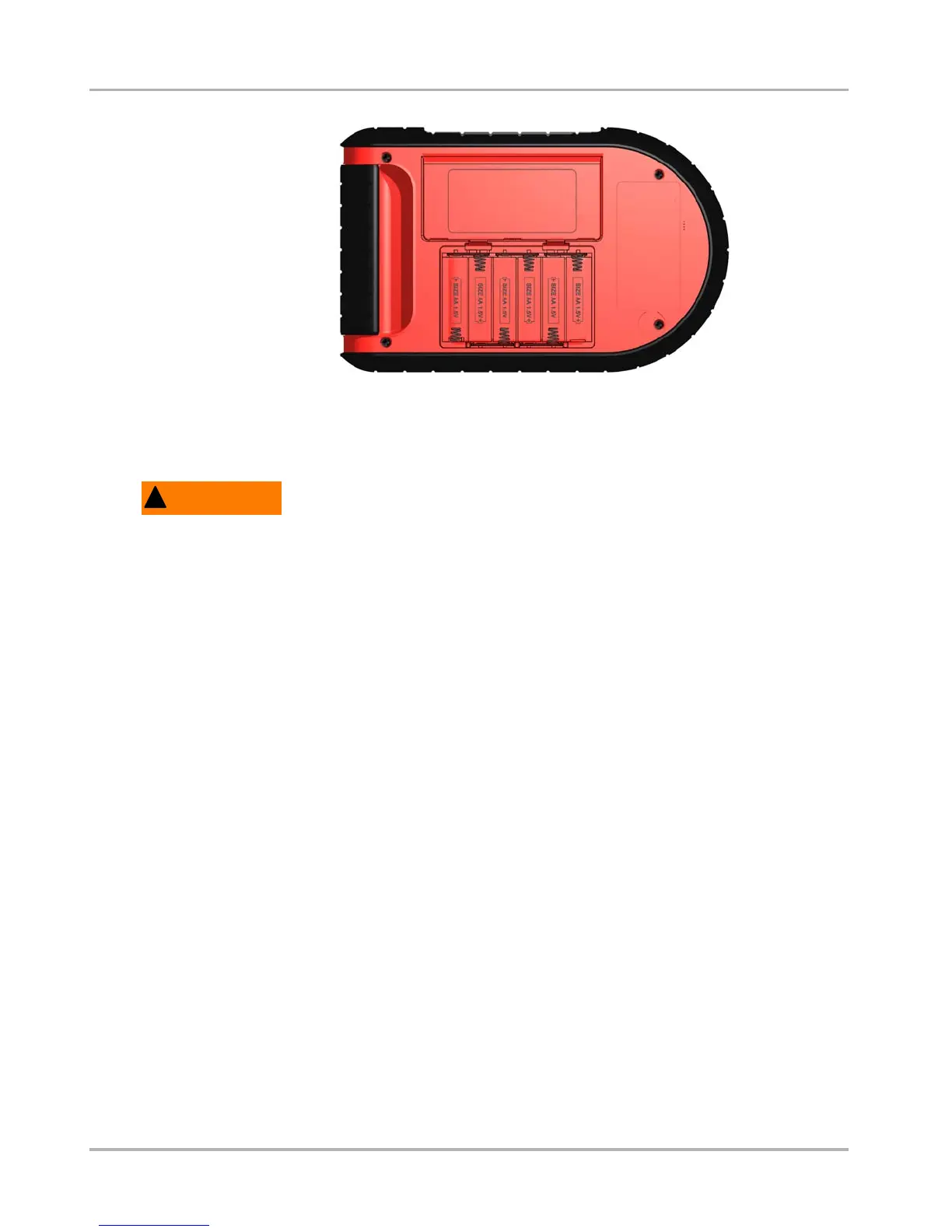12
Getting Started Connecting to Vehicle Power
Figure 3-1 ETHOS™ battery polarity
4. Replace the battery cover.
Note the following safety warnings when installing batteries.
!
WARNING
Risk of personal injury or harm.
• Always make sure the battery polarities (“+” and “–”) are correct when installing.
• Do not expose batteries to excessive heat.
• Use batteries from a reputable manufacturer only.
• When replacing batteries, always replace the complete set.
• Do not use different brands of batteries together.
• Do not try to recharge batteries that are not specifically designed to be recharged.
• Do not allow children to install batteries unsupervised.
• Follow the battery manufacturer's instructions as to proper handling, storage, and
disposal of batteries.
Improper use of batteries can result in personal harm.
3.3 Connecting to Vehicle Power
The 93L Data Cable, included with your scan tool, plugs directly into the data link connector
(DLC) on OBD-II/EOBD vehicles. For related information, see the following sections:
• “Data Cable Connector” on page 8
• “Vehicle Power” on page 9
• “Connecting to a Vehicle” on page 24