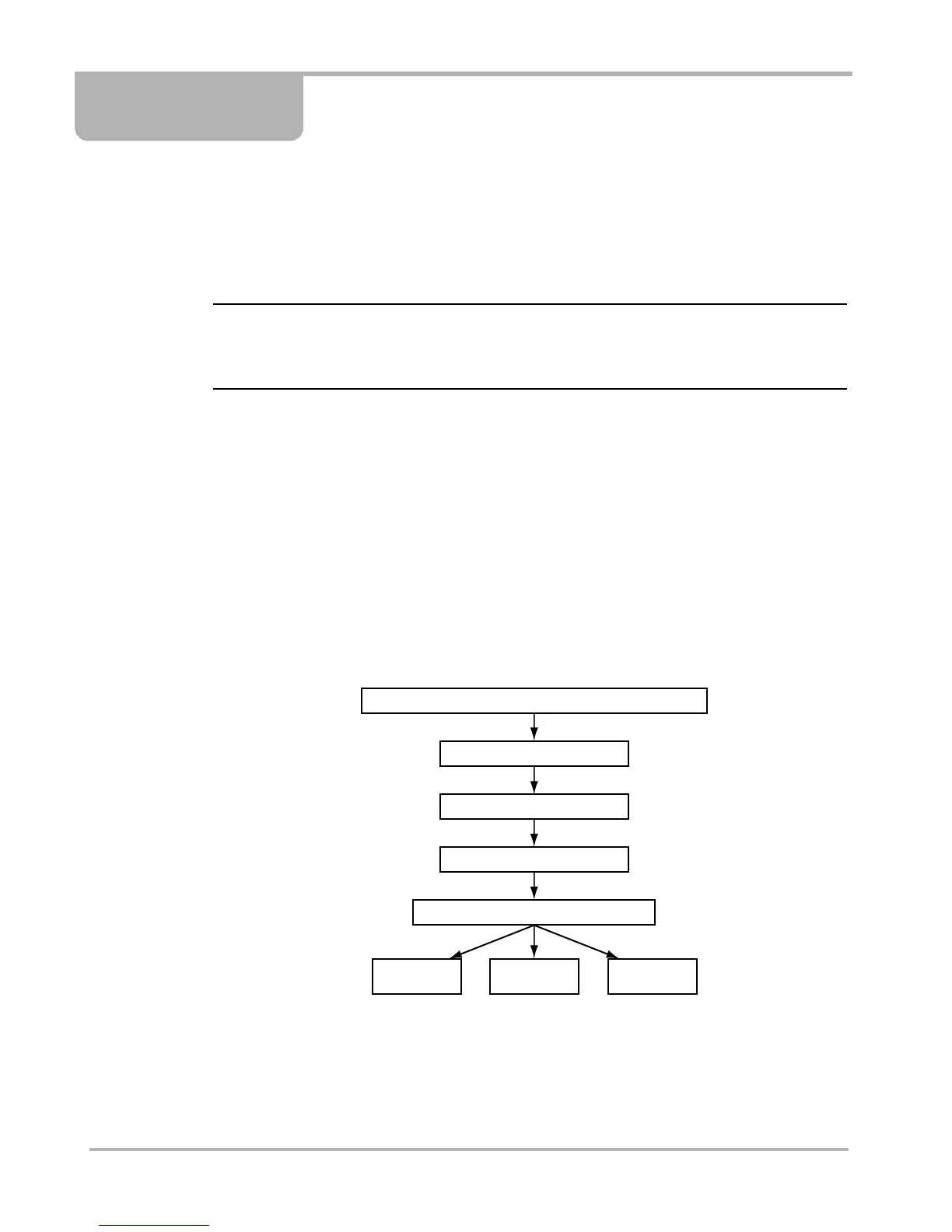20
Chapter 5 Operations
This section explains general ETHOS™ scan tool operations and offers instructions for
customizing certain functions. The following is an outline of basic scan tool operations for
testing a vehicle.
NOTE:
i The sequence of steps and the menu selections may vary depending upon the make or model
of the test vehicle. See the appropriate Vehicle Communication Software Manual for detailed
procedures.
1. Select from the Main Menu—Select the appropriate vehicle communication software
(VCS) for the manufacturer of the test vehicle. See “Selecting from the Main Menu” on
page 21.
2. Identify the vehicle—Identify the test vehicle to the scan tool by entering VIN characters
and answering questions. See the appropriate Vehicle Communication Software Manual
for instructions.
3. Select the system—Enter the system to be tested (engine, transmission, ABS, etc.). See
the appropriate Vehicle Communication Software Manual for instructions.
4. Connect the ETHOS™ unit to the vehicle—Follow the on-screen connection
instructions to connect to the vehicle. See the appropriate Vehicle Communication
Software Manual for additional information.
5. Select the required test from the vehicle menu—Select the appropriate test for the
vehicle you have identified. See “Selecting from the Vehicle Menu” on page 25.
Figure 5-1
Basic ETHOS™ operations
Select the Vehicle Communication Software
Identify the Vehicle
Select a System
Connect to the Vehicle
Select From the Vehicle Menu
Generic
Functions
Data
Display
Codes
Menu
